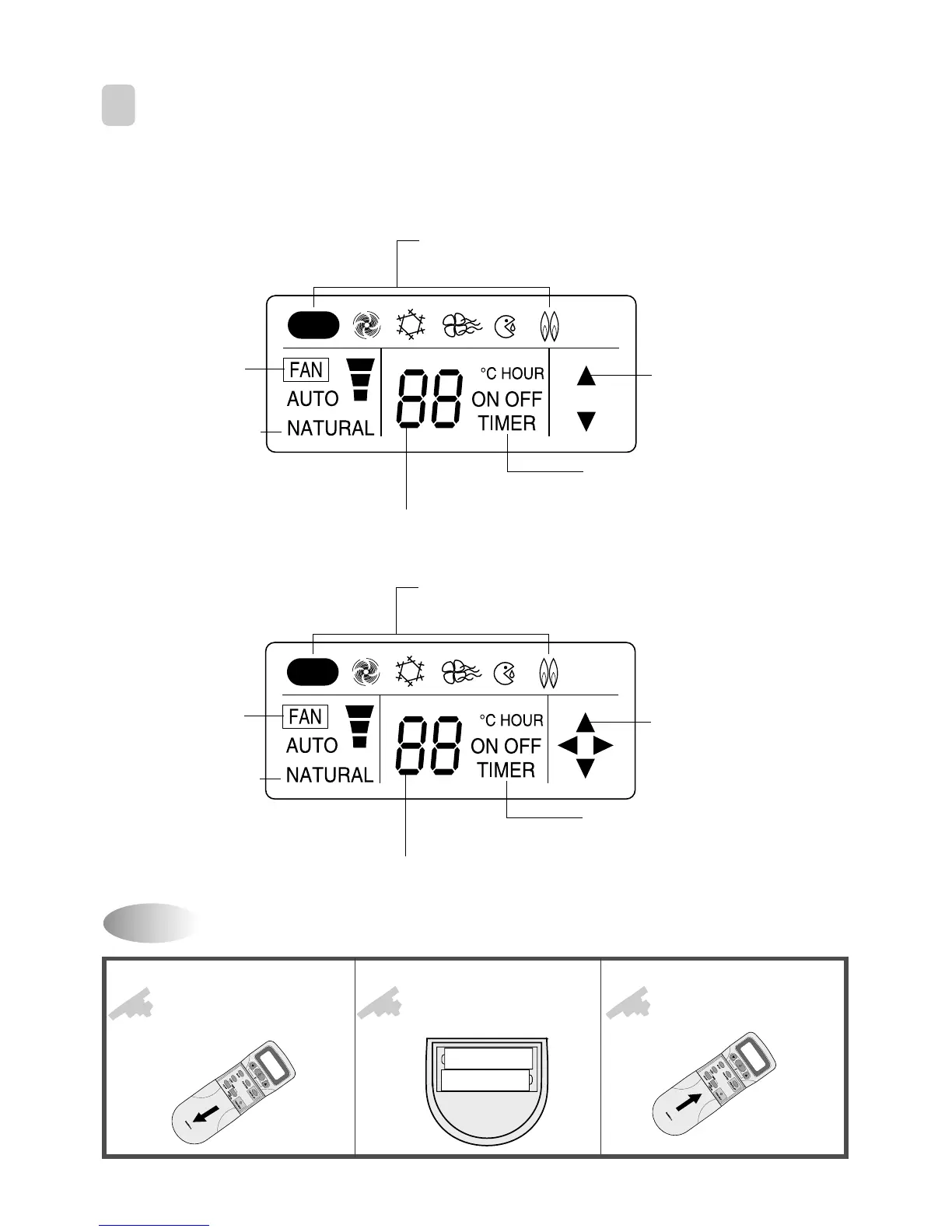37
Replacing Batteries
3
REMOTE CONTROLLER DISPLAY
Open the cover after
pressing the arrow direction
and pulling out.
Put the drycell by ⊕⊖
direction.
Close the cover after
pushing into arrow
direction.
1
2
3
◆DSB-070LH/DSB-071LH/DSB-091LH/DSB-092LH/DSB-121LH/
DSB-122LH/DSB-123LH/DSA-183LH-R/DSB-240LH-R/DSA-240LH-R
◆DSB-182LH/182LH-R
MODE Indicators (Auto/Quick/Cool/Fan/Dehumidifier/Heat)
Lights to indicate the mode selected.
TIMER Indicators (Include sleep)
Lights to indicate the timer function mode.
TEMPERATURE & RESERVATION TIME lndicat
Lights to indicate the temperature or time.
FAN DIRECTION Indicators
Lights to indicate the
fan direction.
NATURAL Indicator
Lights to indicate the
speeds simulating a breeze.
FAN Indicators
Lights to indicate
the fan speed.
AUTO
MODE Indicators (Auto/Quick/Cool/Fan/Dehumidifier/Heat)
Light to indicate the mode selected.
TIMER Indicators (Include sleep)
Light to indicate the timer function mode.
TEMPERATURE & RESERVATION TIME lndicators
Light to indicate the temperature or time.
FAN DIRECTION Indicators
Light to indicate the
fan direction.
NATURAL Indicator
Light to indicate the
speeds simulating a breeze.
FAN Indicators
Light to indicate
the fan speed.
AUTO
