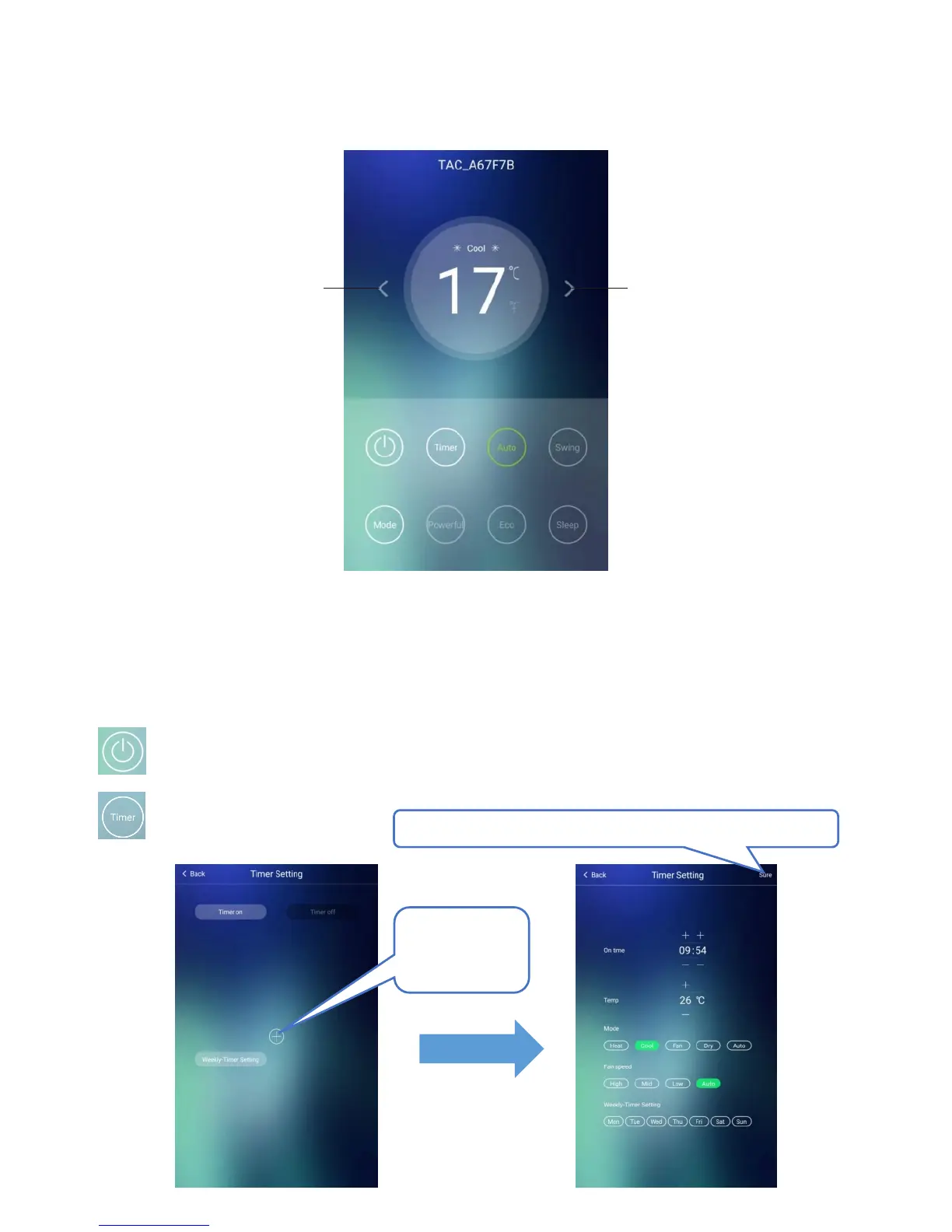Air conditioner control
1. Click the air conditioner name to enter the control interface.
Decrease setting
temperature.
Increase setting
temperature.
*For App update, there maybe deviation of the actual items from what is
on the manual without prior notice. We express our apologies.
Conventional function declaration
Power off button
Timer
After setting the timing boot, the setting must be saved
Pass the button
into the “Timer
Setting”
