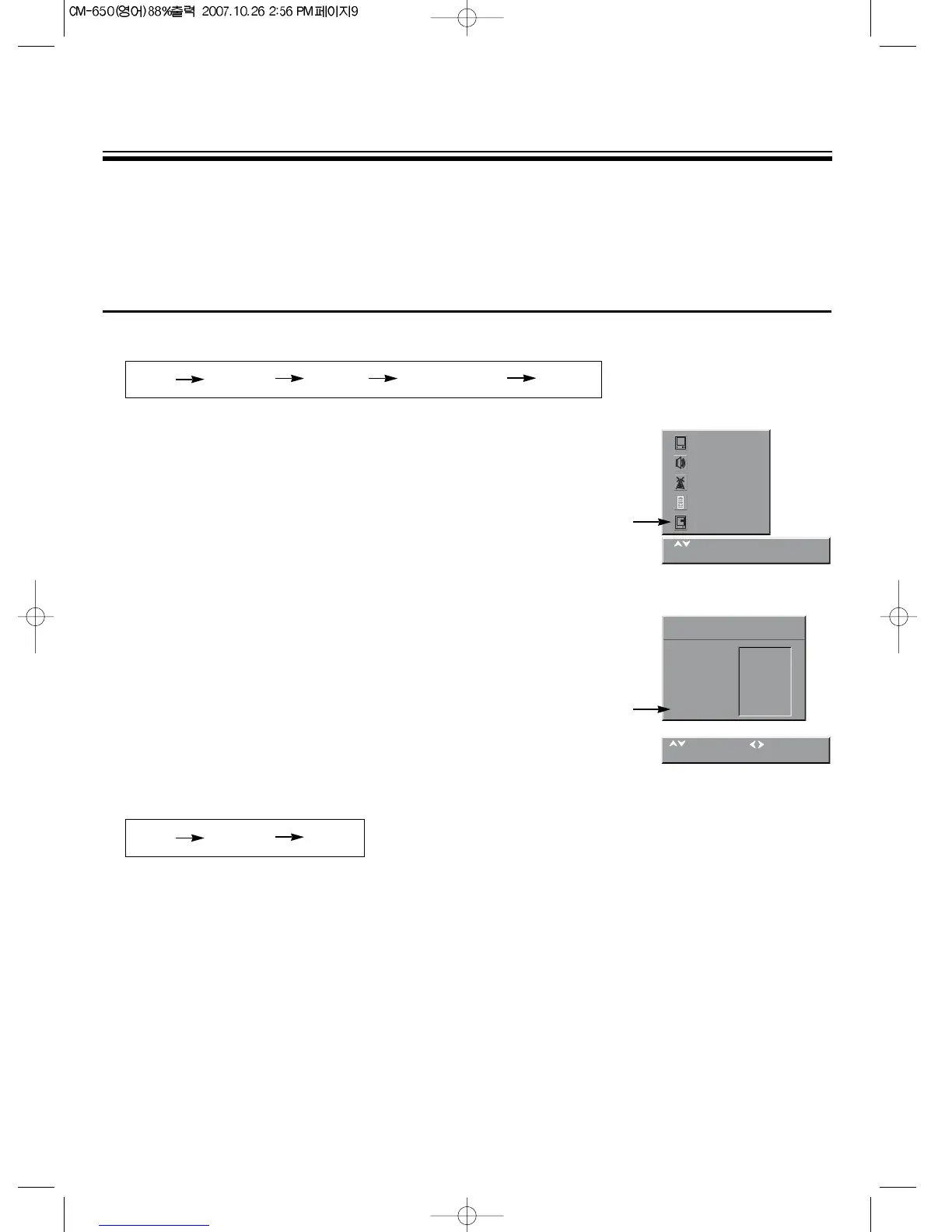9
TO SELECT THE WIDE OR ZOOM SCREEN
By pressing the ZOOM button in remote control, the following four modes change cyclically.
1. Or press the MENU button.
2.Press the PR y
/
x buttons and then select FEATURES.
3. Press the OK button.
4. And then to be displayed on the right appearance.
Select the ZOOM with the PR y
/
x buttons.
Note : The ZOOM in the FEATURES menu is optional.
Only the television that support teletext.
5. By pressing the C
/
B buttons, the following three mode
change cyclically.
This function is only selectable when the default picture format is currently active.
This selects the default format to be used only when the format selected with the ZOOM button is
AUTO, and no picture format signalling data is received.
Note : For 4:3 TVs FULL SCREEN is represented by 4:3.
For 16:9 TVs FULL SCREEN is represented by 16:9.
PICTURE FORMAT CONTROL
Auto 14 : 9 16:9 Full Screen Auto
