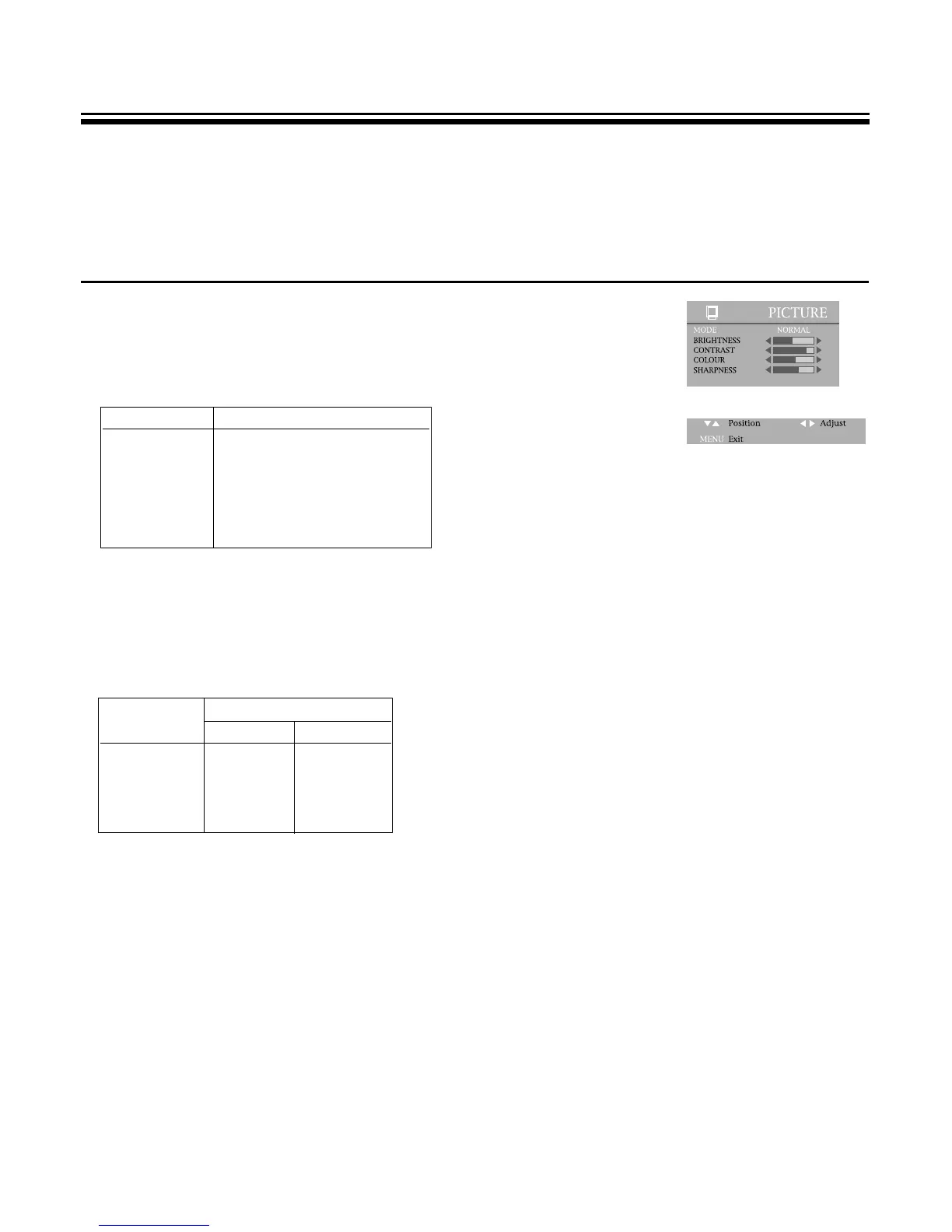8
TO SELECT THE PICTURE MODE
1.press the MENU button to select the PICTURE and then to be
displayed on the right appearance.
BY pressing the C
/
B buttons, the following four mode change
cyclically.[DTC-29U*:Three mode(NORMAL, MILD, FAVOURITE)]
2.You can select the BRIGHTNESS, CONTRAST, COLOUR, and SHARPNESS with the PR y
/
x
buttons.
Select the desired item with the PR y
/
x buttons and press with
the C
/
B buttons to adjust the level.
CONVENIENT PICTURE CONTROL
M
You can select the picture quality instantly.
MODE Picture Quality
NORMAL hard picture
MILD soft picture
DIGITAL EYE picture by optical-sensor
FAVOURITE adjustable
Item
Pressing
CB
BRIGHTNESS darker lighter
CONTRAST weaker stronger
COLOUR paler deeper
SHARPNESS softer sharper