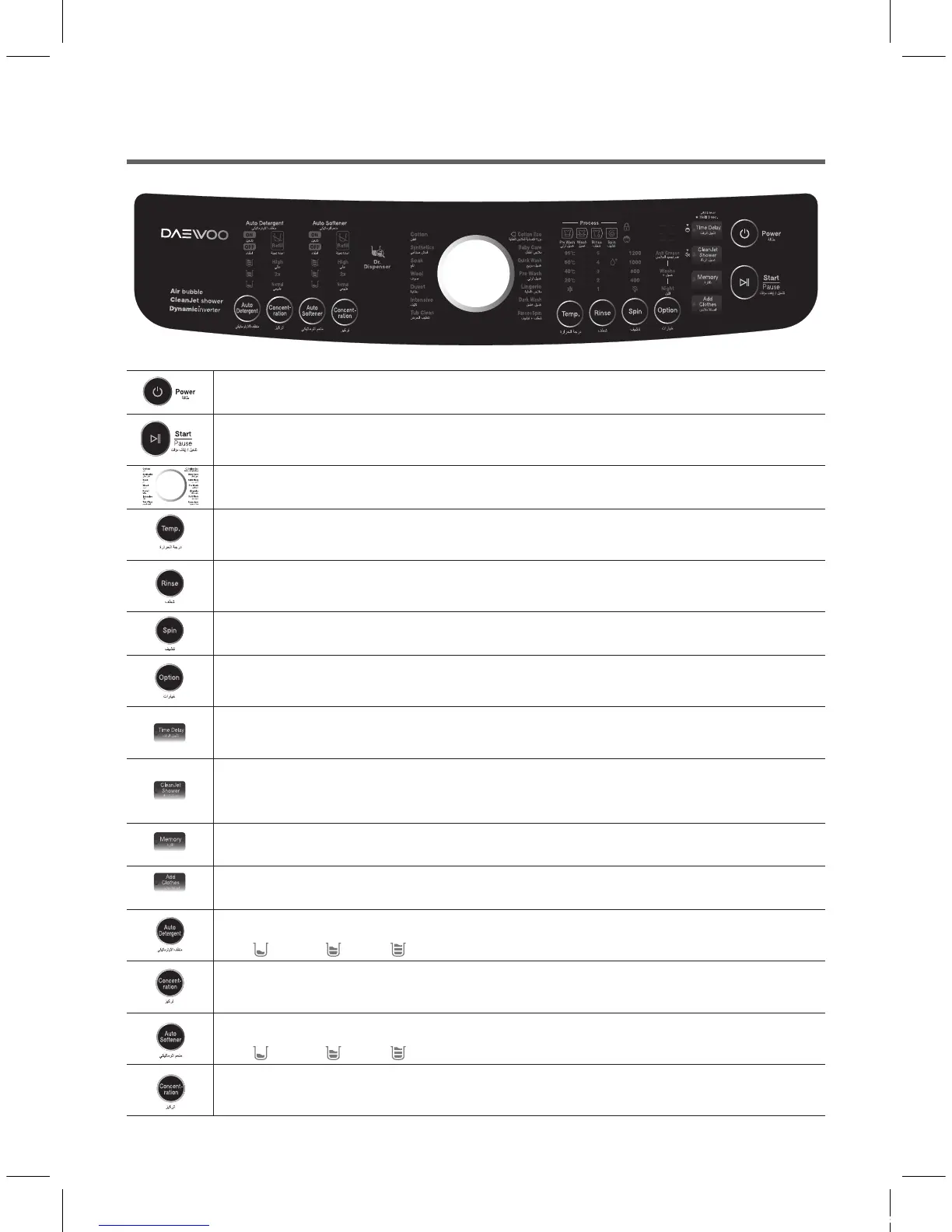12
BUTTON FUNCTIONS
Press this switch to turn the power on or off.
Operation and temporary stop is repeated as it is pressed.
When you want to change program in operating;
press the “Start/Pause” button
→
Select the program that you want to change
→
press the “Start/Pause” button again.
You can select the course you want, and each lamp is turned on when that course is selected.
For the more detailed information, please refer to the page 14~27.
It can be used to adjust temperature of water according to types of the load to be washed.
As the button is pressed, temperature of water is selected by
Cold
→
20°C
→
40°C
→
60°C
→
95°C
You can select the course you want, and each lamp is turned on when that course is selected.
As the button is pressed, the rinse course is selected by
1
→
1(add water)
→
2
→
2(add water)
→
3
→
3(add water)
→
4
→
4(add water)
→
5
→
5(add water)
By pressing the spin button, the spin speed can be chosen.
If press "spin button" spin RPM change.
You can select the course you want, and each lamp is turned on when that course is selected.
As the button is pressed, the dry course is selected by
Cupboard
→
Very
→
Iron
→
Low
→
Time
To pre-engage time for washing. As the button is pressed, the delayed time is longer. (1~19 hours)
* CHILD LOCK
Push the Time Delay button for 3 sec to set Child Lock. During the Child Lock, can not touch any button.
The optimized nozzle design injects strong water to every corner of the drum in the beginning of washing as well as in
the washing and rinsing cycle. Clean Jet Shower ON
→
OFF (Rinsing is added 1 time.)
* MUTE
Push the Clean Jet Shower button for 3 sec to set Mute. During the Mute, can not sound any button.
Using the program used recently.
As the button is pressed in the washing cycle, you can add the laundry after the door lock is released.
If you want to use the auto detergent, press 'Auto Detergent' button.
As the button is pressed, the amount of detergent consumed is selected by
Little
→
Normal
→
Large
→
OFF (Using manual powder detergent)
According ot the concentration of liquid detergent, you should be set up the concentration to press 'Water Hardness' button.
As the button is pressed, the concentration of liquid det. is selected by
Normal
→
2x
→
High
If you want to use the auto detergent, press 'Auto Softener' button.
As the button is pressed, the amount of softener consumed is selected by
Little
→
Normal
→
Large
→
OFF (Using manual softener)
According ot the concentration of softener, you should be set up the concentration to press 'Concentration' button.
As the button is pressed, the concentration of softener is selected by
Normal
→
2x
→
High
DWD-AD123'S(영)_요르단 ZHRN.indd 12 2017. 7. 11. 오후 2:00