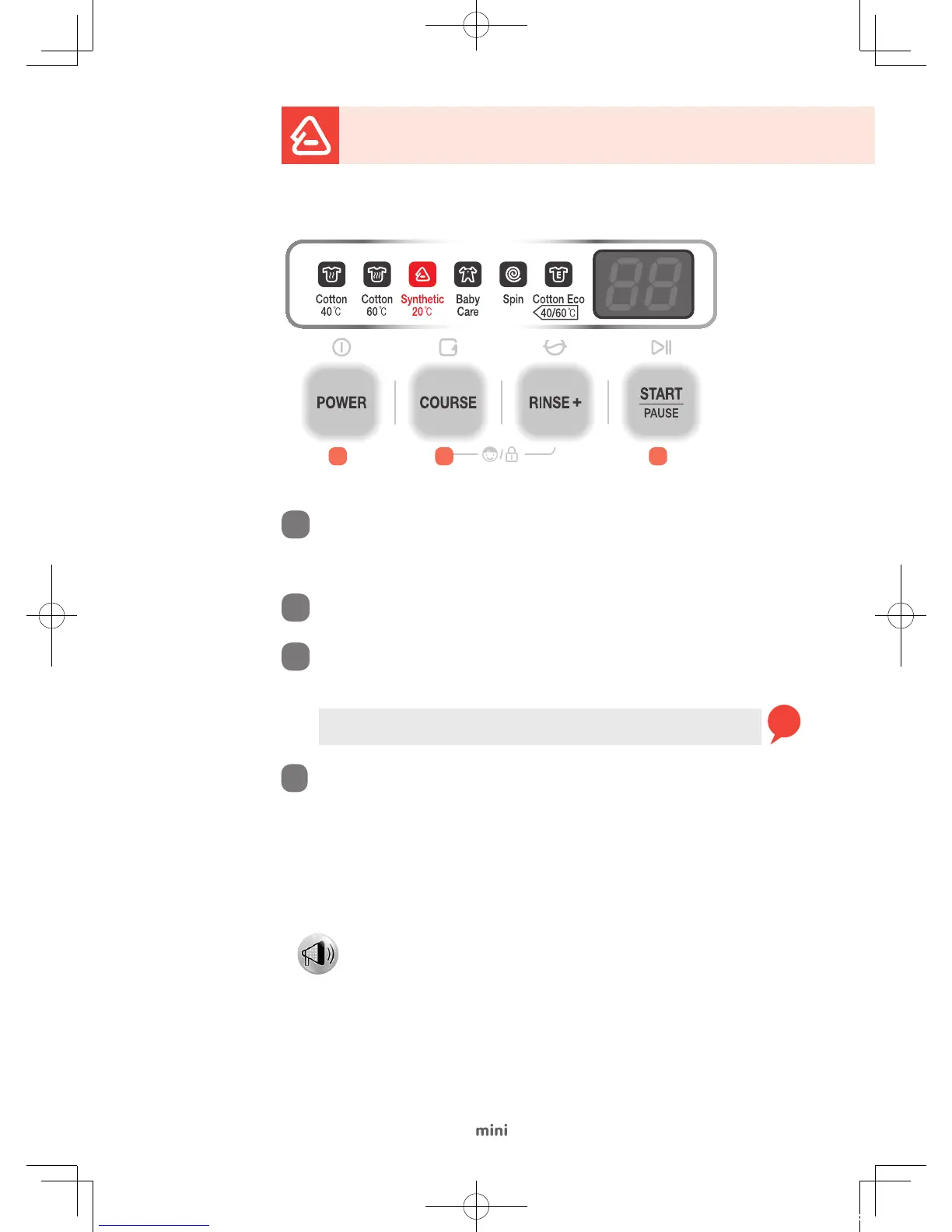| 19 |
Synthetic 20°C
Select the Synthetic 20°C Course for Polyamide, Acrylic, and Polyester.
Open the door and load the washer with clothes. Add detergent and fabric
softener into the detergent and softener containers respectively and then
close the door.
- Turn detergent and softener containers clockwise to close them tight before use.
1
Press the Power button slightly for a second.
2
Tip
Press the Add Rinse button to change the number of rinse cycles.
(Up to 5 rinse cycles are available)
Press the Course button to select 'Synthetic 20°C'.
- The water temperature of 20°C, two rinse cycles, and spin cycle are selected
automatically.
3
Press the Start/Pause button.
- The wash cycle starts with water supply after the door is locked.
4
2 3 4
- Press the Start/Pause button and then select other buttons to change the
setting while the washer is running.
- If you press the Start/Pause button after turning on the washer, the initial
setting applies automatically to the wash cycle.
Note
DWD-CV701PC_Cotton_ZORA.indd 19 2014-11-18 오전 11:41:33
