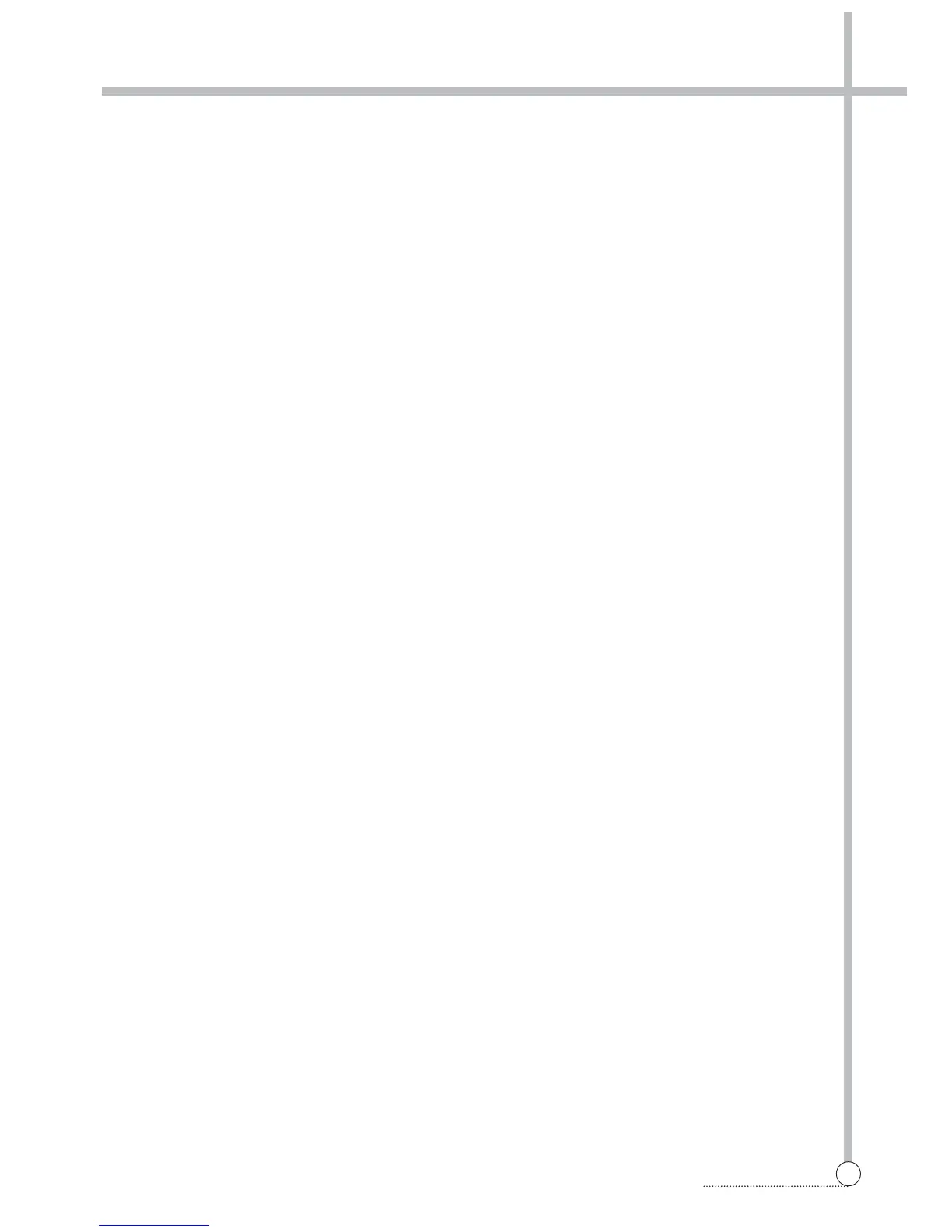8. FUNCTION OF THE CONVENIENT SERVICE
27
FUNCTION OF THE CONVENIENT SERVICE
■ The test mode of the operation
You can check the PCB ASSY and the operation of the washing machine simply.
• The method to test and operate
1 Turning right or left the Program selector.
2 Press the 'Rinse Hold' button 3 times while press 'Rinse +' button.
At this time, the version is displayed on the Custom LED.
3 Whenever the 'Time Delay' button is pressed, the washing machine is operated as following.
HC(Hot and Cold) → LC(Lock Switch Close) → run/00(The number of running times)
→ E6/00 → E7/00 → E8/00 → H(Hot Valve) → C(Cold Valve)
→ P(Pre-Wash Valve) → bb(Bubble) → dr(Drain Pump)
→ LC(Lock Switch Close) → …(repetition)
■ The spinging test mode
You can continually spin the washing machine with constant speed.
• The method to test and operate
1 Turning right or left the Program selector.
2 Press the 'Time Delay' button 3 times while press 'Rinse Hold' button.
3 '650' display on '18:88 LED'. '650' means the spinning rpm.
You can adjust the spinning rpm by pressing 'Rinse +' button.
And this value increases by 50 up to 1000 or 1200.
4 When press 'Start/Hold' button, the washing machine continually operates with given spinning rpm.
