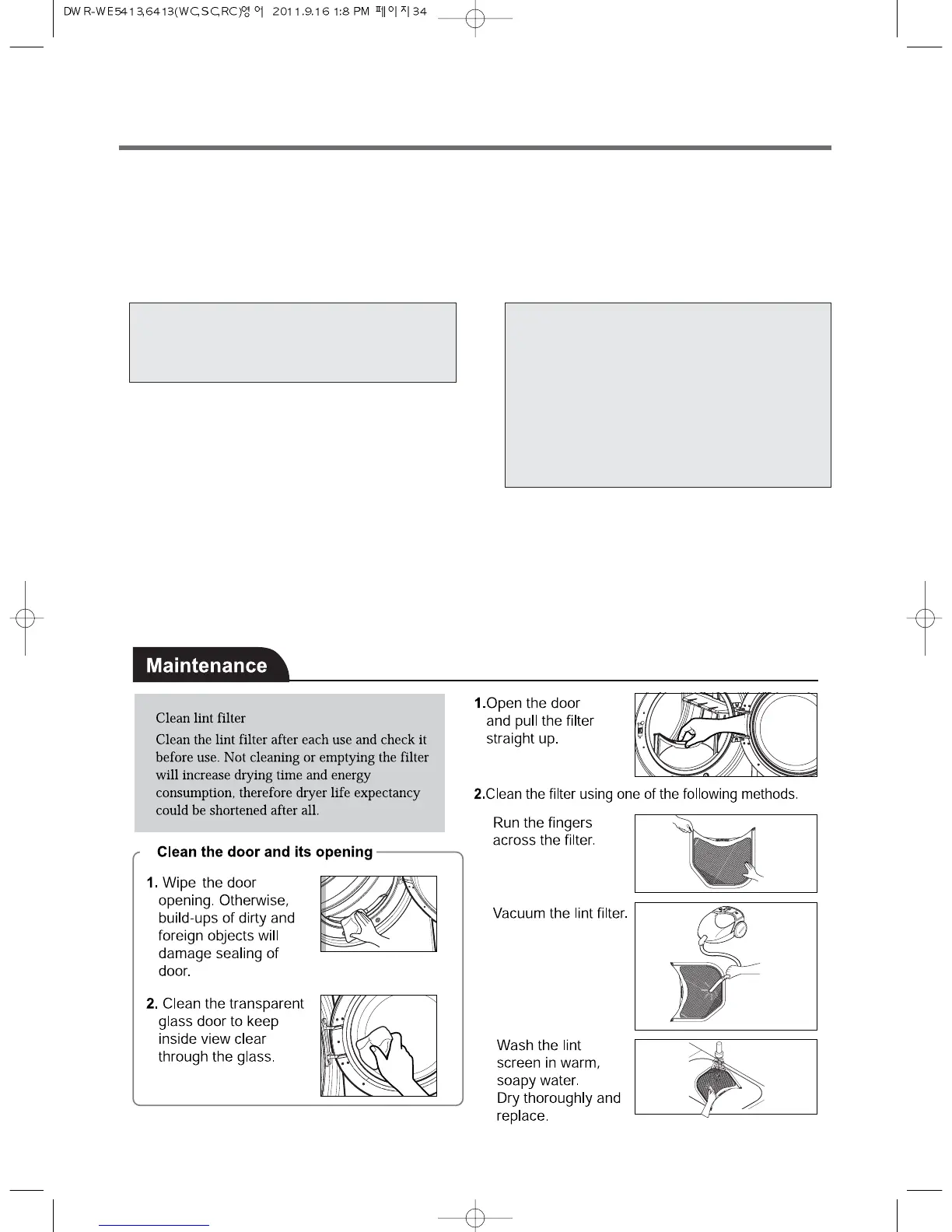34
44
To use a manual dry cycle
• Select a Manual Dry Cycle.
• Press MORE TIME or LESS TIME until the desired
drying time is displayed.
Tap MORE TIME or LESS TIME and the time will
change by 1 minute interval.
• Press TEMP. CONTROL until the desired
temperature indicator glows.
• (OPTIONAL STEP) If desired, select OPTIONS. For
more details, see Options.
• Press START/PAUSE. Be sure the door is closed.
• If you do not press START/PAUSE within 10 minutes
of selecting the cycle, the dryer will automatically
shut off.
• If you wish to end your drying cycle after pressing
START/PAUSE, press START/PAUSE again.
To stop your dryer at any time Press START/PAUSE
or open the door.
NOTE: The MORE TIME or LESS TIME feature
can be used with Manual Dry, Time Dry
and Rack Dry Cycles.
55
Pausing or restarting
• To pause the dryer at any time:Open the door or
press START/PAUSE.
• To restart the dryer Close the door. Press
START/PAUSE.
NOTE:
Drying will continue from where the cycle was
interrupted if you close the door and press
START within 10 minutes.
If the cycle is interrupted for more than 10
minutes, the dryer will shut off.
Select new cycle settings before restarting the
dryer.