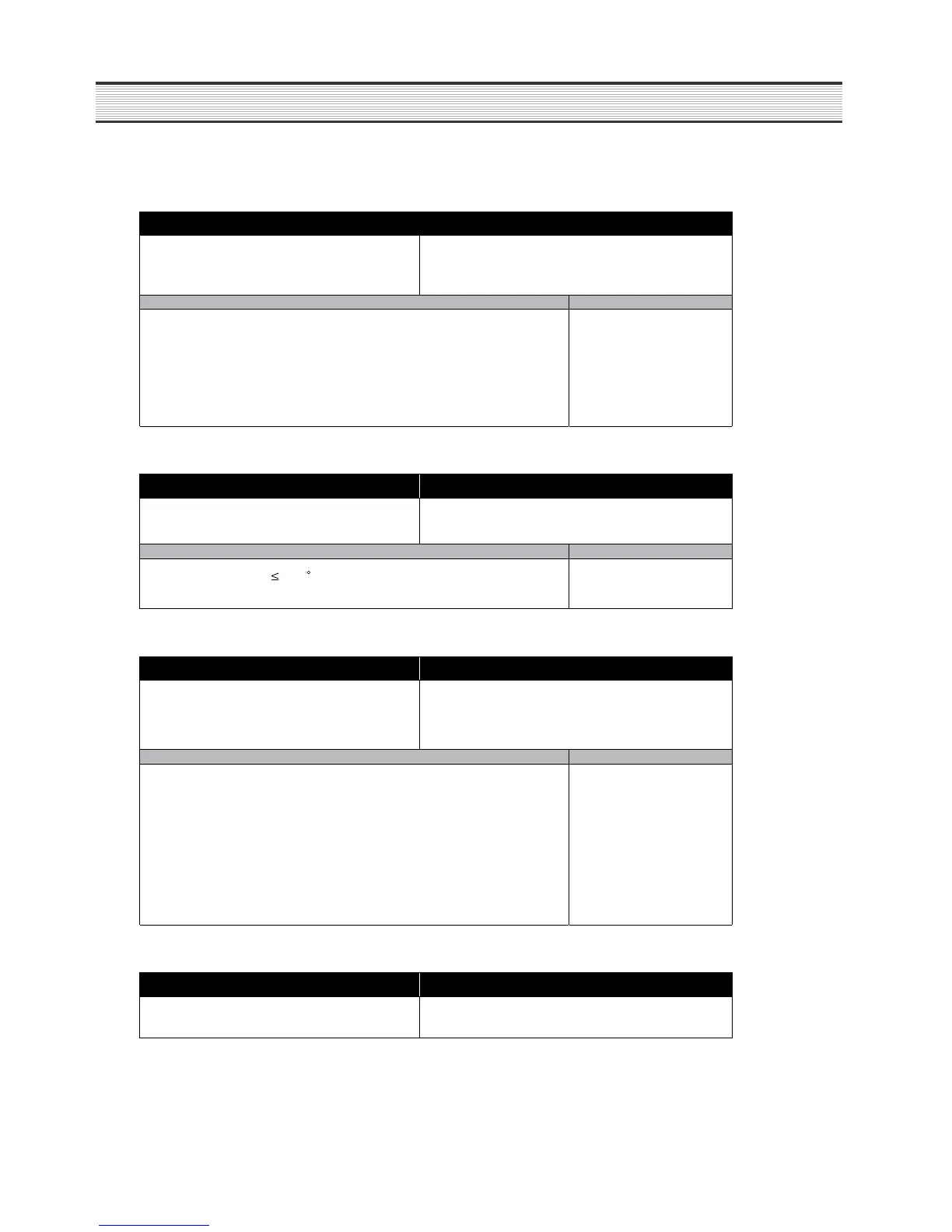31
10. Forced Defrosting
INPUT Control Object
1. "FRZ. SET" Button
2. "REF. SET." button
3. "LOCK" button
Defrosting Mode
CONTENTS REMARKS
1. How to start
Set "LOCK ON" first, then push "REF. SET" button 5 times
while pushing "FRZ. SET" button simultaneously.
2. How to proceed
1) Delete Pre-cool mode. (Others are same as normal defrosting.)
2) Heater is ON regardless of D-sensor temp. at first 30 seconds.
( Check of defrosting current)
11. Initial Defrosting
INPUT Control Object
D-sensor
Initial or first power input (power plugin)
Defrosting Mode
CONTENTS REMARKS
If D-sensor temp. 3.5 , defrosting mode starts from Pre-cool at first
power input.
Comp. is delayed for 6 min.
at the initial defrosting.
12. Buzzer or Alarm
INPUT Control Object
F-PCB buttons
Door Switch
Initial Power Input
BUZZER
CONTENTS REMARKS
1. Buzzer sounds if any button of F-PCB is pushed.
2. Buzzer sounds 4 times, 3 seconds after initial power input.
3. Buzzer sounds 3 times in case of A/S forced defrosting, 1 time
in case of Pull Down operation.
4. If door is open, buzzer sounds every 1 minute for 5 minutes.
(Door open alarm)
13. LCD Background Light
INPUT Control Object
F-PCB buttons
Door Switch
Initial Power Input
LCD BACK LIGHT
C
OPERATION AND FUNCTIONS
