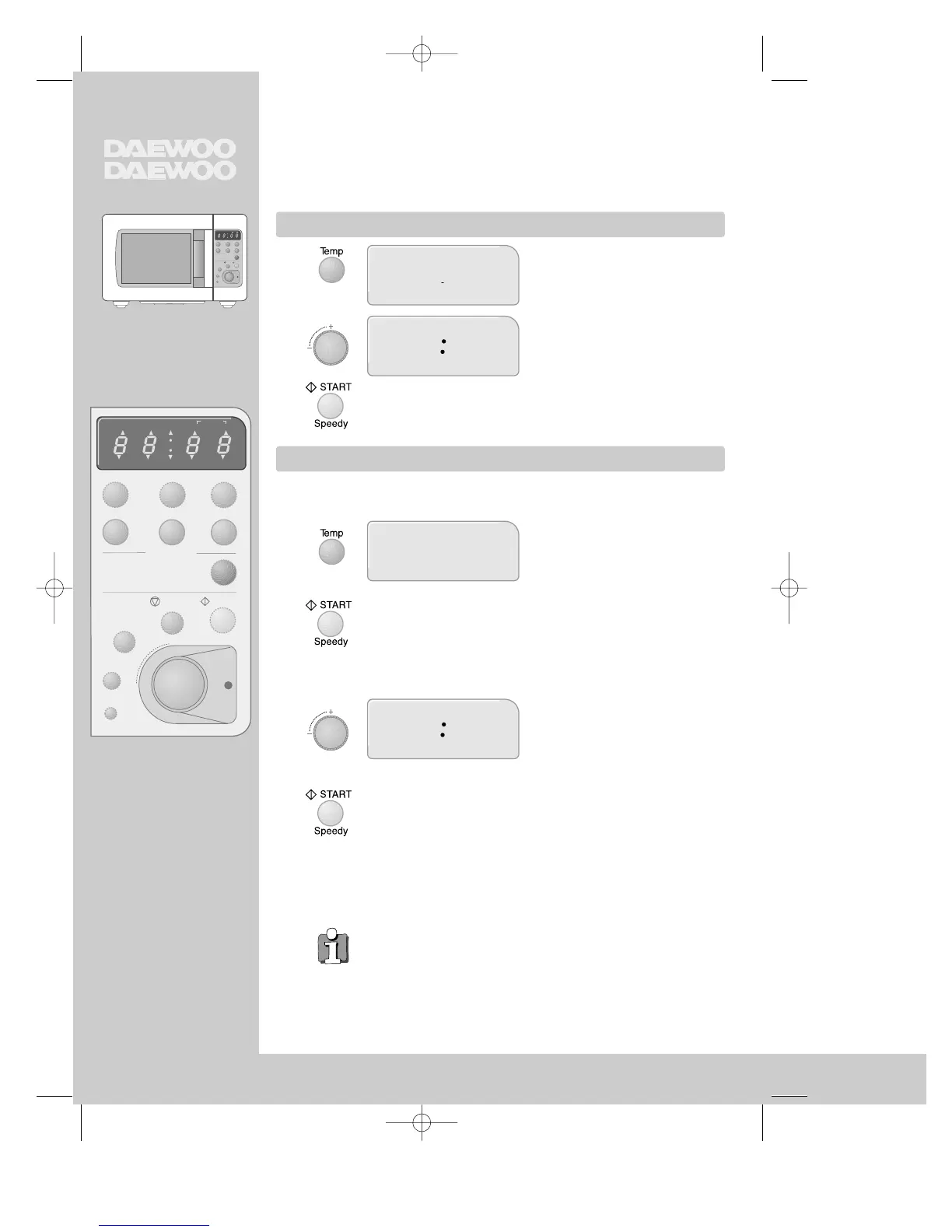II 55 00 CC
TEMP
COOK
II 88 00 00
TEMP
COOK
II 55 00 CC
TEMP
COOK
55 33 00
TEMP
COOK
▲
▲
▲
▲
Easy baking
Preheating
CONVECTION
Cooking with
The temperature can be selected between 100˚ C and 210˚ C in 10˚ C steps for
cooking and baking.
Set one of the 12 temperature
levels.
Press the button 1 - 12 times.
Turn the dial to set the time.
Up to 60 minutes.
Start the operation.
"▼" flashes above "TEMP COOK" in
the display.
Some recipes require the oven to be preheated to a temperature of between 100 and
210˚ C. When the temperature has been reached place the food in the oven.
◆ When the operation is finished the oven beeps four times, the clock
appears in the display, the rotating plate stops turning and the oven
light turns off.
◆ The cooling fan continues to run for 5 minutes after cooking has
stopped ("cool").
◆ To check the temperature during cooking press Temp, after a few
seconds the display shows the cooking time again.
◆ Start cooking after preheating. For safety reasons the oven switches
off automatically after around 15 minutes.
◆ Opening the oven door interrupts any operation excapt cooling fan.
To cancel the operation (and clear the memory), press STOP.
To continue the operation, press START.
1. Roast Beef
2. Roast Pork
3. Roast Chicken
4. Fish Fillet
5. Vegetable
Set one of the 12 temperature
levels.
Press the button 1 - 12 times.
Start the operation.
"PrE" flashes alternately with the
preset temperature in the display.
"▼" flashes above "TEMP COOK" in
the display.
When the temperature is reached the
oven beeps and the temperature
flashes in the display.
Now place the food in the
oven and set the cooking time.
Start the operation.
"▼" flashes above "TEMP COOK" in
the display.
1-12x
1-12x
2_KOC-970T_englisch_UK 01.8.18 12:45 PM Page 8
