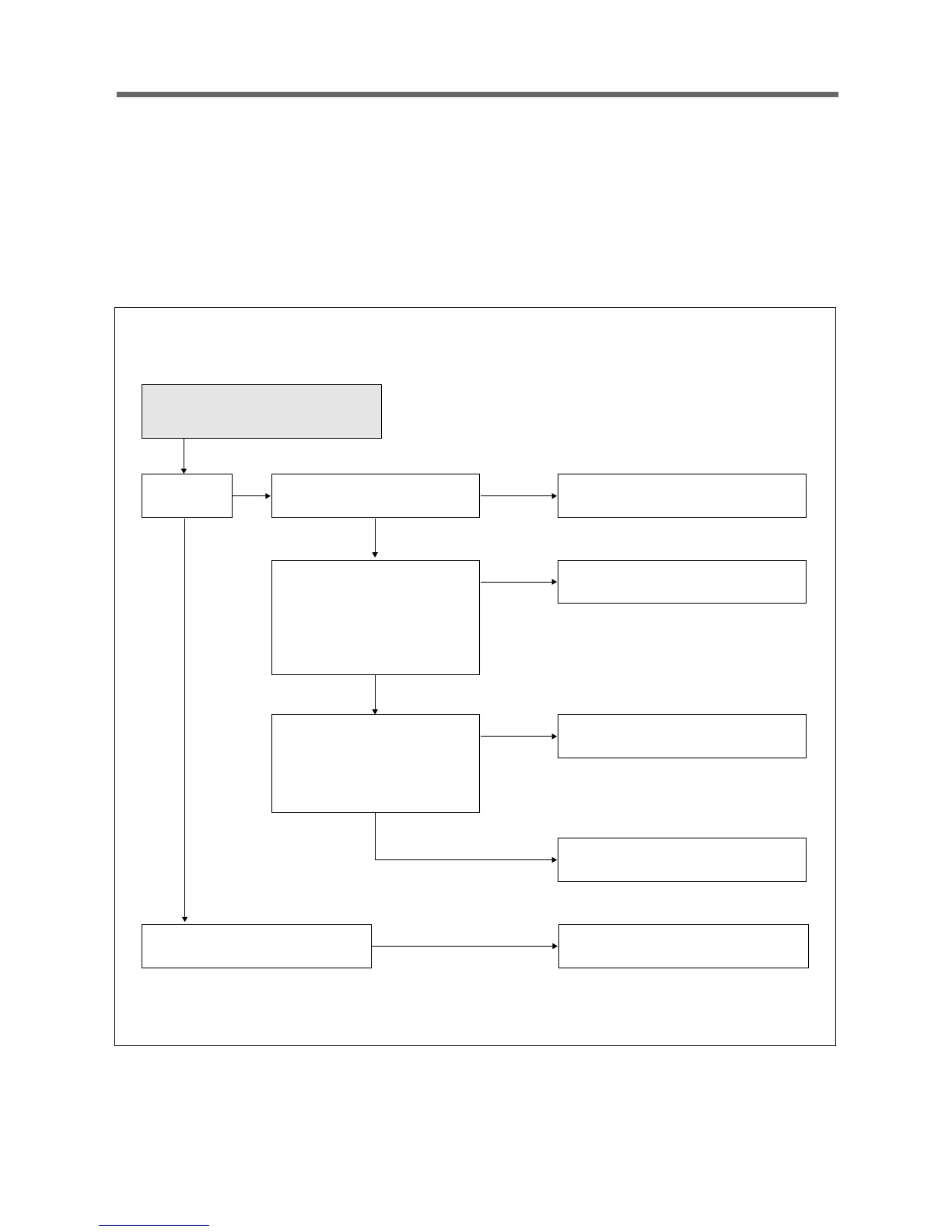(TROUBLE 1) Oven does not operate at all ; any inputs can not be accepted.
TROUBLESHOOTING GUIDE
Following the procedure below to check if the oven is defective or not.
1. Check grounding before trouble checking.
2. Be careful of the high voltage circuit.
3. Discharge the high voltage capacitor.
4. When checking the continuity of the switches, fuse or high voltage transformer, disconnect one lead wire from these parts
and check continuity with the AC plug removed. To do otherwise may result in a false reading or damage to your meter.
Does the
fuse blow?
NO
NONO
Does the fan motor work when you
shut the door and turn the timer?
YES
If outlet has proper voltage, check
continuity of power supply cord.
Replace power supply cord.
NO Continuity
Check continuity of interlock
monitor switch with door shut.
Replace primary, secondary interlock
switch and interlock monitor switch.
Continuity
Both continuity
Replace fuse and check
continuity of both interlock
switch’s contact and monitor
switch’s contact with door
partially open until monitor
switch contact.
Replace primary, secondary interlock
switch and interlock monitor switch.
NO
Fuse again
Disconnect one side of the
lead wire connected from
transformer to the high
voltage capacitor, and operate
oven.
Replace high voltage capacitor.
Replace high voltage transformer
Normal
