
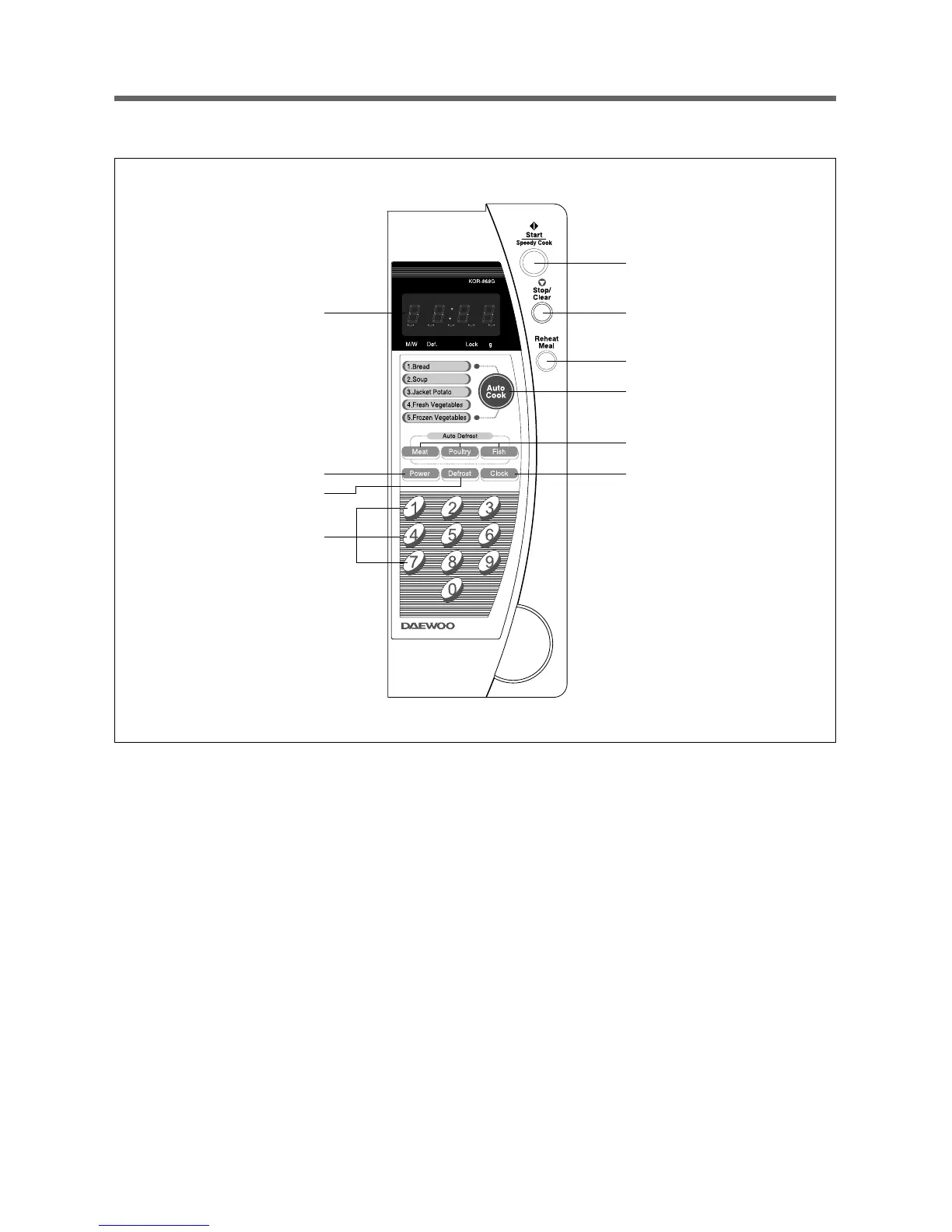 Loading...
Loading...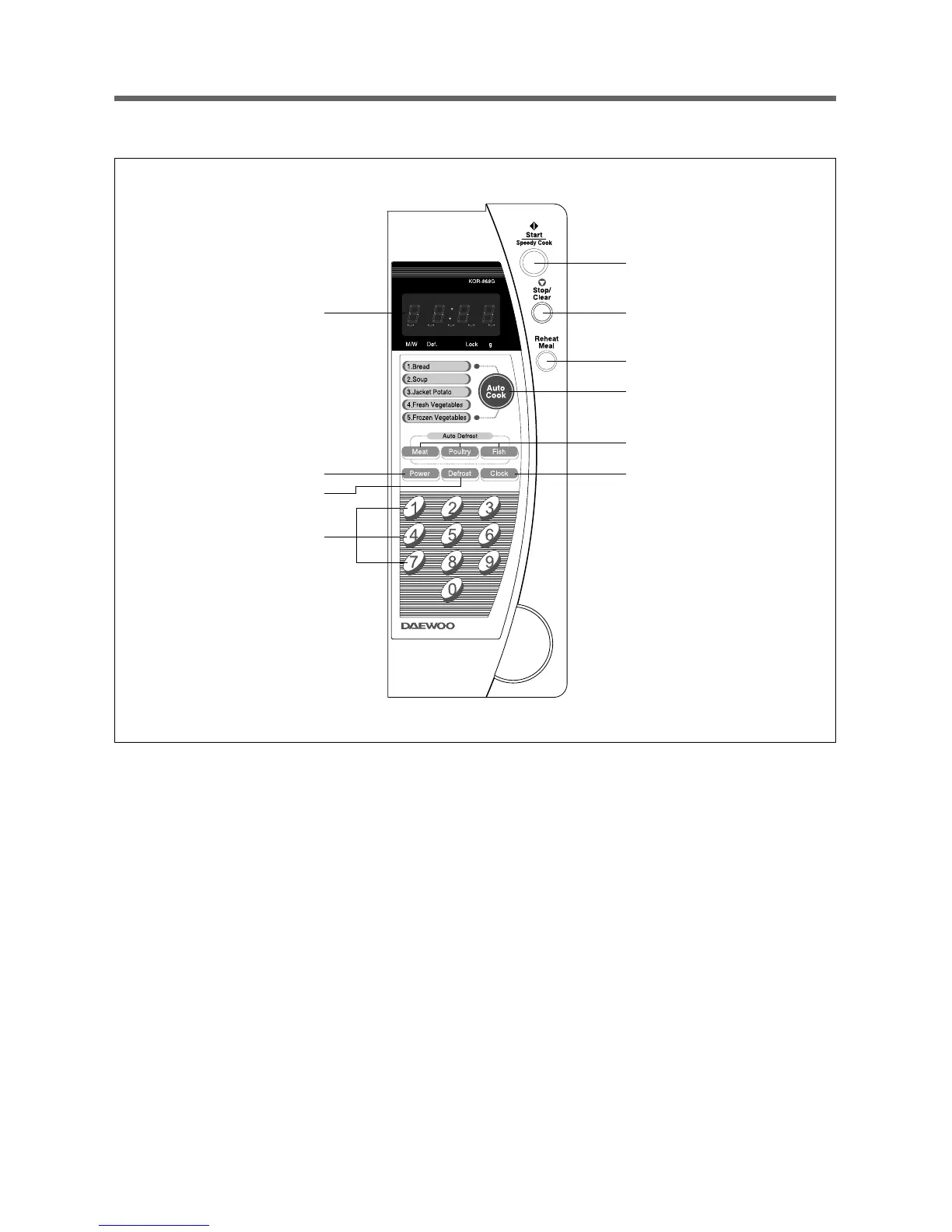
Do you have a question about the Daewoo KOR-868G and is the answer not in the manual?
| Brand | Daewoo |
|---|---|
| Model | KOR-868G |
| Category | Microwave Oven |
| Language | English |
Important guidelines for safe use of the microwave oven by the operator.
Procedures and checks to ensure safety during microwave oven servicing.
Essential safety warnings and procedures before disassembling the microwave oven.
Procedures for removing the high voltage capacitor and magnetron.
Explanation of how the primary, secondary, and monitor interlock switches work.
Step-by-step guide for adjusting the interlock switch assembly for proper function.
Troubleshooting steps for when the microwave oven does not respond to any input.
Diagnosing issues when the oven fails to start cooking after settings are applied.
Troubleshooting steps for lack of microwave generation despite fan operation.
Identifying problems related to the digital display and touch control circuit.
Schematic showing the electrical connections and components of the microwave oven.