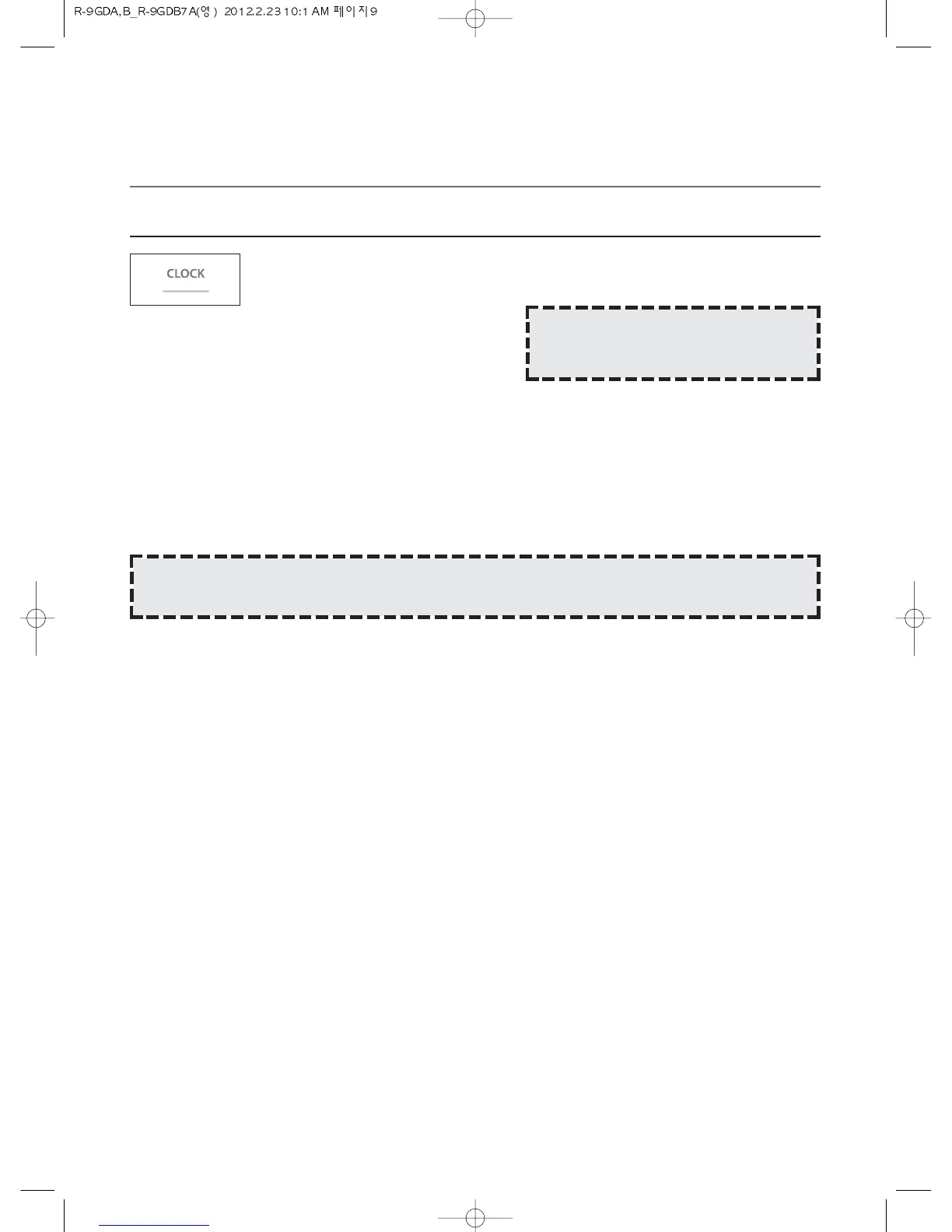9
CONTROLS
SETTING THE CLOCK
When the oven is first plugged in, the display will show “:0” and a tone will sound. If the AC power
ever goes off, the display show “ : 0” when the power comes back on.
1. Touch the CLOCK pad.
This is a 12 hour clock system.
2. Touch the CLOCK pad once more.
This is a 24 hour clock system.
3. Enter the correct time of day by
touching the TIME SET pads
in sequence.
4. Touch the CLOCK pad.
NOTE: If you attempt to enter an incorrect time, the time will not be set and a error signal tone will
sound. Touch the CLOCK pad and re-enter the time.
The display stops blinking, and the colon starts
blinking. If you selected 12 hour clock system,
this digital clock allows you to set from 1:00 to
12:59. If you selected 24 hour clock system, this
digital clock allows you to set from 0:00 to 23:59.
NOTE : This oven has multiple clock systems.
If you want 12 hour clock system,
omit this step.
