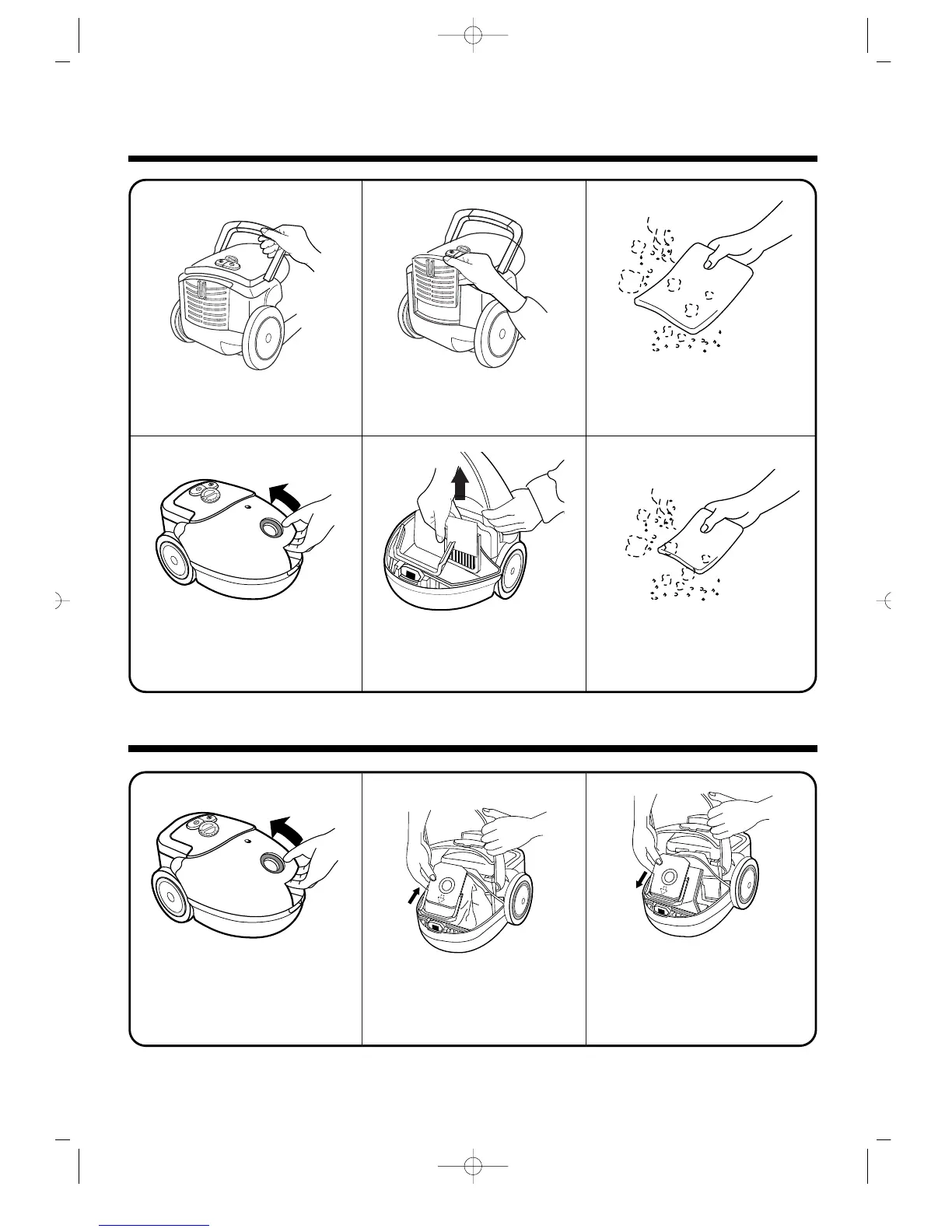4
• If you cannot purchase the RC-300/RC-350 dust bag, Please note you may use the dust bag
for the Philips Model No HR6938 OSH.
CHANGING THE DUSTBAG
CLEANING THE FILTER
• Switch off and open the
cover.
• Switch off and lift the
handle.
• Pull the filter case
upwards from the cleaner.
• Hold the cover while taking
the filter out of the cleaner.
• Shake the dust out of the
filter.
• Separate the filter from the
filter case and shake the
dust out of the filter.
• Hold the cover while
separating the dustbag
from the dustbag holder.
• Insert the new dustbag in the
dust bag holder properly as
shown in picture.
Note: If no dustbag has been placed
into the dustbag holder, the cover
cannot be closed.
• Switch off and open the
cover.
EXHAUST FILTER
MOTOR PROTECTION FILTER
RC-350(¿ -DESUK) 99.9.23 8:11 PM ˘`4
