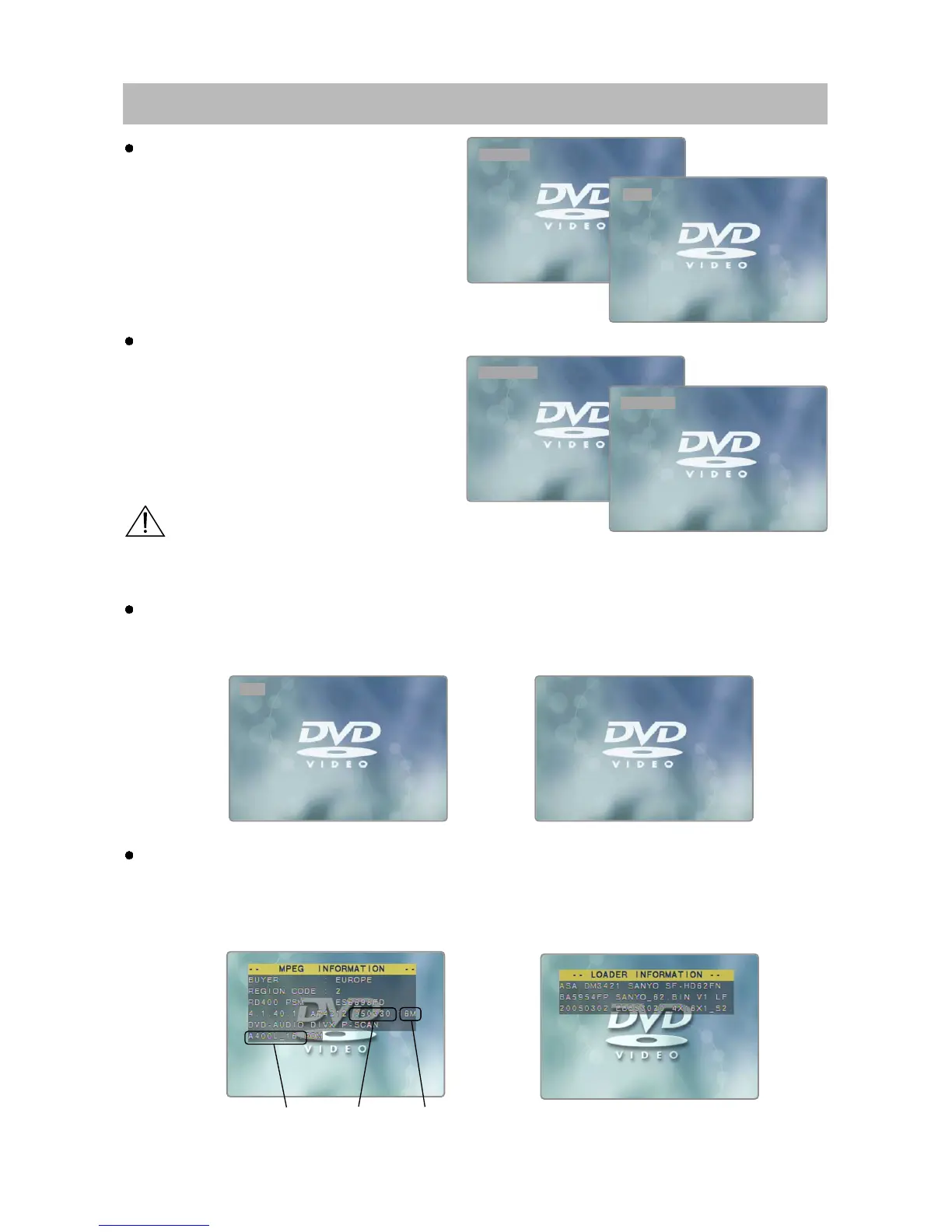5. Firmware Upgrade
Read the disc.
1. Automatically open the door, after read from disc.
2. Take a disc out of a tray
Completed Update.
1. Automatically power off (about 15 sec),after complete update.
2. Press POWER button, the System is working.
DONE
10
Check the Update Version.
1. Open the door of DVD receiver.
2. Press AUDIO button or SUBTITLE button.
•
AUDIO Button : Check for MPEG Firmware Version.
•
SUBTITLE Button : Check for Loader Firmware Version.
• While updating, if the door opened or closed by touch, or power button is pressed,
the Flash Memory will be damaged.
Caution
Firmware
Model
Firmware
Version
Flash
Size
READING OK
FLASH
CHECKSUM OK
ERASE/WRITE
Checksum check & Update new firmware.
