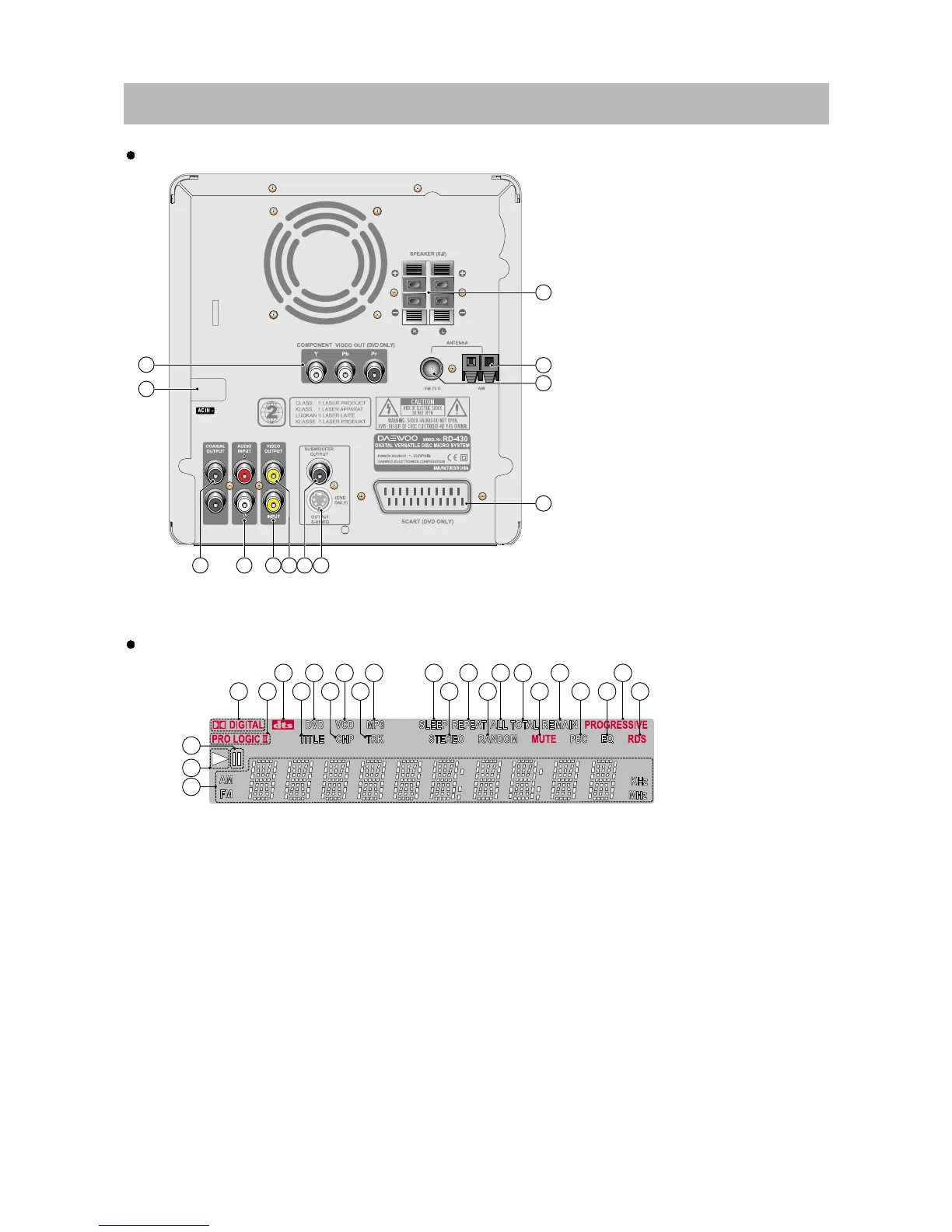1. DOLBY DIGITAL indicator
2. Pro Logic II indicator
3. DTS indicator
4. TITLE indicator
5. DVD indicator
6. CHAPTER indicator
7. VCD indicator
8. TRACK indicator
9. MP3 indicator
10. SLEEP indicator
11. STEREO indicator
12. REPEAT indicator
13. RANDOM indicator
14. ALL indicator
15. TOTAL indicator
16. MUTE indicator
17. REMAIN indicator
18. PBC(Playback Control) indicator
19.EQindicator
20. PROGRESSIVE indicator
21. RDS indicator
22. PAUSE indicator
23. PLAY indicator
24. Multi-Function Information Displaying Area
1. COMPONENT VIDEO OUTPUT
Y/Pb/Pr jacks (Optional)
2. Power cord
3. COAXIAL OUTPUT jack
4. AUDIO INPUT(R/L) jacks
5. VIDEO INPUT jacks
6. VIDEO OUTPUT jacks
7. SUBWOOFER OUTPUT
connectors : For Active subwoofer
speaker(User option)
8. S-VIDEO MONITOR OUT jack
9. FRONT SPEAKER connectors
10. AM(MW) ANTENNA connector
11. FM ANTENNA connector
12. SCART jack