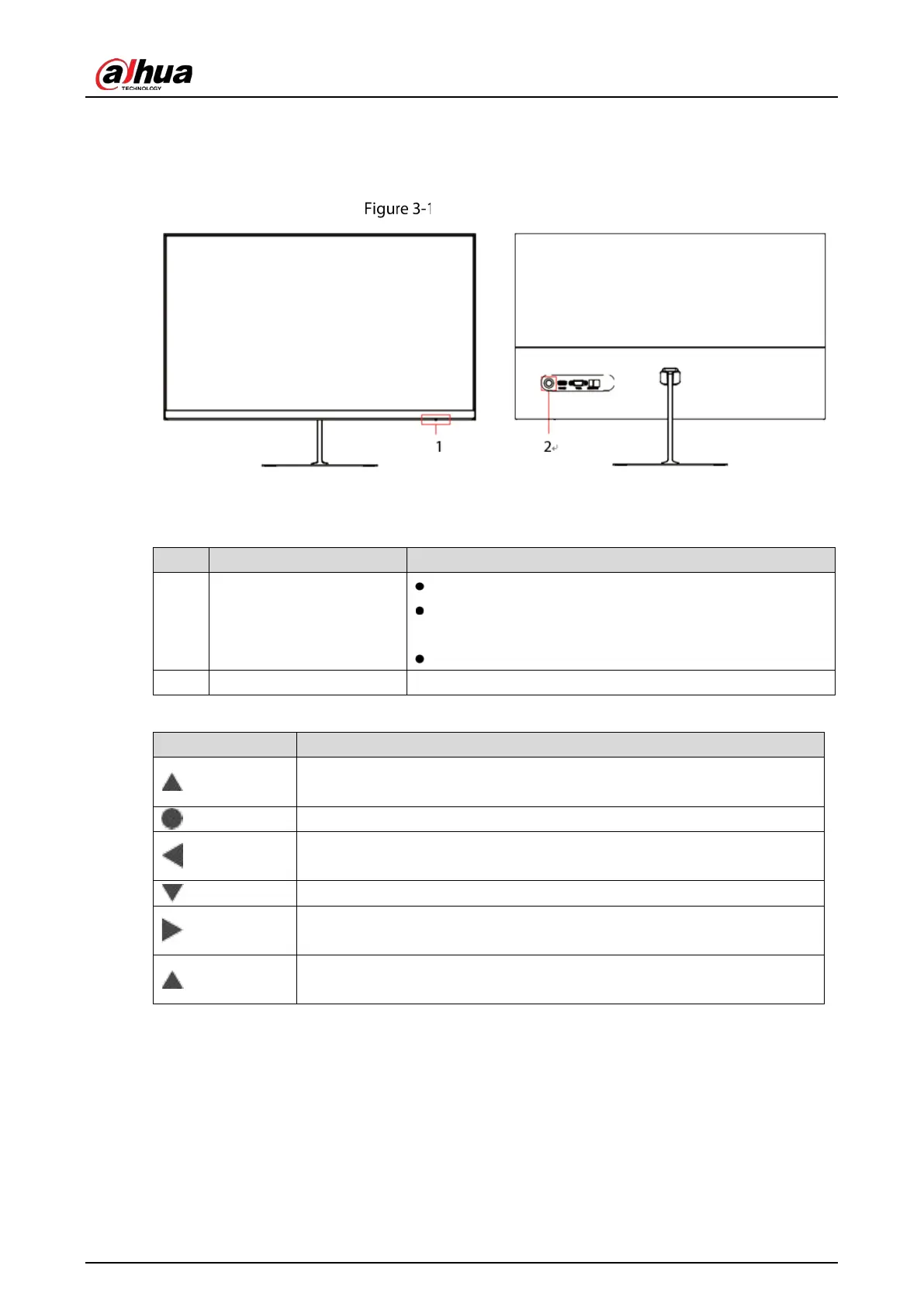User’s Manual
3
3 Button Description
Angle adjustment
Table 3-1 Button description
No. Name Description
1 LED indicator light The light is blue when the screen is turned on.
The light is red when the screen enters energy saving
mode.
The light is off when the screen is turned off.
2 OSD/Power button. Press the button to turn on the monitor.
Table 3-2 OSD Buttons
OSD Button Function
Up rocker button: The rocker is used to quick enter the Monitor Control
panel.
Rocker switch button: press to turn on/off the monitor.
Left rocker button: Exit the menu interface.
Down rocker button: Quickly enter the contextual mode.
Right rocker button: Press to enter sub-menus/quickly enter the main
menu.
Up rocker button: The rocker is used to quick enter the Monitor Control
panel.