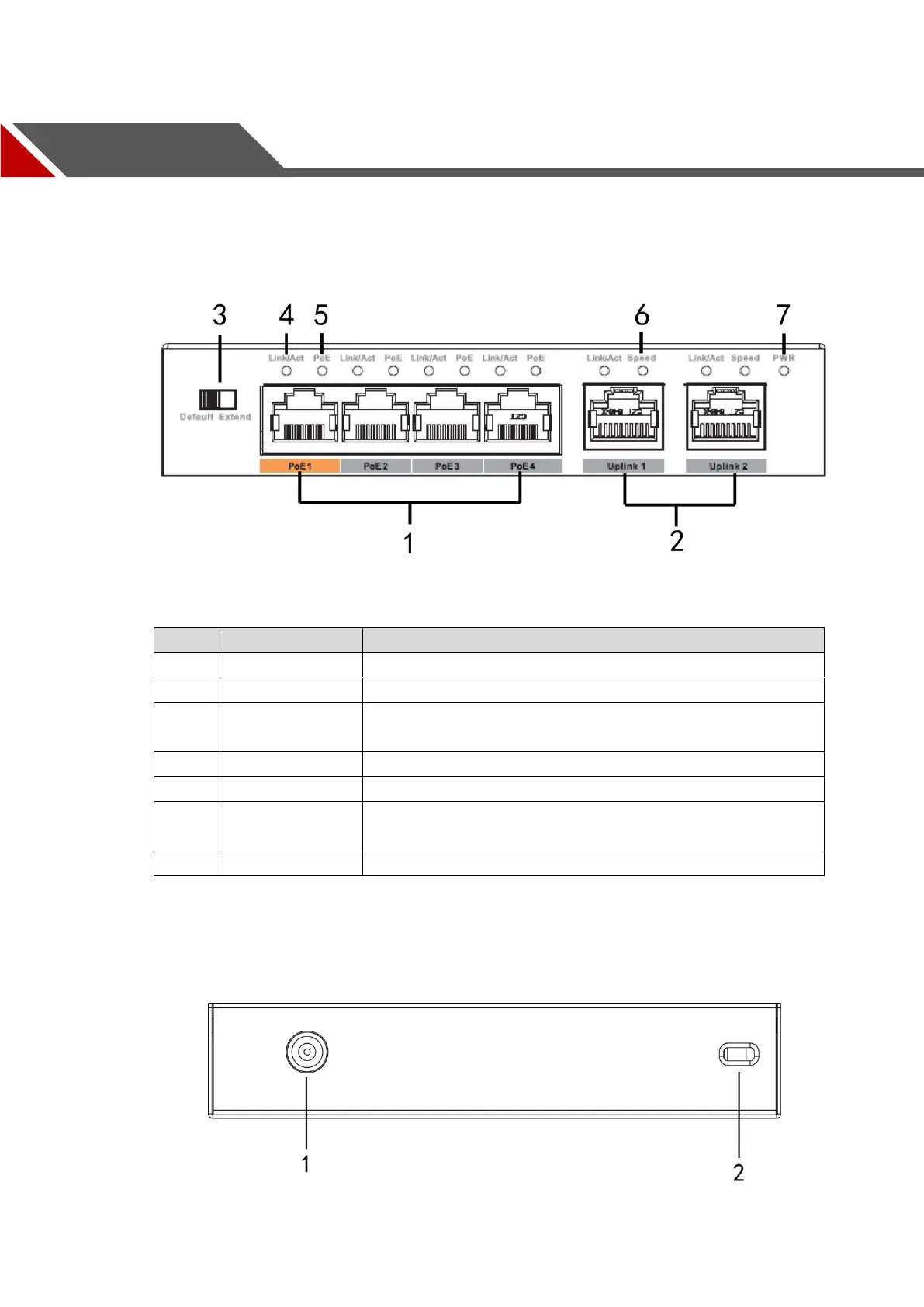Device Structure 3
2 Device Structure
Front Panel 2.1
The front panel is shown in Figure 2-1.
Front panel Figure 2-1
Please refer to Table 2-1 for the description of front panel.
Table 2-1 The description of front panel
4*10/100Mbps self-adaptive PoE power supply ports.
2*10/100Mbps self-adaptive uplink ports.
Select transmission mode, you can select Default or Extend
mode via this switch.
Single port Link status indicator light.
Single port PoE status indicator light.
Uplink port speed indicator light, it is green when it's 100Mbps
and it is off when it's 10Mbps.
Back Panel 2.2
The back panel is shown in Figure 2-2.
Back panel Figure 2-2
Please refer to Table 2-2 for the description of back panel.
