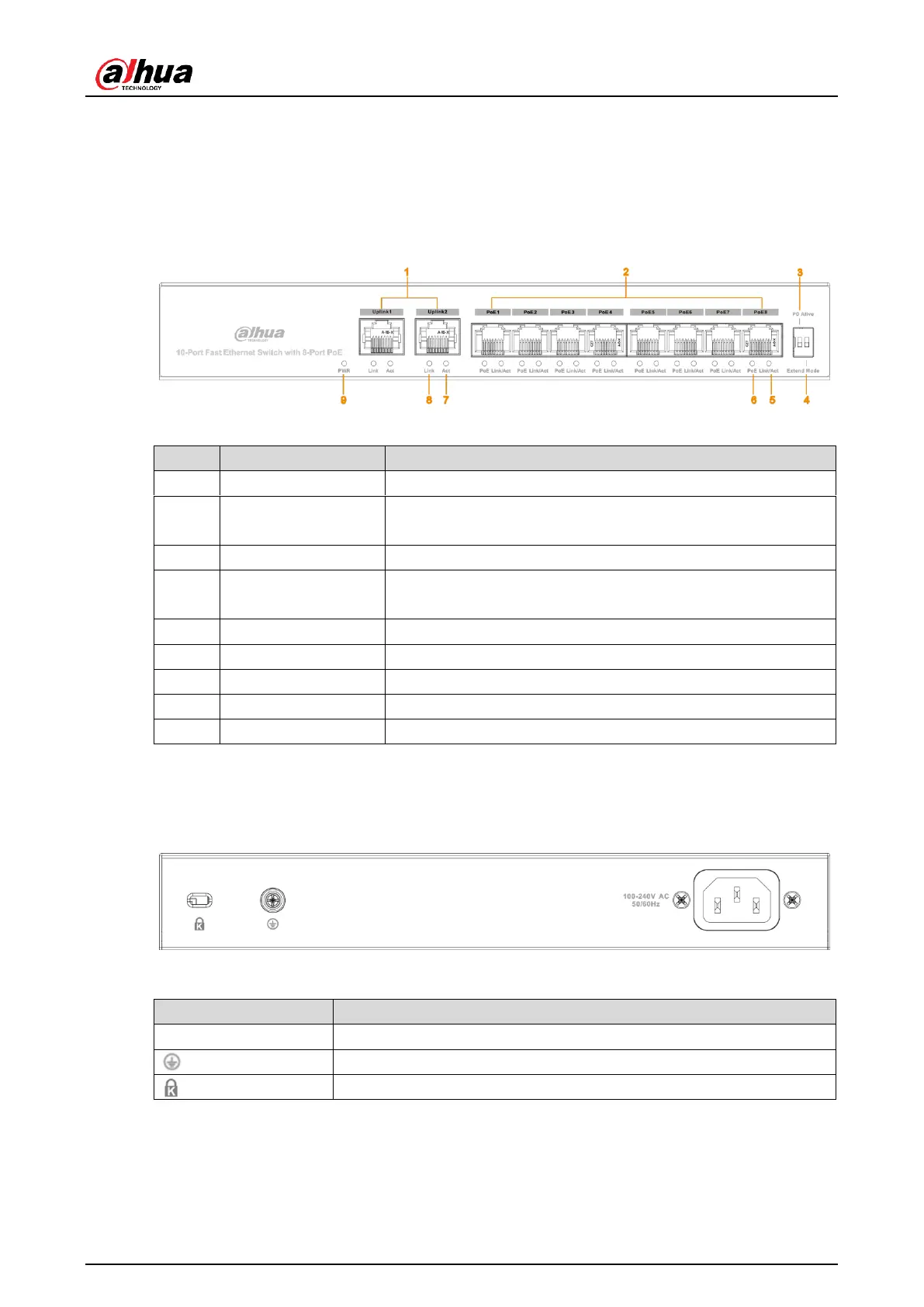User’s Manual
2
2 Device Structure
Front Panel 2.1
Front panel Figure 2-1
Table 2-1 Description of front panel
10/100 Base-T, two 10/100 Mbps self-adaptive uplink ports.
10/100 Base-T, eight 10/100 Mbps self-adaptive PoE power
supply ports.
When PD Alive is on, IPC can be kept alive.
In extend mode, data can be transmitted up to 250 m in CAT6
cable with a bandwidth of 10 M.
Single port Link status indicator.
Single port PoE status indicator.
Data transmission status indicator of uplink port.
Link status indicator of uplink port.
Rear Panel 2.2
Rear panel Figure 2-2
Table 2-2 Description of rear panel
Power port. Supports 100V-240V AC power input.
PoE Power Supply 2.3
Eight 100M RJ45 ports support IEEE802.3af and IEEE802.3at standard power supply.
