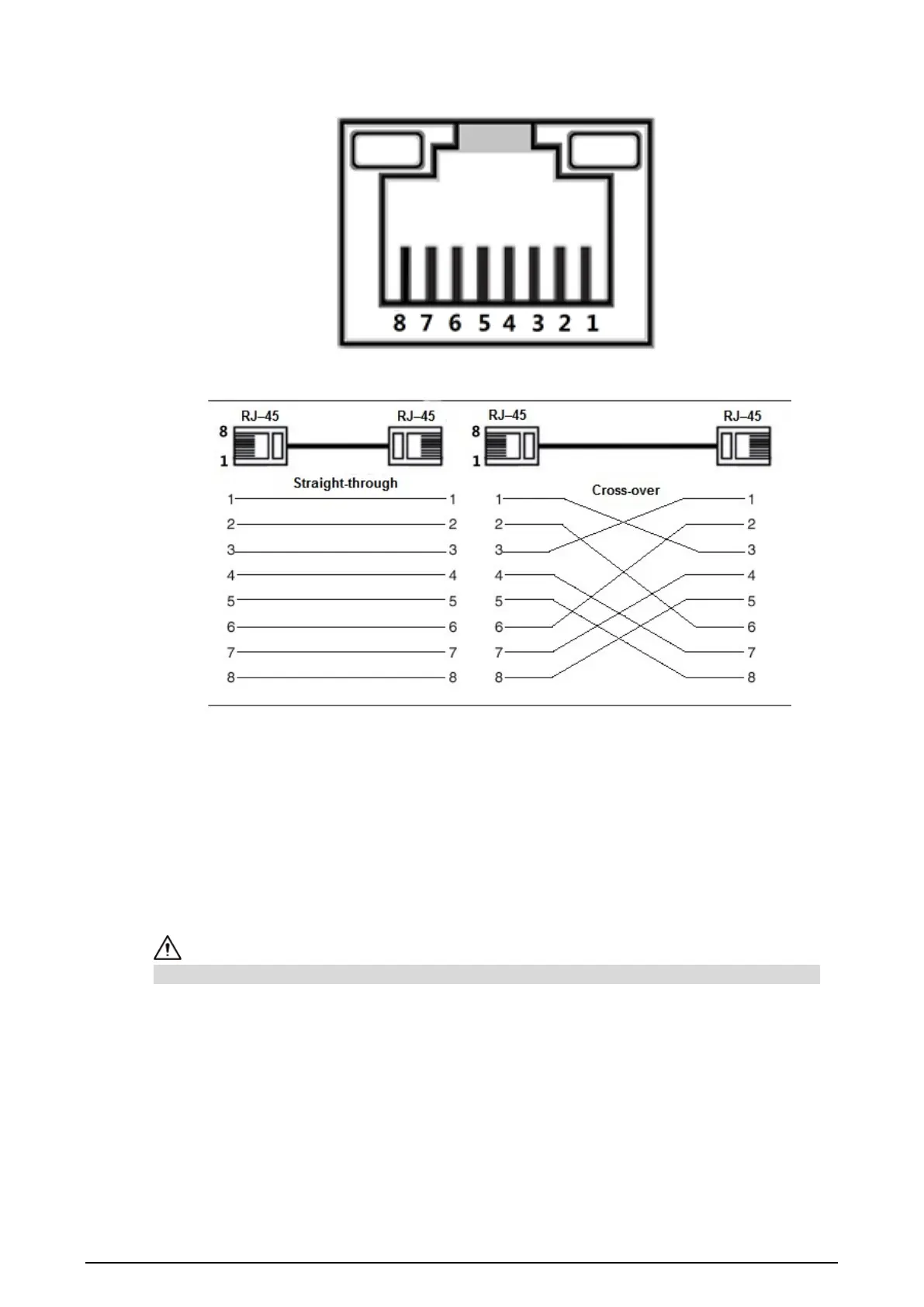6
Figure 4-2 Ethernet port pin number
Figure 4-3 Pin description
The cable connection of RJ-45 connector conforms to the standard 568B (1-orange white, 2-orange,
3-green white, 4-blue, 5-blue white, 6-green, 7-brown white, 8-brown).
4.4 Connecting PoE Ethernet Port
You can directly connect the device PoE Ethernet port to the switch PoE Ethernet port through
network cable to achieve synchronized network connection and power supply. With
Extend Mode
disabled, the maximum distance between the switch and the device is about 100 m.
When connecting to a non-PoE device, the device needs to be used with an isolated power supply.
