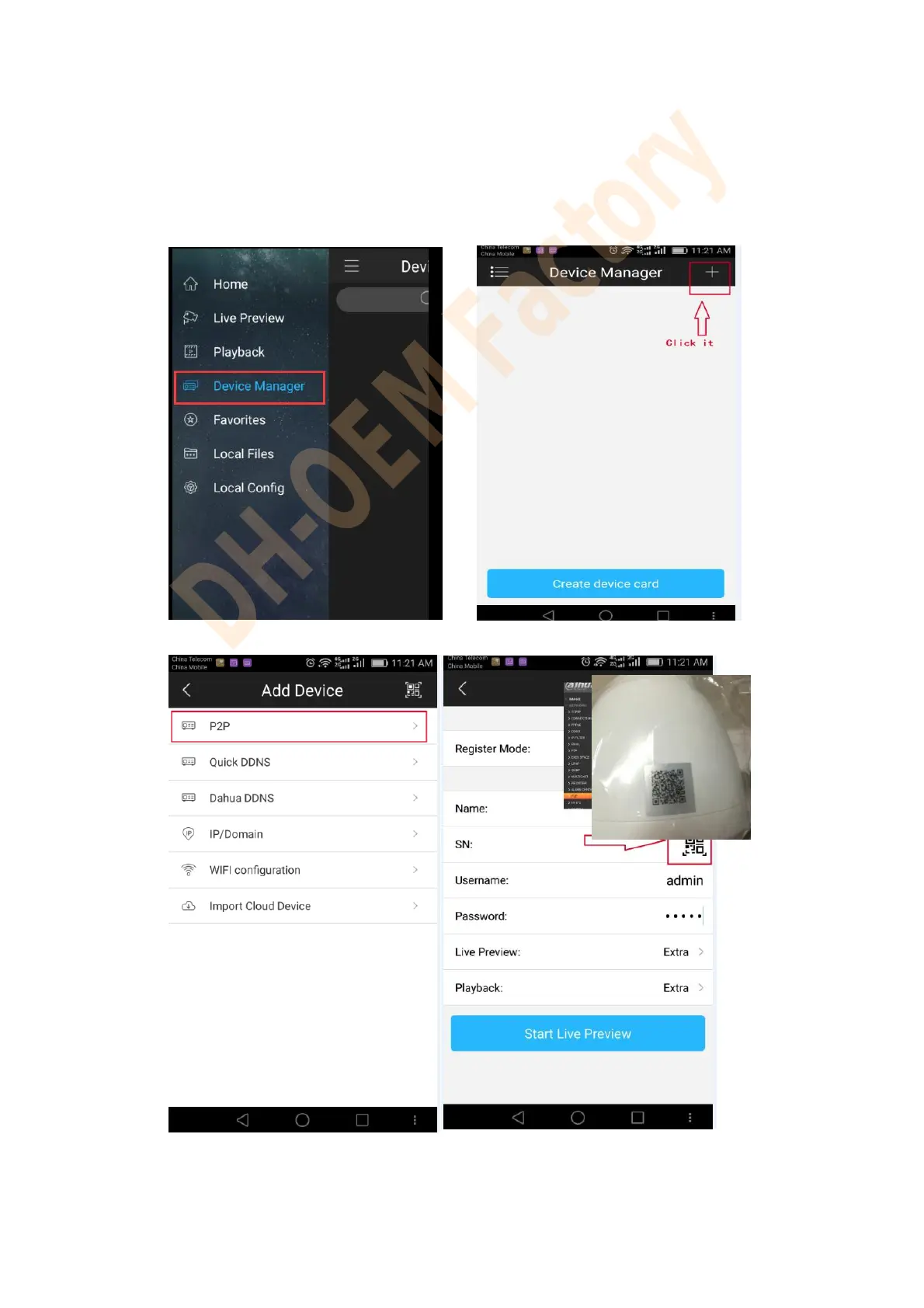HD IR Waterproof Network Camera Quick Start Guide
19
3.2 Add Device
Open the APP, touch Device Manager icon to manage devices, shown in Figure 3- 3
Select the P2P ,DDNS, IP/Domain to add the device,
If you select the P2P, you can Scan QR Code to add device, the QR Code is on the camera boday. if
there have no QR Code, have to manual add the camera serial number (serial number in the SADP,
show in Figure 3-4)
Figure 3- 3
Scan the QR Code or manual add the Serial Number, enter the name and the camera password,
touch the Start Live Preview, the camera will be previewed in the APP. Shown in Figure 3- 5
