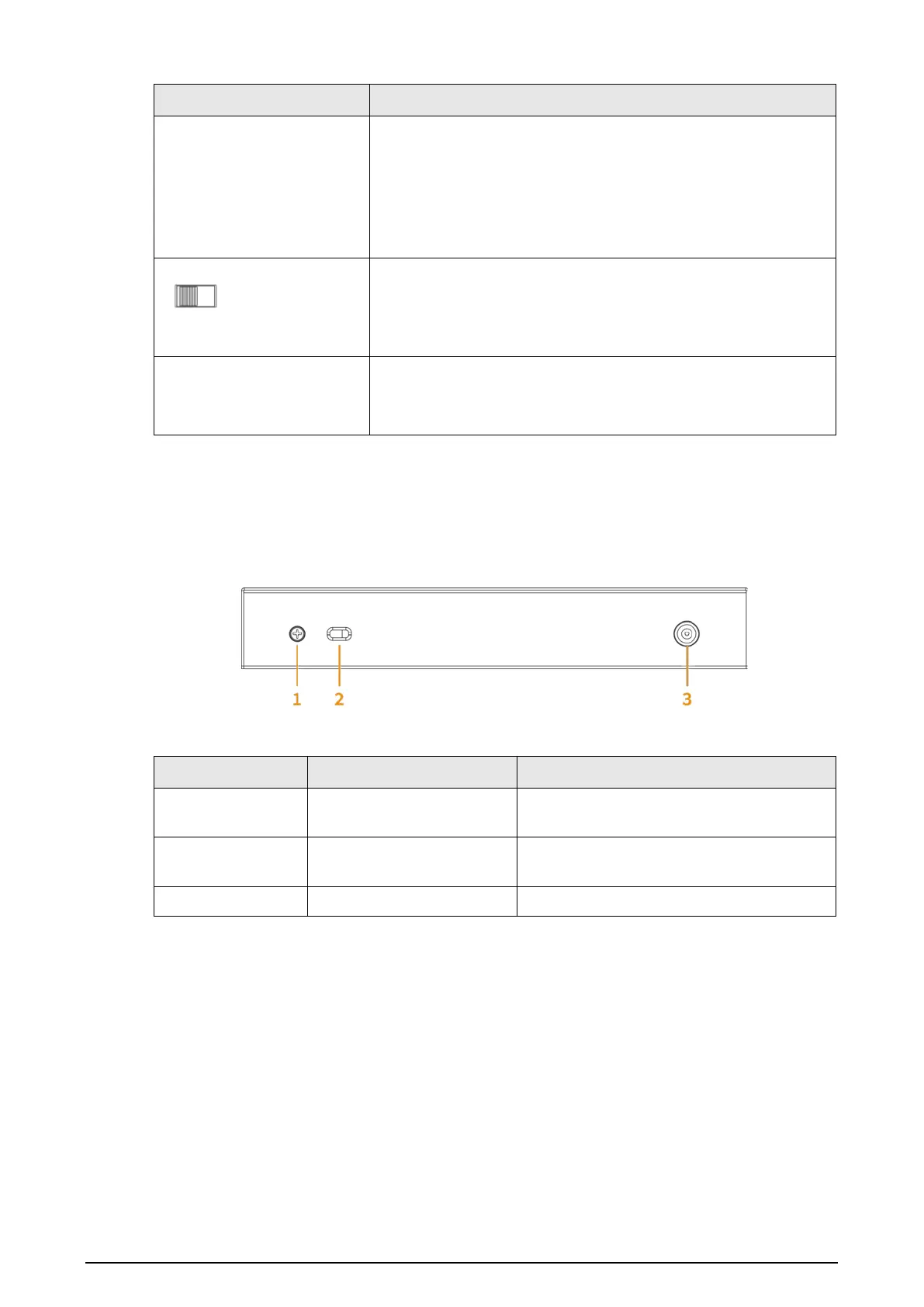3
No. Description
8
DIP switch
●
PD Alive: When terminal device crash is detected, power
down and restart the terminal device.
●
Extend Mode: Extends the maximum transmission distance
to 250 m, but reduces average transmission speed to 10
Mbps.
(Not included in the figure)
Another DIP switch
Select
Default
or
Extend Mode
by dialing the DIP switch.
Extend Mode: Extends the maximum transmission distance to
250 m, but reduces average transmission speed to 10 Mbps.
Speed
(Not included in the figure)
Uplink port speed indicator
●
On: 100 Mbps/1000 Mbps
●
Off: 10 Mbps
2.2 Rear Panel
The following figure is for reference only, and may differ from the actual product.
Figure 2-2 Rear panel
Table 2-2 Description of rear panel
No. Name Description
1 GND
Ground terminal. Available for certain
models.
2 Lock hole
Used to lock the device. Available for
certain models.
3 Power port Supports 48 V–57 V DC.