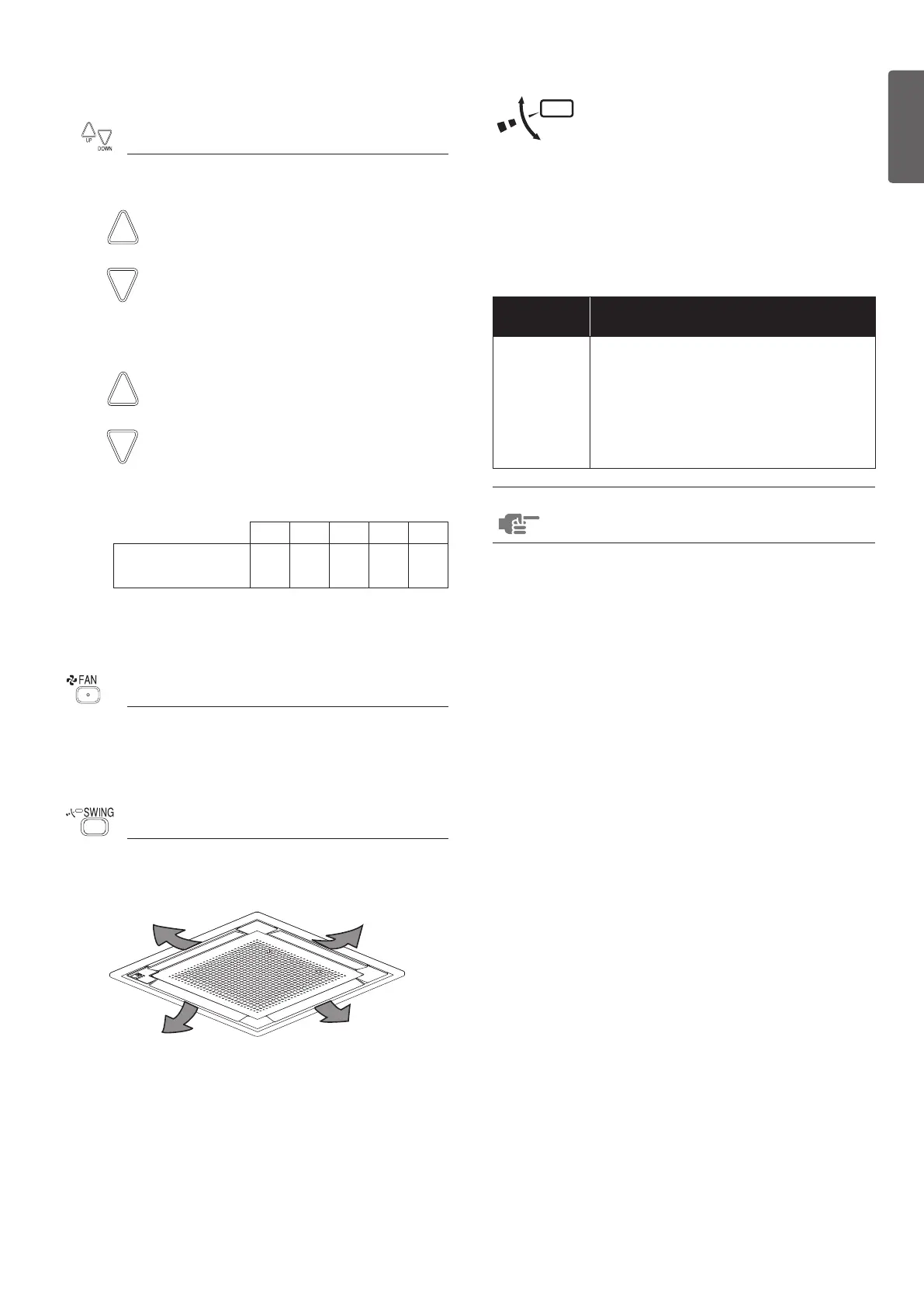5■English
Adjustment
For programming TEMPERATURE, FAN SPEED and AIR
FLOW DIRECTION, follow the procedure shown below.
TEMPERATURE SETTING
Press TEMPERATURE SETTING button and program the
setting temperature.
UP
Each time this button is pressed, setting
temperature rises 1°F (0.56°C).
DOWN
Each time this button is pressed, setting
temperature lowers 1°F (0.56°C).
In case of AUTOMATIC operation
UP
Each time this button is pressed, setting
temperature shifts to “H” side.
DOWN
Each time this button is pressed, setting
temperature shifts to “L” side.
°F(°C)
H • M • L
Setting temperature
77
(25)
73
(23)
71.5
(22)
70
(21)
66
(19)
• The setting is impossible for FAN operation
- The setting temperature range of the remote controller
is 60°F (16°C) to 90°F (32°C).
FAN SPEED CONTROL
Press FAN SPEED CONTROL button.
LOW, MEDIUM or HIGH fan speed can be selected.
The micro computer may sometimes control the fan speed
in order to protect the unit.
AIR FLOW DIRECTION ADJUST
The movable limit of the ap is changeable. Contact your
dealer for details.
Up and down adjustment
Press the AIR FLOW DIRECTION ADJUST button to select
the air direction as shown below.
Display appears and the air ow direction
continuously varies.
(Automatic swing setting.)
Press AIR FLOW DIRECTION ADJUST
button to select the air direction of your
choice.
Display vanishes and the air ow direction is
xed. (Fixed air ow direction setting.)
Movement of the swing ap
For the following conditions, the micro computer controls
the air ow direction so it may be different from the display.
Operation
mode
HEATING
Operation
conditions
When starting operation.
When room temperature is higher than
the set temperature.
In DEFROST operation. (The aps turn
to the horizontal position to avoid blowing
cold air directly on the occupants of the
room.)
NOTE
Operation mode includes AUTOMATIC
operation.
English
01_EN_3P444561-1.indd 5 7/12/2016 11:18:37 AM
