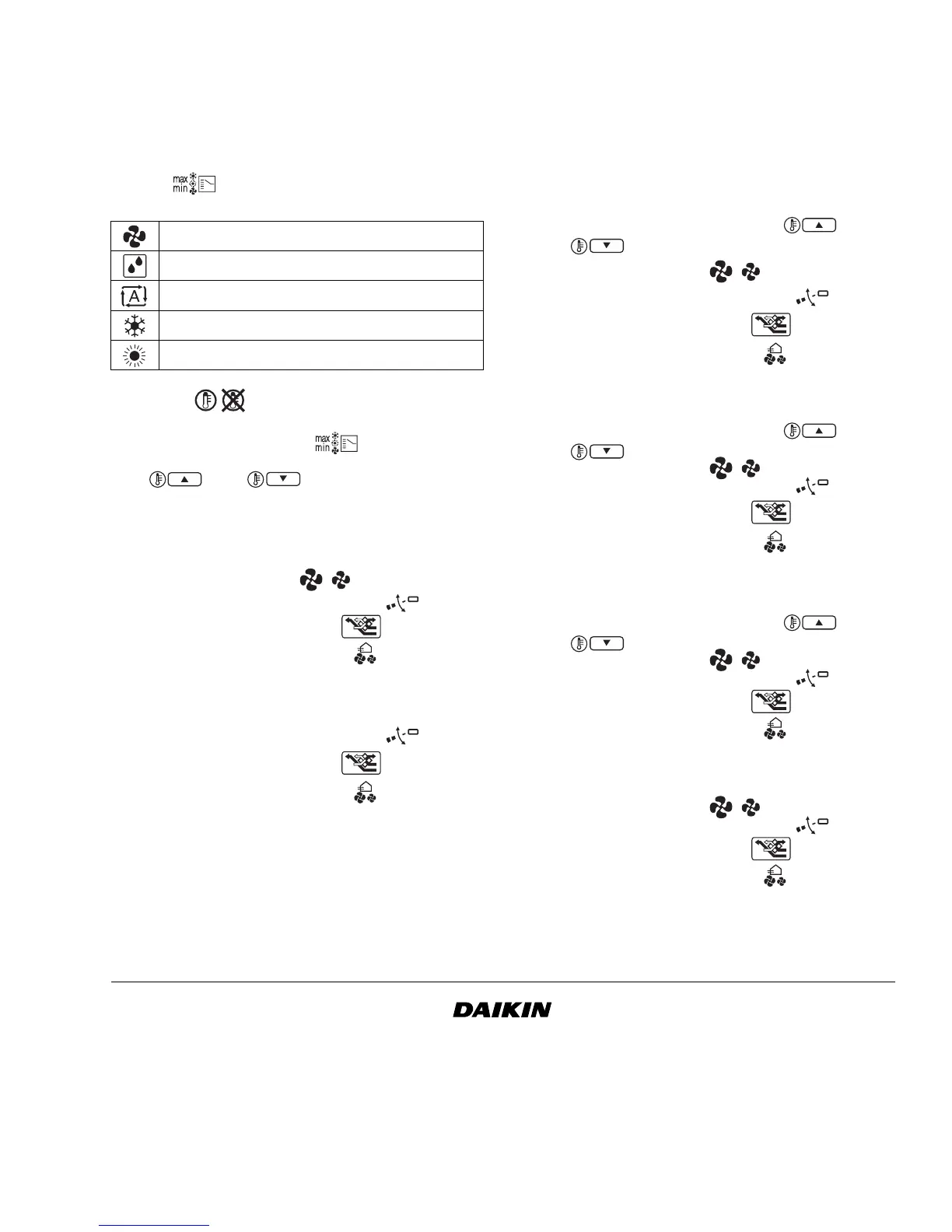BRC1D527
Remote controller
4PW16770-1
Operation manual
6
Use the button to select the desired operation
mode.
Press the button to toggle between limit
operation and the operations listed above.
In limit operation, use the button to select
minimum and maximum temperature settings. Use
the or buttons to adjust the
minimum and maximum temperature settings.
1 FAN ONLY OPERATION
User adjustable parameters:
•Fan speed, use the button,
• Air flow direction adjust, use the button,
•Ventilation mode, use the button,
•Ventilation amount, use the button.
2DRY OPERATION
User adjustable parameters:
• Air flow direction adjust, use the button,
•Ventilation mode, use the button,
•Ventilation amount, use the button.
3AUTOMATIC OPERATION
User adjustable parameters:
• Setpoint temperature, use the &
buttons,
•Fan speed, use the button,
• Air flow direction adjust, use the button,
•Ventilation mode, use the button,
•Ventilation amount, use the button.
4 COOLING OPERATION
User adjustable parameters:
• Setpoint temperature, use the &
buttons,
•Fan speed, use the button,
• Air flow direction adjust, use the button,
•Ventilation mode, use the button,
•Ventilation amount, use the button.
5 HEATING OPERATION
User adjustable parameters:
• Setpoint temperature, use the &
buttons,
•Fan speed, use the button,
• Air flow direction adjust, use the button,
•Ventilation mode, use the button,
•Ventilation amount, use the button.
6 LIMIT OPERATION
User adjustable parameters:
•Fan speed, use the button,
• Air flow direction adjust, use the button,
•Ventilation mode, use the button,
•Ventilation amount, use the button.
Fan only operation
Dry operation
Automatic operation
Cooling operation
Heating operation
