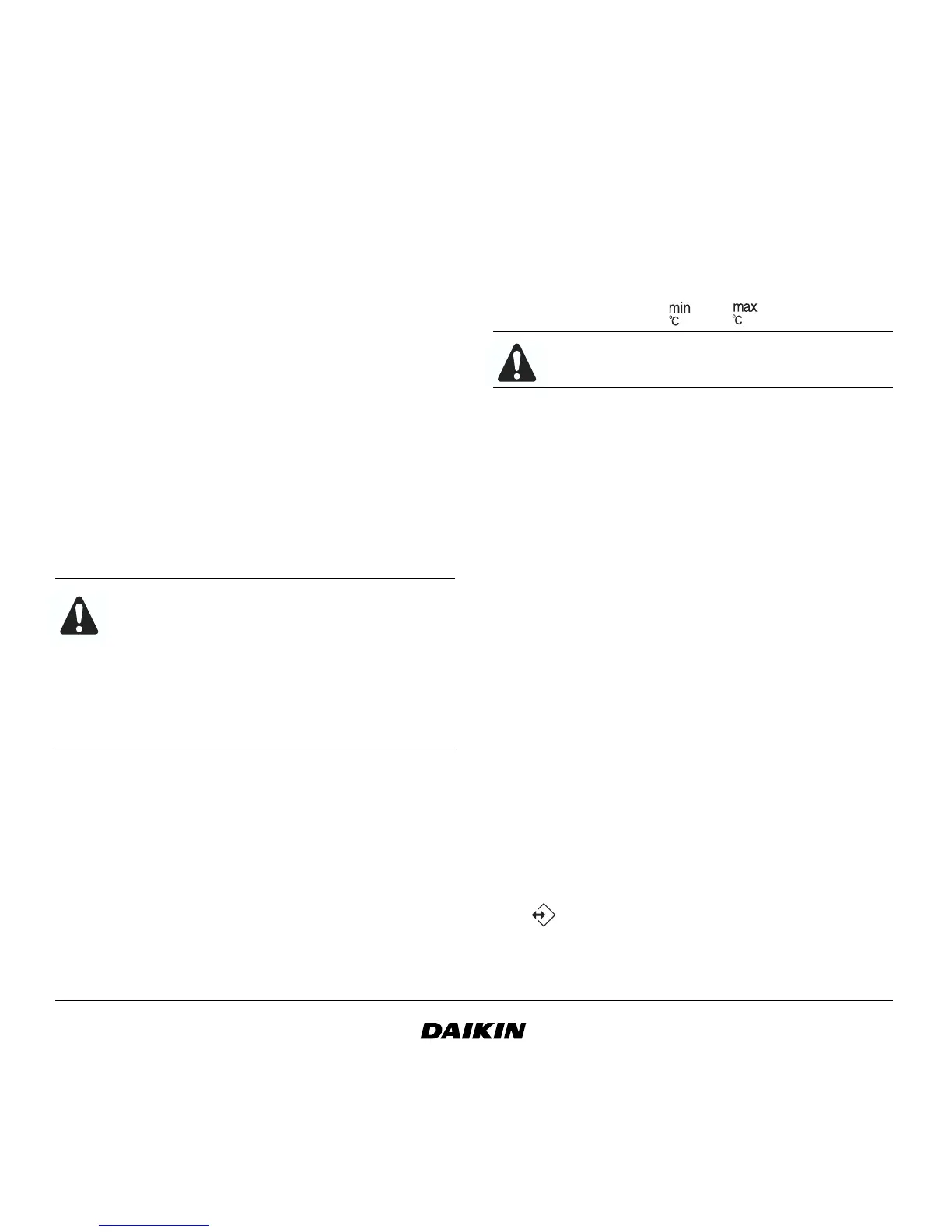BRC1D61
Remote controller
3P107422-3D
Operation manual
8
What can the schedule timer do?
The concept of the schedule timer is simple,
straightforward though powerful.
The schedule timer can order 3 actions:
The schedule timer can accept a maximum of 5
actions per day.
For each day of the week a maximum of 5 actions can
be programmed, totalling a maximum of 35
programmed actions. The action that was
programmed first for a certain day is action 1, the last
programmed action for a day could be action 1 (in
case only one action is programmed for that day) to 5.
What will the schedule timer do?
If enabled, the schedule timer will execute the
programmed actions.
It will order the installation to:
• cool or heat, depending on the current
operation, if applicable; the setpoint will be
displayed,
OR
• switch off the installation (the schedule timer
remains enabled and reactivates the
installation as programmed); the operation
lamp will turn off,
OR
• cool or heat, whichever is required to keep the
room temperature within a specified range
(limit operation); and are displayed.
To be able to verify the programmed actions, you can
browse the programmed actions, see below.
What will the schedule timer NOT do?
The schedule timer will not:
• control fan speed,
• control air flow direction,
• control ventilation mode,
• control ventilation amount,
• change the operation mode for a scheduled
setpoint.
The parameters listed above can be set manually,
without interfering with the schedule timer.
More sophisticated remote controllers are available.
Consult your dealer for more information.
Browsing the programmed actions in
the schedule timer (read-out only)
Refer to figure 2.
Browsing the programmed actions of the schedule
timer is a sequential process. Only 2 buttons are used
to browse the entire schedule timer program.
The button is used to start browsing, to display
the next programmed action or to exit browsing when
displaying the last programmed action.
1 switch on the installation at a scheduled time, in
combination with a setpoint (exact temperature
control)
2 switch off the installation (end of control)
3 switch on the installation at a scheduled time, in
limit operation
It is of utmost importance to understand that
the number assigned to the programmed
action, DOES NOT DETERMINE WHEN the
programmed action will be executed. Only
the TIME, being a part of the data entered
when programming the action, will determine
when the programmed action will be
executed.
The schedule timer will change the operation
mode in LIMIT operation only.
