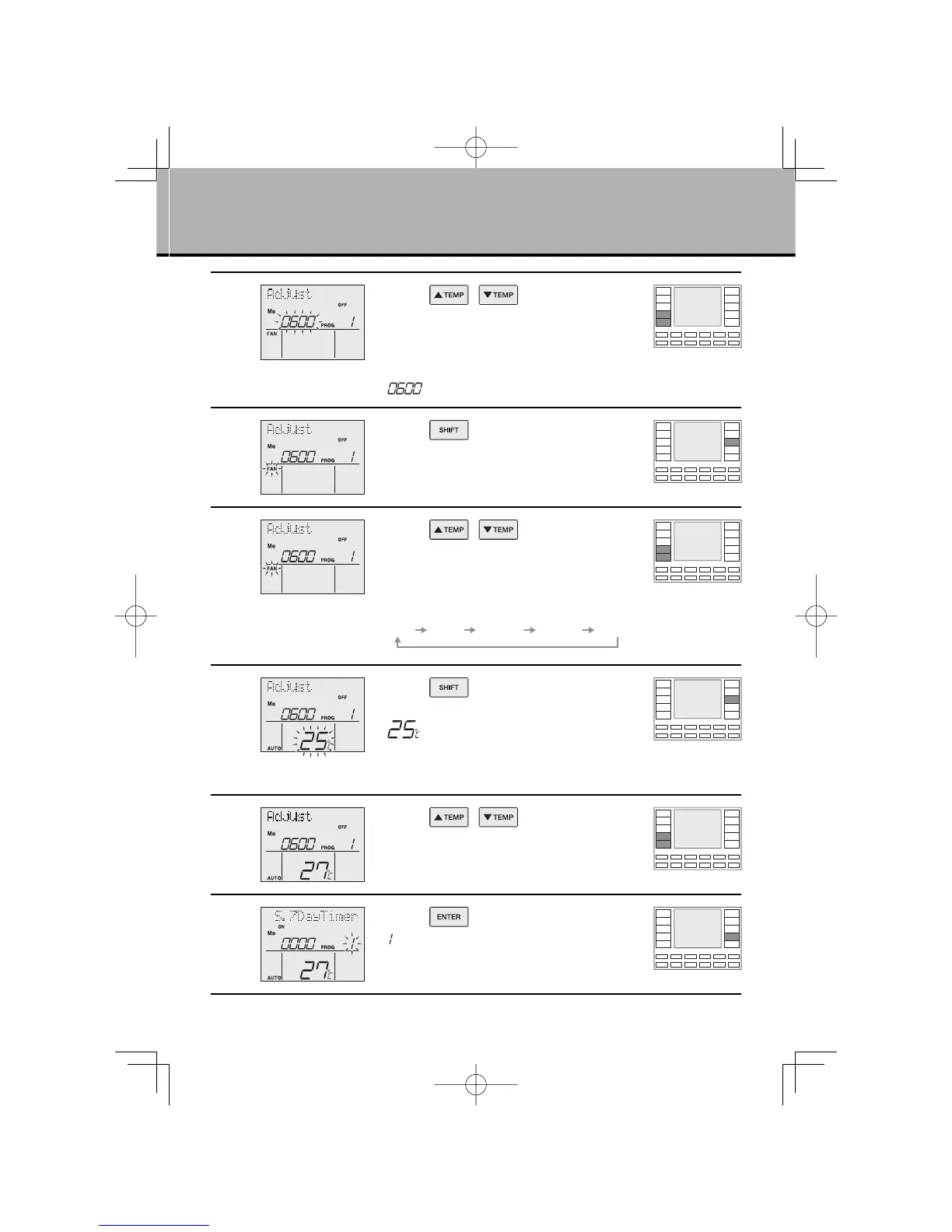11
OPERATION
5
Press “ , button” and
select time.
●
Set the OFF TIMER.
●
The time is selectable in 10 minute increments
between 00:00 and 23:50.
“
” blinks.
6
Press “ button”.
●
The MODE setting section is selected.
“FAN ” blinks.
7
Press “ , button” and
select MODE.
●
During this function the mode button is disabled.
●
Select the operation mode from the following items.
“FAN ” blinks.
FAN DRY AUTO COOL HEAT
8
Press “ button”.
●
The temperature setting section is selected.
“
” blinks.
●
If you have selected FAN·DRY in mode setting,
the display will not shift to the temperature setting.
Proceed to step 10 to complete the setting.
9
Press “ , button” and
select temperature.
●
Set the temperature.
10
Press “ button”.
●
“ ” : blinks.
01EN3P209820-1.inddSec1:1301EN3P209820-1.inddSec1:13 2007/11/0612:05:242007/11/0612:05:24
