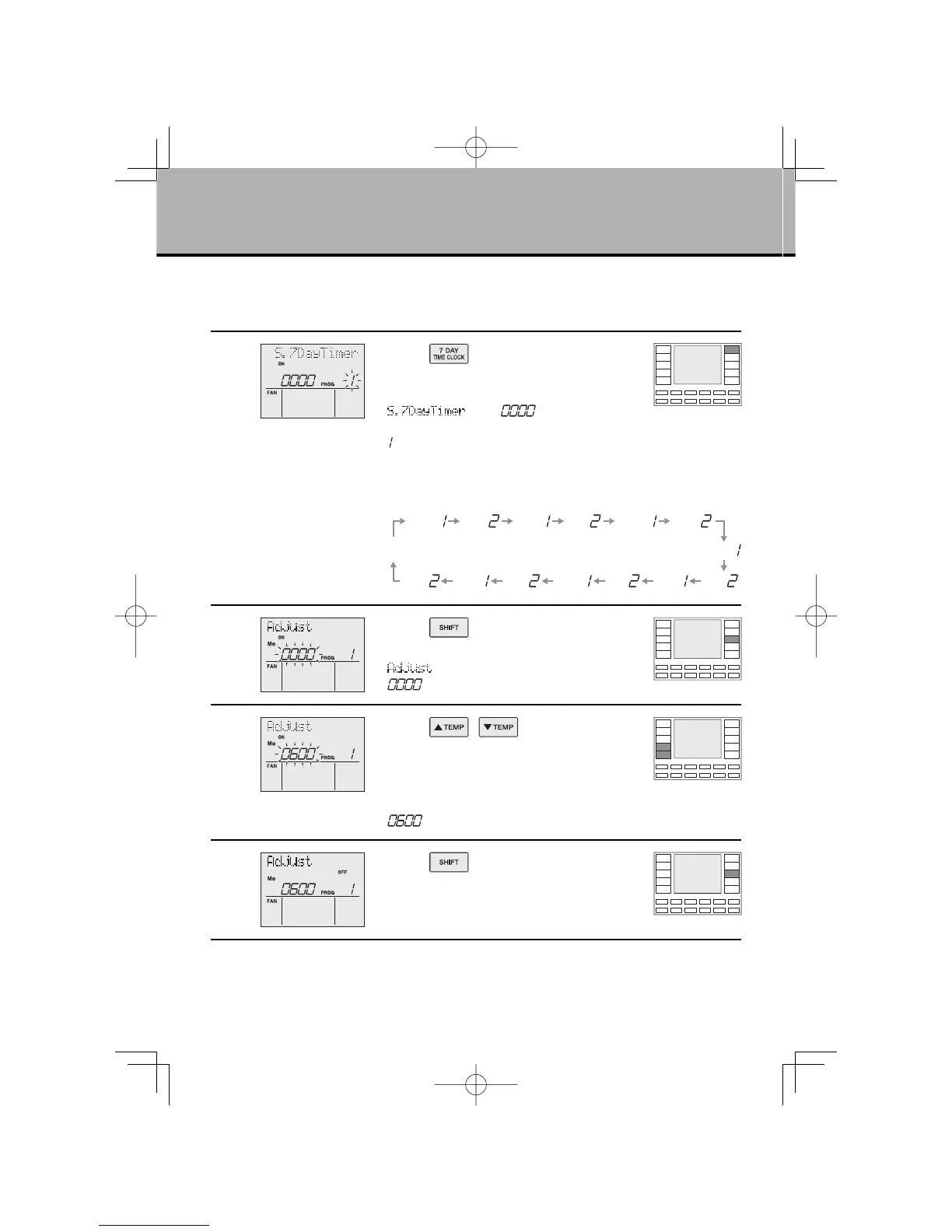10
OPERATION
SIMPLE 7 DAY TIMER Operation
■
To use SIMPLE 7 DAY TIMER operation
●
Make sure the day of the week and time are set.
If not, set the day of the week and time. (page 4.)
1
Press
“
button”.
●
Each time the button is pressed, the day and
program number will shift.
●
“ ” and “ ” are displayed on the
LCD.
“ ” blinks.
●
If required press the button for a minimum of
4 seconds to go to the MULTI 7 DAY TIMER setting
section. (page 14.)
Mo /
Normal
display
Tu /
Th /
Th /Fr /Fr /Sa /Sa /Su /Su /
Mo / Tu / We / We /
2
Press “ button”.
●
Go to the time setting section.
●
“
” is displayed on the LCD.
“
” blinks.
3
Press “ , button” and
select time.
●
Set the ON TIMER.
●
The time is selectable in 10 minute increments
between 00:00 and 23:50.
“ ” blinks.
4
Press “ button”.
●
The OFF TIMER setting section is selected.
01EN3P209820-1.inddSec1:1201EN3P209820-1.inddSec1:12 2007/11/0612:05:222007/11/0612:05:22
