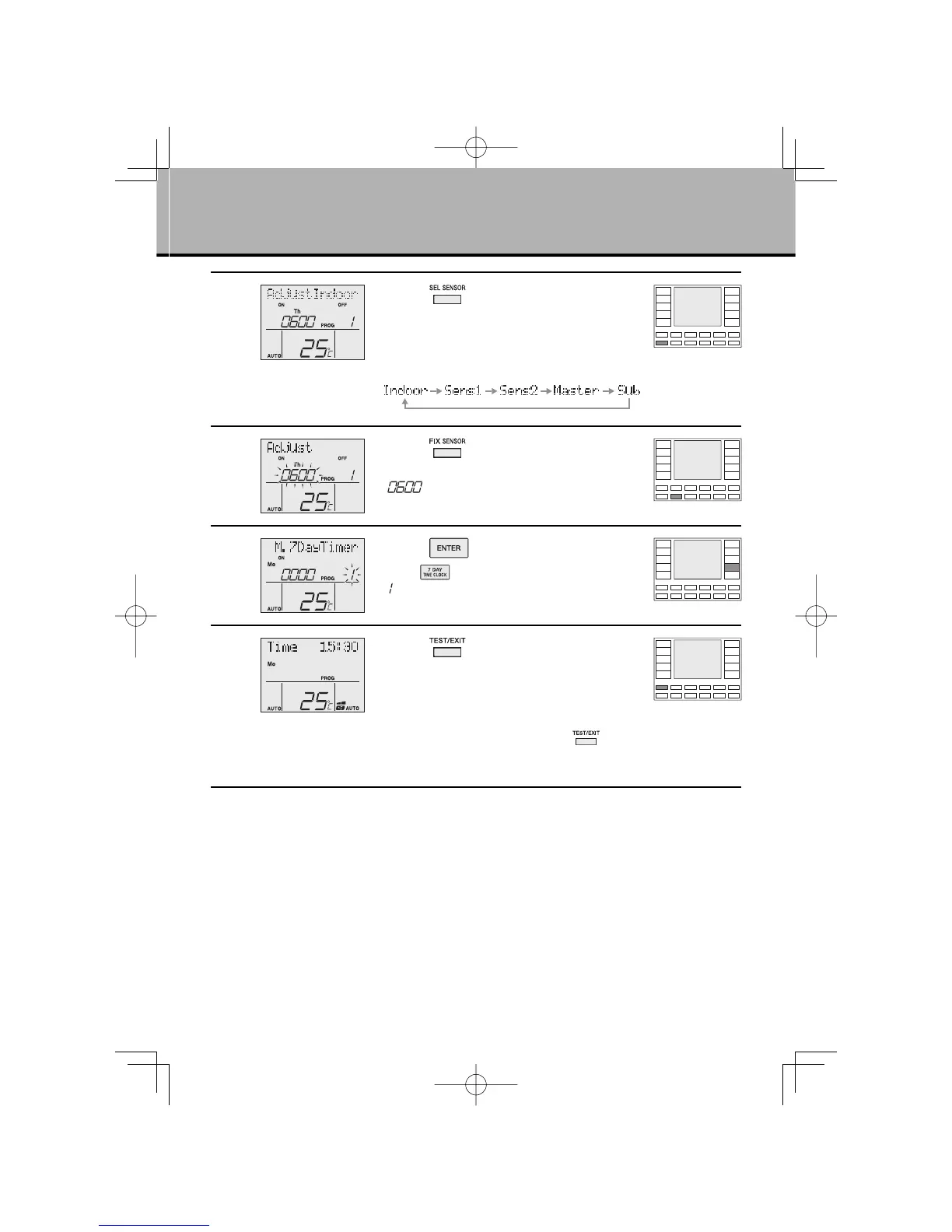15
OPERATION
6
Press “ button”.
●
Switch the thermistor sensor.
●
Switching of thermistor sensor is available only if an
optional product is installed, with the exception of
master and indoor sensors.
7
Press “ button”.
●
The thermistor sensor position is fi xed.
“ ” blinks.
8
Press “ button”.
●
Press “ button” to enter program 2, if required.
●
“
” : blinks.
9
Press “ button”.
●
The timer setting is completed.
●
To set the timer for another day of the week, repeat the
procedure from step 1 (page14.) or refer to page 13
“copy mode” if you want to copy settings to another day.
To complete the timer setting, press “ button”.
The normal display appears again and “PROG” is
displayed.
01EN3P209820-1.inddSec1:1701EN3P209820-1.inddSec1:17 2007/11/0612:05:302007/11/0612:05:30
