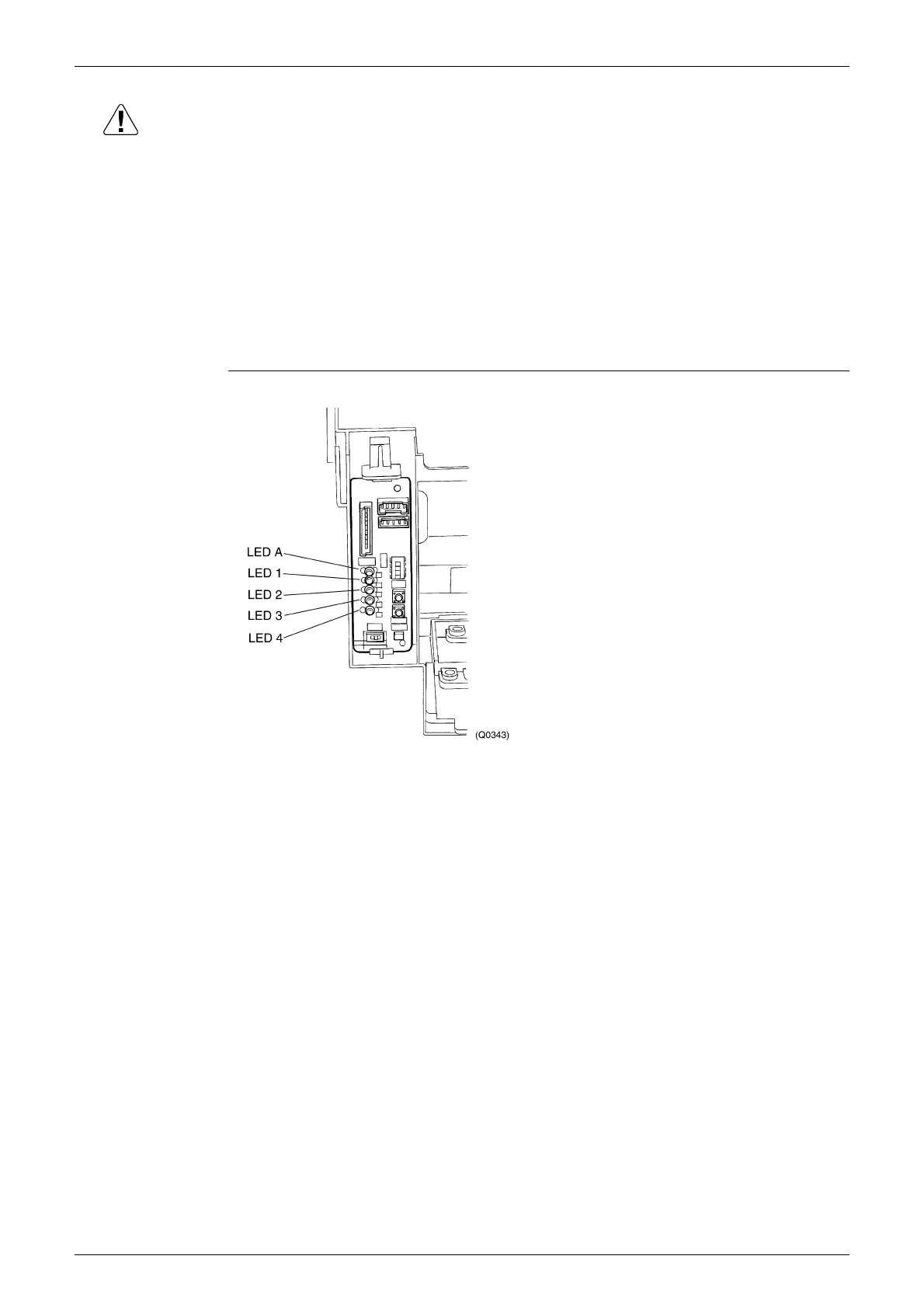Si12-411A Caution for Diagnosis
Service Diagnosis 165
Caution: Operation stops suddenly. (Operation lamp blinks.)
Cause of above trouble could be "Operation mode butting".
Check followings;
Are the operation modes all the same for indoor units connected to Multi system outdoor unit?
If not set all indoor units to the same operation mode and confirm that the operation lamp is not
blinking.
Moreover, when the operation mode is in "Auto", set all indoor unit operation mode to "Cool" or
"Heat" and check again if the operation lamp is normal.
If the lamp stops blinking after the above steps, there is no malfunction.
Operation stops and operation lamp blinks only for indoor unit which the different operation
mode is set later. (The first set operation mode has priority.)
Troubleshooting
with the LED
Indication
Outdoor Unit
There are green and red LEDs on the PCB. The flashing green LED indicates normal equipment
condition, and the OFF condition of the red LED indicates normal equipment condition.
(Troubleshooting with the green LED)
The LED A (green) of the outdoor unit indicate microcomputer operation condition.
Even after the error is cancelled and the equipment operates in normal condition, the LED
indication remains.
