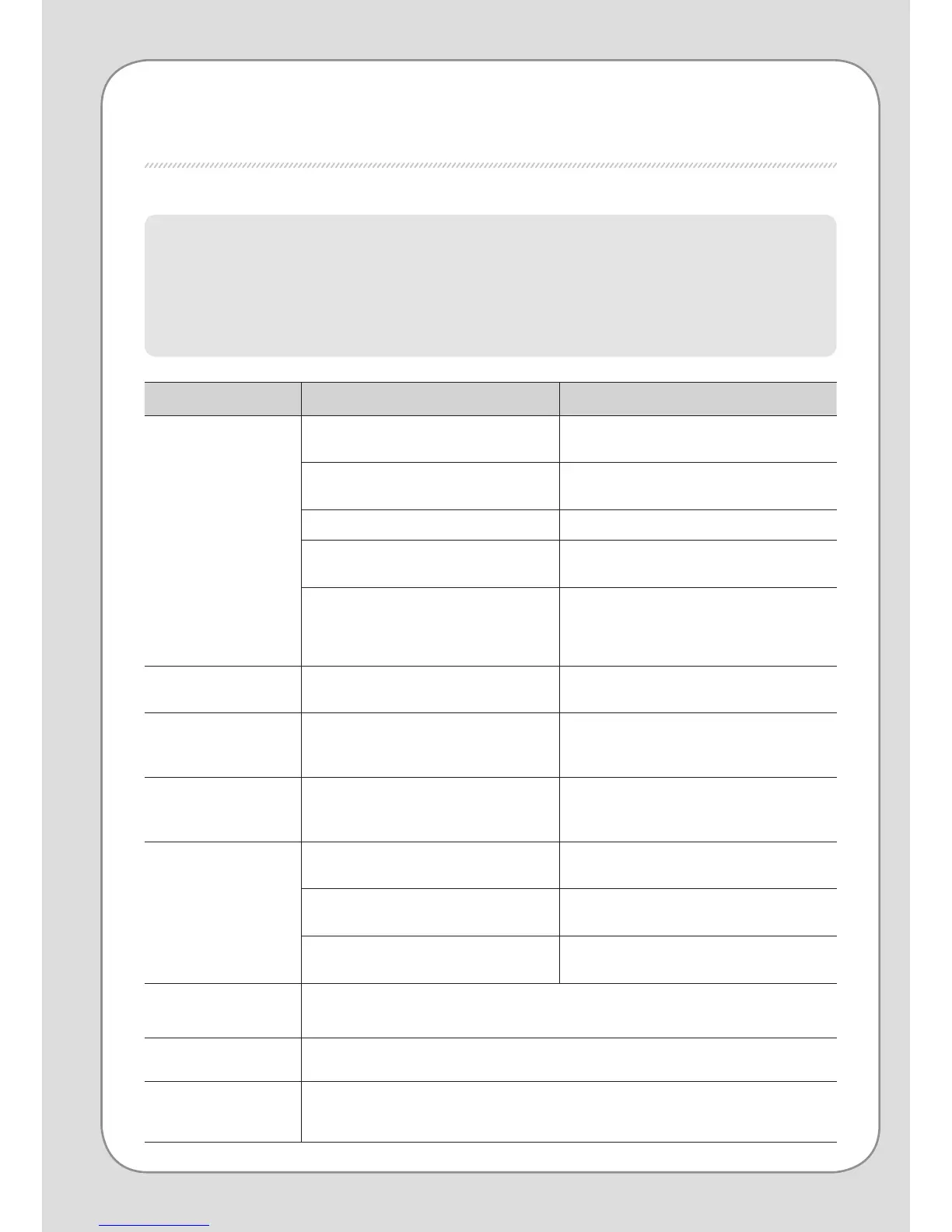TROUBLESHOOTING
■ Before making an inquiry or a request for repair, please check the following.
If the problem persists, contact the authorized distributor or retailer.
■ In the event of malfunction during operation
If the indicator lamps light up abnormally, or become inoperable, due to a lightning strike etc., re-
move the power supply plug, wait at least 5 seconds then reinsert the power supply plug and turn
the unit on again.
Symptom Check Countermeasures
No air is blowing.
• Is the power cord connected?
Connect the power cord to an electric
outlet for 220~240 V, 50/60 Hz .
• Is the display part all turned o?
Press the ON/OFF button and then
select the desired function. ▶page 13
• Isn’t the power gone out? Use the air purier after the power is on again.
• Is the front cover installed to the product
correctly?
Install the front cover correctly. ▶page 17
• Is the air outlet or an air inlet blocked?
Remove the obstructing things and check the
right position of the unit. ▶Page 6,9
If they are not blocked, the fan motor is faulty.
Contact the authorized distributor or retailer.
The airow speed
does not change.
• Is the air purier operating in manual
mode?
Set the desired operating mode. ▶page 13
The airow speed is
signicantly weaker
than before.
• Isn’t the lter cleaning or replacement
time passed?
Check the lter cleaning and replacement
cycle and then clean or replace the lter(s) if
necessary. ▶page 17-18
Bad odor form outlet.
• Isn’t the lter cleaning or replacement
time passed?
Check the lter cleaning and replacement
cycles and then clean or replace the lter(s)
if necessary. ▶page 17-18
The color of the dust/
PM2.5 indicator al-
ways stays the same.
• Isn’t there dust on the dust/PM2.5
sensor’s lens?
Clean the lens of the air quality sensor.
▶page 16
• Does the air quality level keep indicating
a bad level(many dust)
Adjust the sensitivity of the dust/PM2.5 sen-
sor to Low or Normal. ▶page 15
• Does the air quality level keep indicating
a good level(few dust)?
Adjust the sensitivity of the dust/PM2.5 sen-
sor to igh or Normal. ▶page 15.
All lamps blink 2 times
This is not a defect but a normal operation when the electric power gets restored after
blackout or any other power failure, except an instantaneous interruption.
The air quality indica-
tor blinks.
• Contact the authorized distributor or retailer.
When other
functional problems
are detected.
• Check the symptoms, unplug the product, and then contact Contact the authorized
distributor or retailer.
