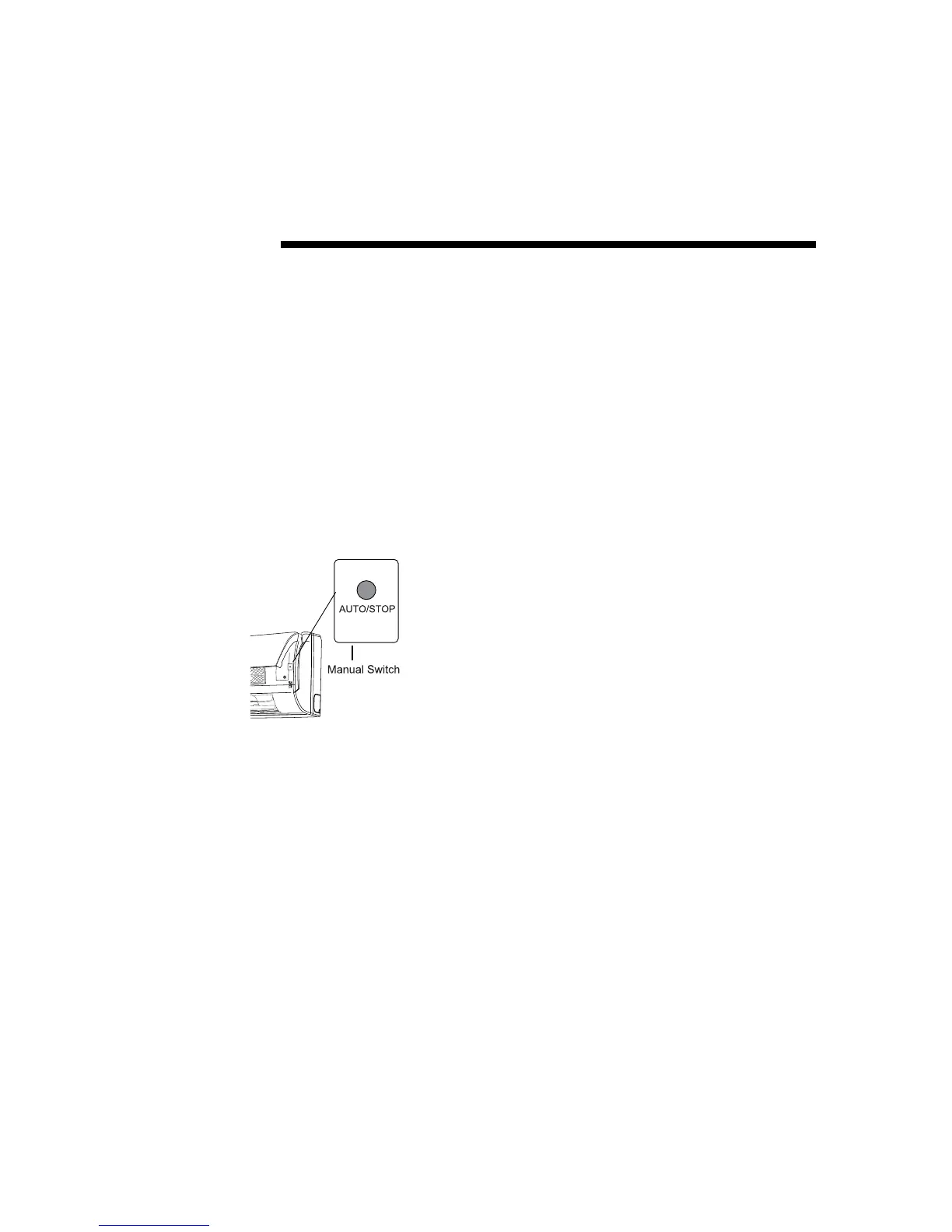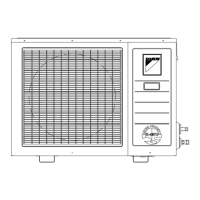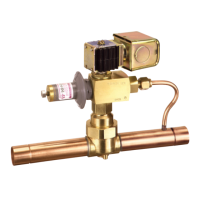Emergency Operation
If the wireless remote is lost or damaged, the system can be operated using the manual switch or
code switch. The system will run in Auto Run mode, and will not change the temperature setting
nor the fan speed.
The manual switch can be operated as follows:
To operate the unit, press the AUTO/STOP button once and the unit will enter into AUTO RUN
mode. The microcomputer will select the (COOL, HEAT, FAN) mode automatically to maintain
optimum room comfort.
To stop the unit from operating, press the AUTO/STOP button once and the unit will shut down.
Working principle of cooling mode
Principle:
The air conditioner absorbs heat from the room and uses refrigerant to transfer the heat energy
to the outdoor unit where it is discharged to the outdoor air. Total cooling capacity will increase
or decrease based on outdoor ambient temperature.
Anti-freezing protection
If the unit is running in the COOL mode, and the indoor coil temperature drops due to low indoor
air temperature conditions, the microcomputer will stop the compressor in order to protect the
unit.
Operation
MS-SVU40A-EN
12
