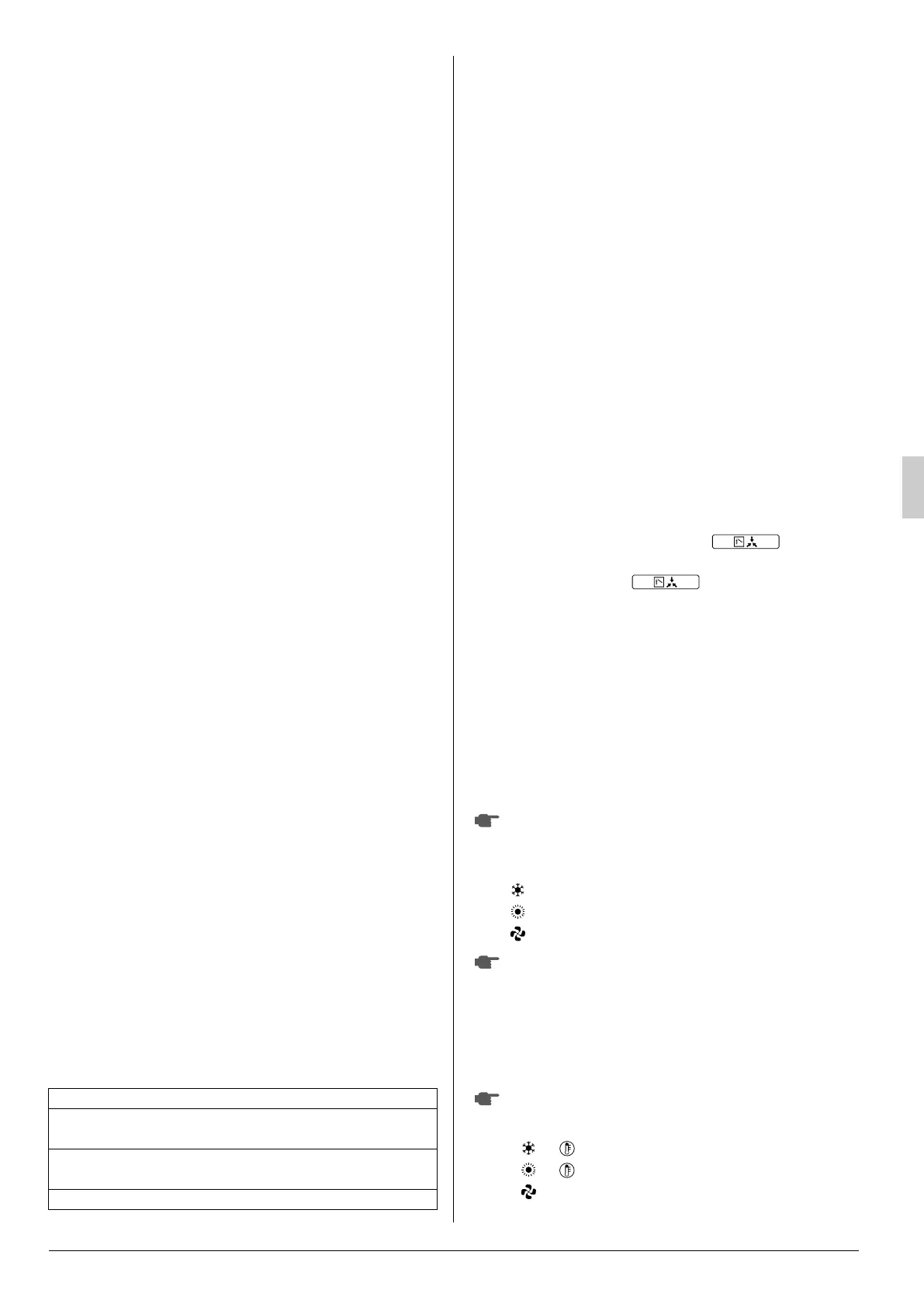English 4
4. WARNING
4-1 NEVER DO THE FOLLOWING
• Never let the indoor unit or the remote control-
ler get wet.
Do not wash the outdoor unit with water.
Itmaycauseanelectricshockorafire.
• Never use flammable spray such as hair spray,
lacquer or paint near the unit.
It may cause a fire.
• Never touch the air outlet or the horizontal
blades while the swing flap is in operation.
Fingers may become caught or the unit may break
down.
• Never replace a fuse with that of wrong
ampere ratings or other wires when a fuse
blows out.
Use of wire or copper wire may cause the unit to
break down or cause a fire.
•
Never put any objects into the air inlet or outlet.
Objects touching the fan at high operating speed
can be dangerous.
• Never remove the fan guard of the outdoor
unit.
A fan rotating at high speed without the fan guard
is very dangerous.
• Never press the button of the remote control-
ler with a hard, pointed object.
The remote controller may be damaged.
• Never pull or twist the electric wire of the
remote controller.
It may cause the unit to malfunction.
• Never inspect or service the unit by yourself.
Ask a qualified service person to perform this work.
• To prevent refrigerant leak, contact your
Daikin dealer.
When the system is installed and run in a small
room, it is required to keep the concentration of
the refrigerant, if by and chance coming out, bel-
low the limit. Otherwise, oxygen in the room may
be affected, resulting in a serious accident.
• Cut off all electric waves before servicing.
5. OPERATION RANGE
Use the system in the following temperature and
humidity ranges for safe and effective operation.
** –20°~–15°CWB: Range for operation
–15°~15.5°CWB: Range for continuous operation
*To avoid condensation and water dripping out the
unit.
If the temperature or the humidity is beyond these
conditions, safety devices may work and the air con-
ditioner may not operate.
6. OPERATION PROCEDURE
• Operation procedure varies according to the com-
bination of outdoor unit and remote controller.
Read the chapter “What to do before operation”.
• To protect the unit, turn on the main power switch
6 hours before operation.
• If the main power supply is turned off during oper-
ation, operation will restart automatically after the
power turns back on again.
6-1 COOLING, HEATING, AND FAN ONLY
OPERATION
(Refer to figure 4 and 7)
• Changeover cannot be made with a remote con-
troller whose display shows “ ”
(changeover under control).
• When the display “ ” (changeover under
control) flashes, refer to the chapter “Operation
procedure - Setting the master remote controller”.
• The fan may keep on running for about 1 minute
after the heating operation stops.
• The air flow rate may adjust itself depending on
the room temperature or the fan may stop imme-
diately. This is not a malfunction.
FOR SYSTEMS WITHOUT COOL/HEAT
CHANGEOVER REMOTE CONTROL SWITCH
(Refer to figure 4)
Press the operation mode selector button sev-
eral times and select the operation mode of
your choice;
“ ” Cooling operation
“ ” Heating operation
“ ” Fan only operation
Press the on/off button.
The operation lamp lights up and the system
starts operation.
FOR SYSTEMS WITH COOL/HEAT
CHANGEOVER REMOTE CONTROL SWITCH
(Refer to figure 7)
Select operation mode with the cool/heat
changeover remote control switch as follows:
“ ” “ ” Cooling operation
(Refer to figure 7.1)
“ ” “ ” Heating operation
(Refer to figure 7.2)
“”“”Fan only operation
(Refer to figure 7.3)
COOLING HEATING
outdoor temperature –5°~43°CDB –20°~21°CDB**
–20°~15.5°CWB**
indoor temperature 21°~32°CDB 15°~27°CDB
14°~25°CWB
indoor humidity
≤
80%*
1
2
1
01_3P114261-3M_EN.fm Page 4 Thursday, November 6, 2003 7:23 PM
