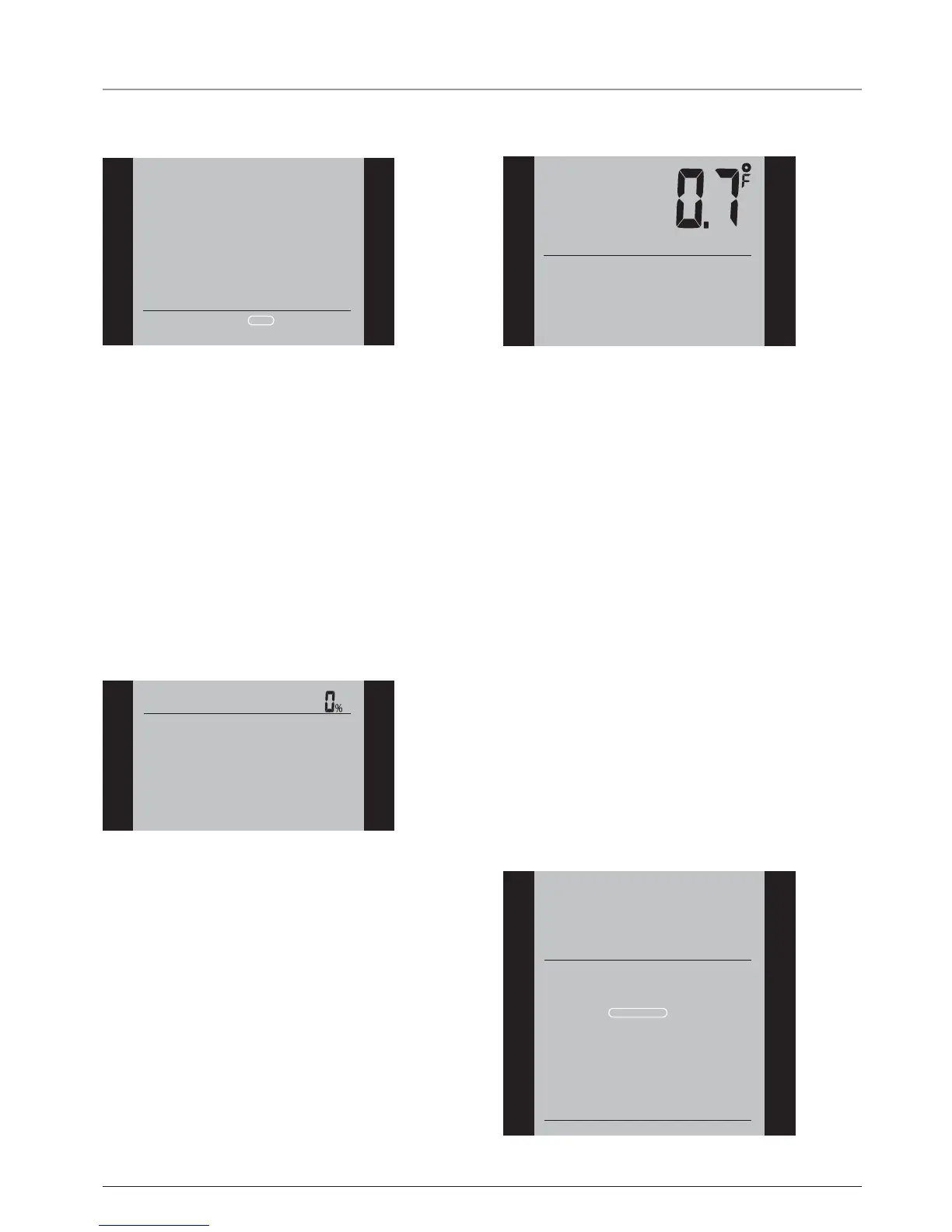5
© 2009 Danfoss Inc.
Programmable Thermostats 088L5130/5132 English
Please note: Usually, the electrician who installed the thermostat
will have set the correct time and day of the week.
Factory setting: Mon
SETTINGS
DAY
MON
FRI
TUE
SAT
WED
SUN
THU
Read Out
I want to know the amount of time (in percent) that
the heating has been turned on within a certain
period.
To do so, you must:
1 Press the OK button twice to activate the menu.
2 Press the Up or Down buttons until the Settings option fl ashes.
3 Press the OK button.
4 Press the Up or Down buttons until the Readout option fl ashes.
5 Press the Up or Down buttons to the select the period of inter-
est: 2 days, 30 days or 365 days.
The percentage of time that
the heating has been turned on will then be indicated in the
upper part of the display.
The Readout submenu also contains information about the
Software version and the type of control (Room, Floor, Regu-
lator or Room limit) selected for the Application.
(See Application for more information).
SETTINGS
READOUT
2 DAYS
30 DAYS
365 DAYS
SOFTWARE
APPLICATION
EXIT
Offset Temperature
I want to adjust the difference in temperature
between the thermostat and my room thermometer.
To do so, you must:
1 Press the OK button twice to activate the menu.
2 Press the Up or Down buttons until the Settings option fl ashes.
3 Press the OK button.
4 Press the Up or Down buttons until the Offset Temp option
fl ashes.
5 Press the Up or Down buttons to set the offset temperature (in
steps of 1°).
6 Press the OK button.
7 Select Exit to exit the option.
Offset is used to compensate for any difference between the
thermostat and a room thermometer. It is possible to adjust the
offset by up to +/- 10°C or +/- 18°F. Once the offset has been set
correctly, the thermostat will display the same temperature as the
thermometer.
If, for example, the thermostat shows 1° too much, the offset
should be set to 1°. The temperature will then be set 1° lower.
SETTINGS
OFFSET TEMP
Application
I want to select the type of temperature control.
To do so, you must:
1 Press the OK button twice to activate the menu.
2 Press the Up or Down buttons until the Settings option fl ashes.
3 Press the OK button.
4 Press the Up or Down buttons until the Application option
fl ashes.
5 Press the Up or Down buttons to select one of the four types
of control:
Room: The air sensor is used. Only room temperature is
controlled.
Floor: A fl oor sensor is used. Only fl oor temperature is control-
led. (Factory default for 088L5132)
Regulator: The thermostat functions as a simple regulator and
no sensors are used.
Room limit: The thermostat controls room temperature while
using the fl oor sensor as a limit sensor. If you choose this op-
tion, you must set a maximum and minimum temperature for
the limit sensor, so that the thermostat will switch the heating
off or on if the temperature on the fl oor reaches the maximum
or minimum temperature respectively. This can, for instance,
be used to avoid excessively high temperatures on wooden
fl ooring (maximum limit) or excessively cold temperatures
on tiled/stone fl ooring (minimum limit). (Factory default for
088L5132)
6 Press the OK button.
7 Select Exit to exit the option.
Please note: Usually, the electrician who installed the thermostat
will have selected the correct type of temperature control for your
application.
ROOM
FLOOR
REGULATOR
ROOM LIMIT
SETTINGS
TIME
DAY
CHILDLOCK
C°/F°
APPLICATION
OFFSET TEMP
READOUT
ADAPTIVE
DISPLAY
FACTORY RESET
EXIT
