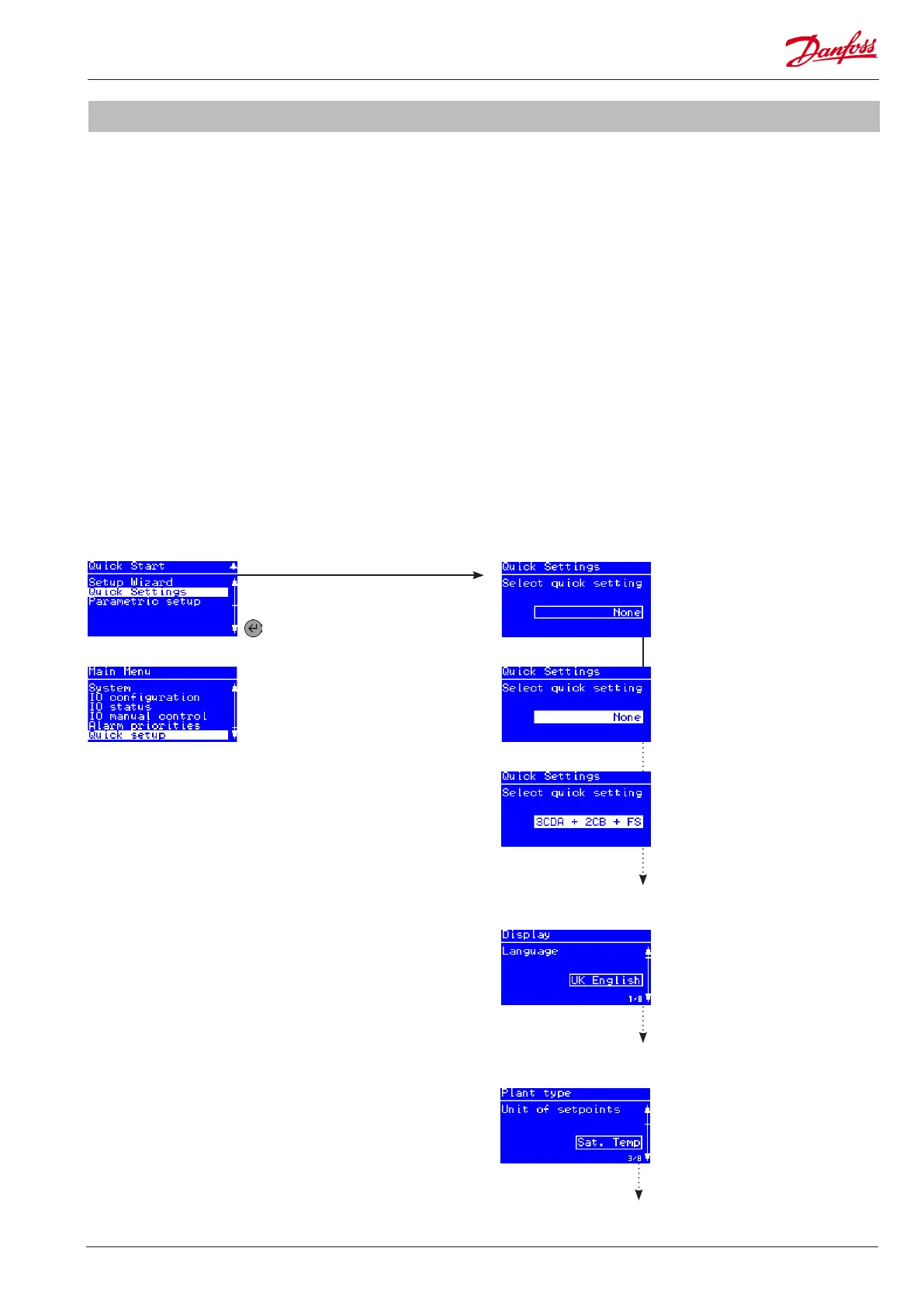AK-PC 551 Technical brochure RC8CF102 © Danfoss 08-2014 19
Example: Quick conguration
Press ENTER to select
the quick settings
Quick Start menu
The Quick setup can
(after rst time setup) be
accessed from the main
menu.
1. Select quick setting
Go to Main menu -> Quick setup or select Quick settings at start
up�
In this example is used the preconguration number 17:
3CDA + 2CB+FS
2. Set language
Go to Main menu -> System -> Display
Quick setting
No plant type selected
Language
Unit of setpoints
Plant type selected
Quick conguration
As an alternative to the wizard, the controller can be set up by
selecting one of the precongurations dened in the controller�
Please refer to the application table (on page 18) for a full
description of all selectable precongurations and the associated
input and output wiring�
A quick conguration is done in ve steps:
1� Select a quick setting
2� Set language
3� Set unit of setpoints
4� Set refrigerant type
5� Set main switch on
3. Set unit of setpoints
Go to Main menu -> Plant type
After pressing ENTER the selection
goes back to "None" and the selected
preconguration is loaded into the
controller.
Default is "English"
Default is "Sat. Temp."
