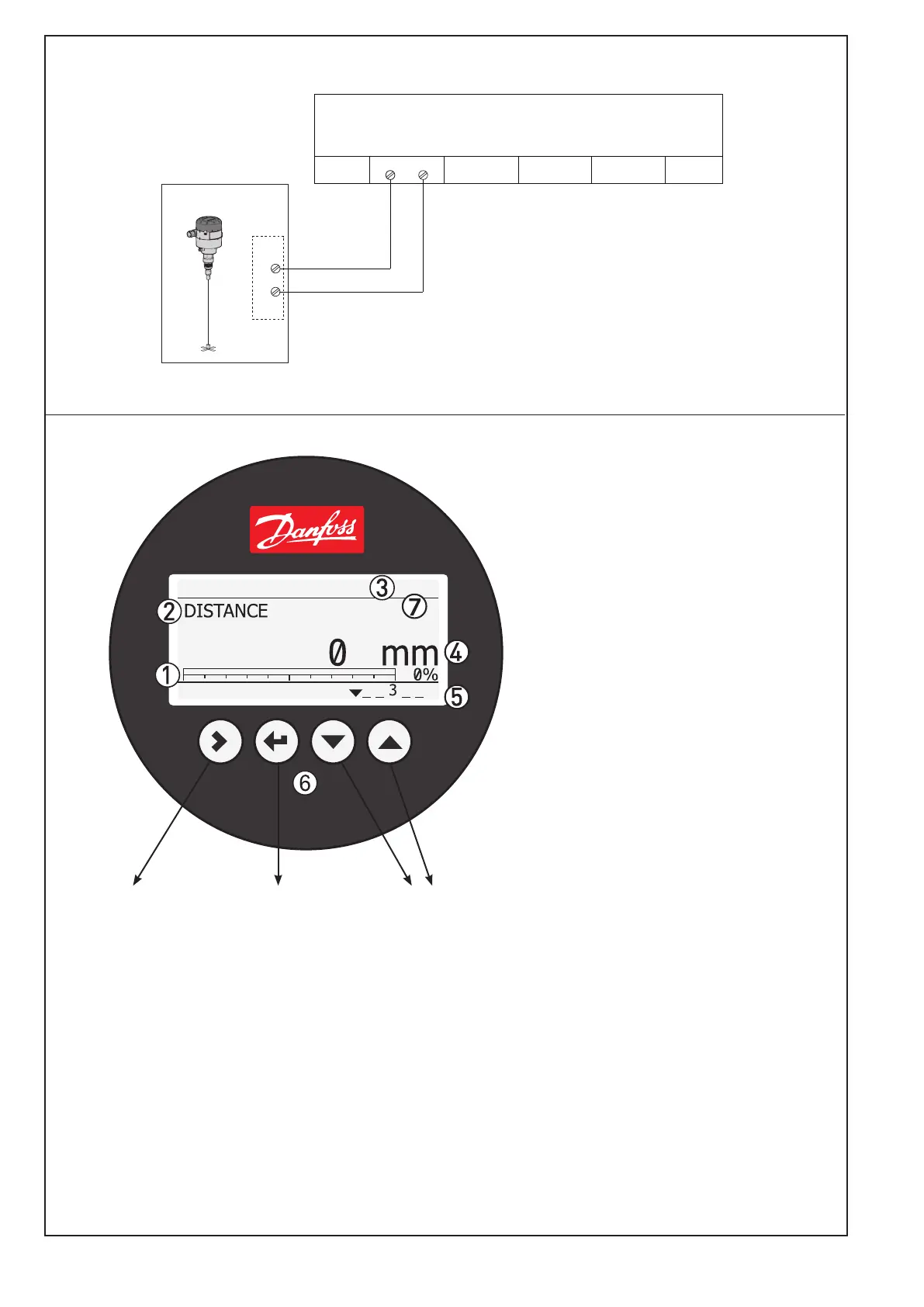Enter menu system
Enter QUICK SETUP
Unit change at
distance/level
readout:
m, cm, mm, in, ft
Change between:
Distance*
Level**
Output (%)***
Output (mA)****
4-20 mA output displayed as bar graph
and in percentage [%]
Measurement name (in this example,
DISTANCE)
Device tag name
➃
Measurement reading and unit
➄
Device status (markers)
1 = Hardware problem (any hardware
problem making the device unable to
provide a correct measurement
(communication, memory problem…)
2 = No Reference Pulse
3 = Low Voltage or Measurement Old
4 = Level Lost
➅
Keypad buttons
➆
Flashing star indicating unit in operation.
* DISTANCE is a display option.
If the display is set to “DISTANCE” the displayed
value will be the distance from the Reference
point to the top surface of the liquid refrige-
rant (see g. 5).
** LEVEL is display option.
If the display is set to “LEVEL” then the value
displayed will be:
PROBE LENGTH (entered in QUICK SETUP)
– DISTANCE (see g. 5).
*** OUTPUT (%) is display option.
Will represent the level of refrigerant,in
percent, scaled (entered in QUICK SETUP)
according to: SCALE 4 mA (0%), SCALE
20 mA (100%) (see g. 5).
**** OUTPUT I (mA) is display option.
Will represent the level of refrigerant,in 4-20
milliampere, scaled (entered in QUICK
SETUP) according to: SCALE 4 mA (4 mA),
SCALE 20 mA (20 mA) (see g. 5).
4 DKRCI.PI.SC0.D2.02 / 520H5637 © Danfoss A/S (AC-SMC/MWA), 01-2012
AKS 4100/4100U
connected to PLC
Fig. 11
*
AKS 4100
Fig. 12
+
–
AKS 4100/4100U
+
–
Active
Analog Input 4-20 mA
14-30 V d.c.
Danfoss
M84H0020_1
