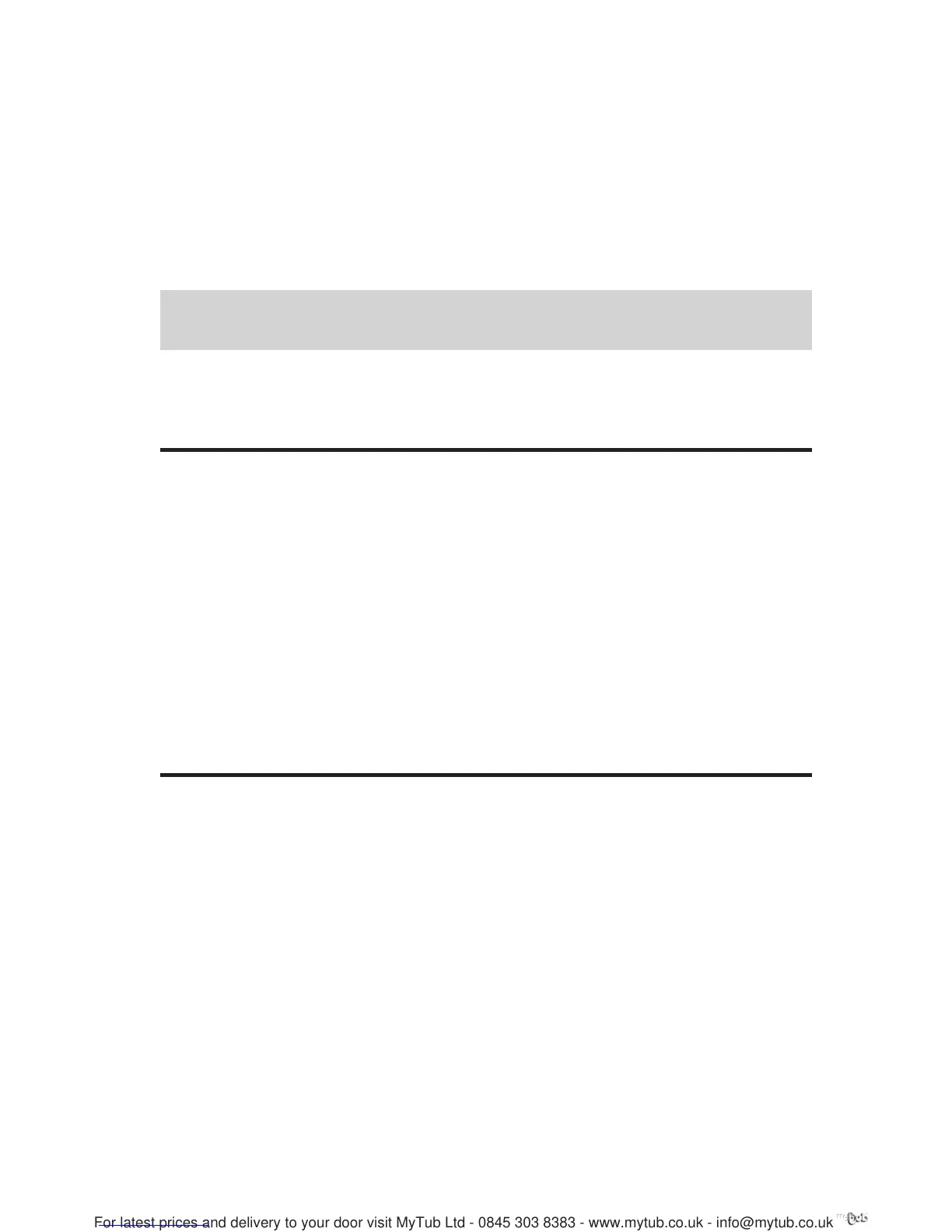20
Setting the temperature
To alter the temperature that the thermostat controls
at, simply turn the setting dial on the thermostat. As the
setting dial is moved the small LCD display will show the
selected temperature.
Please Note: In order to reduce the risk of Legionella infection,
it is recommended that water be stored at not less than 60°C.
Display
Once the required temperature is set, the LCD display will
show the temperature of the water in the cylinder close to
the position where the sensor is located.
User Instructions
Setting temperature / Display
