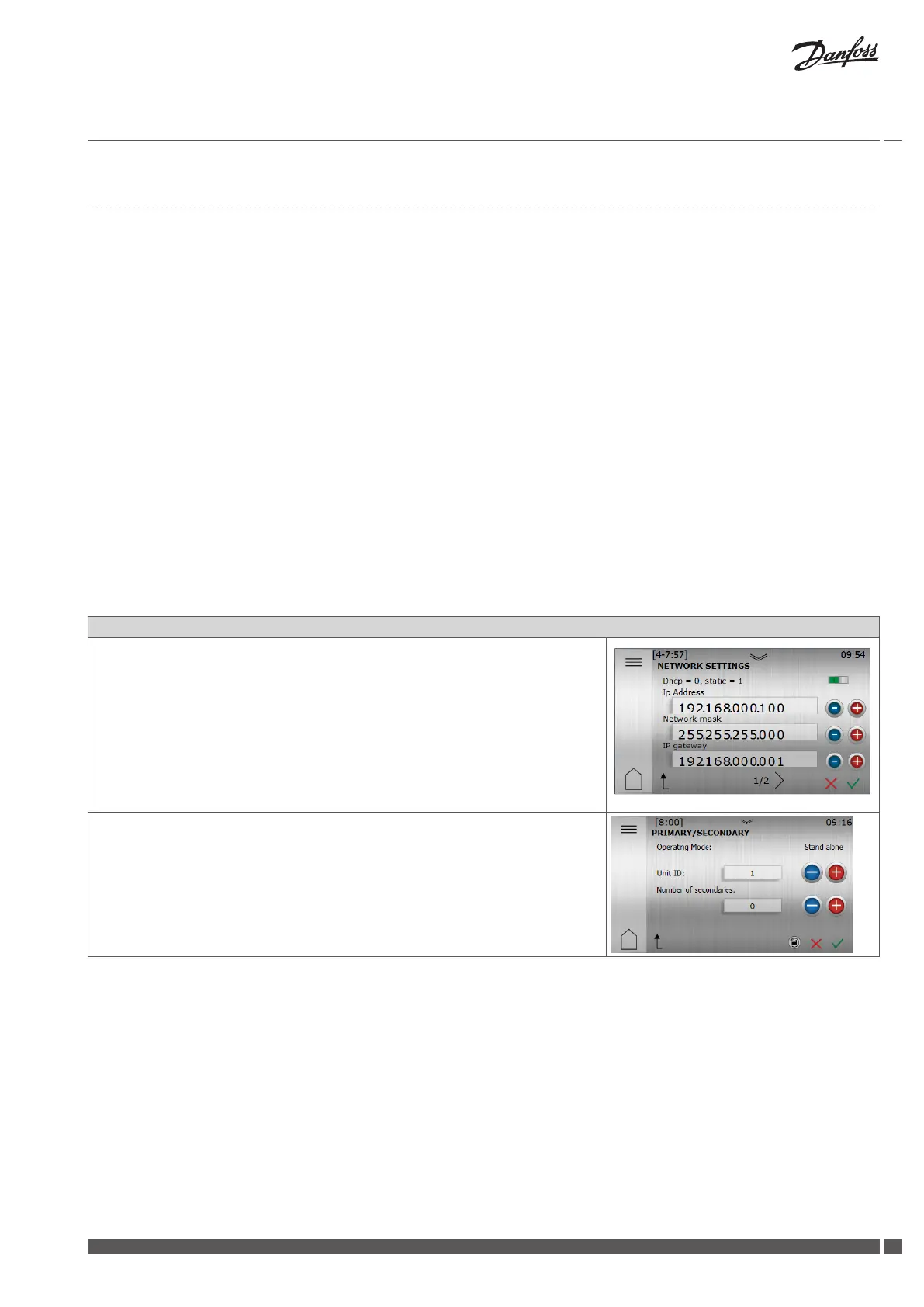5.9 Network connection, Online and setting up primary and secondary functionality
Danfoss Online
The heat pump is factory prepared for monitoring (and as an additional service being operated) remotely via internet. (Danfoss Online)
In order to use the Danfoss Online service:
▪
Make sure that there is an available internet connection (router or equivalent) in the building
▪
An account and registration is required to use the Danfoss Online service.
For more information, see:
www.documentation.heatpump.danfoss.com
▪
Make a note of the heat pump MAC-address. The MAC-address is available in the Network menu in the display
Bear in mind that firewalls, deficient connections etc. can cause problems that will prevent desired functionality. Some operators, munic-
ipal networks etc. does not allow traffic through their firewalls.
Contact the internet service provider or network administrator if there are any such problems.
Connecting to internet
Connect the commissioned heat pump to an existing internet connection (router or equivalent). Use the RJ45 connection placed below
the display (CM module) behind the front panel. Use a patch cable (not cross over cable).
Network settings
In the Network settings DHCP (factory default) or Static IP-address can be selected. For DHCP, the router in the local network will provide
IP-address etc. See Menu settings.
If Static is selected, then IP-address, Network mask, IP gateway, DNS1 and DNS2 must be set manually. See Menu settings.
Two heat pumps, setting up primary and secondary functionality
First ensure that the primary is correctly set up with a valid IP number in the "Network
settings" menu. (You should NOT use dhcp.)
In the "primary/secondary" menu ensure that the unit Id and the number of secondary
units is correctly configured. Once the primary has been correctly configured. Proceed
to setup the secondary unit.
Commissioning DHP-H Varius Pro+/DHP-L Varius Pro+
Danfoss Heating Solutions VIJSG202
19