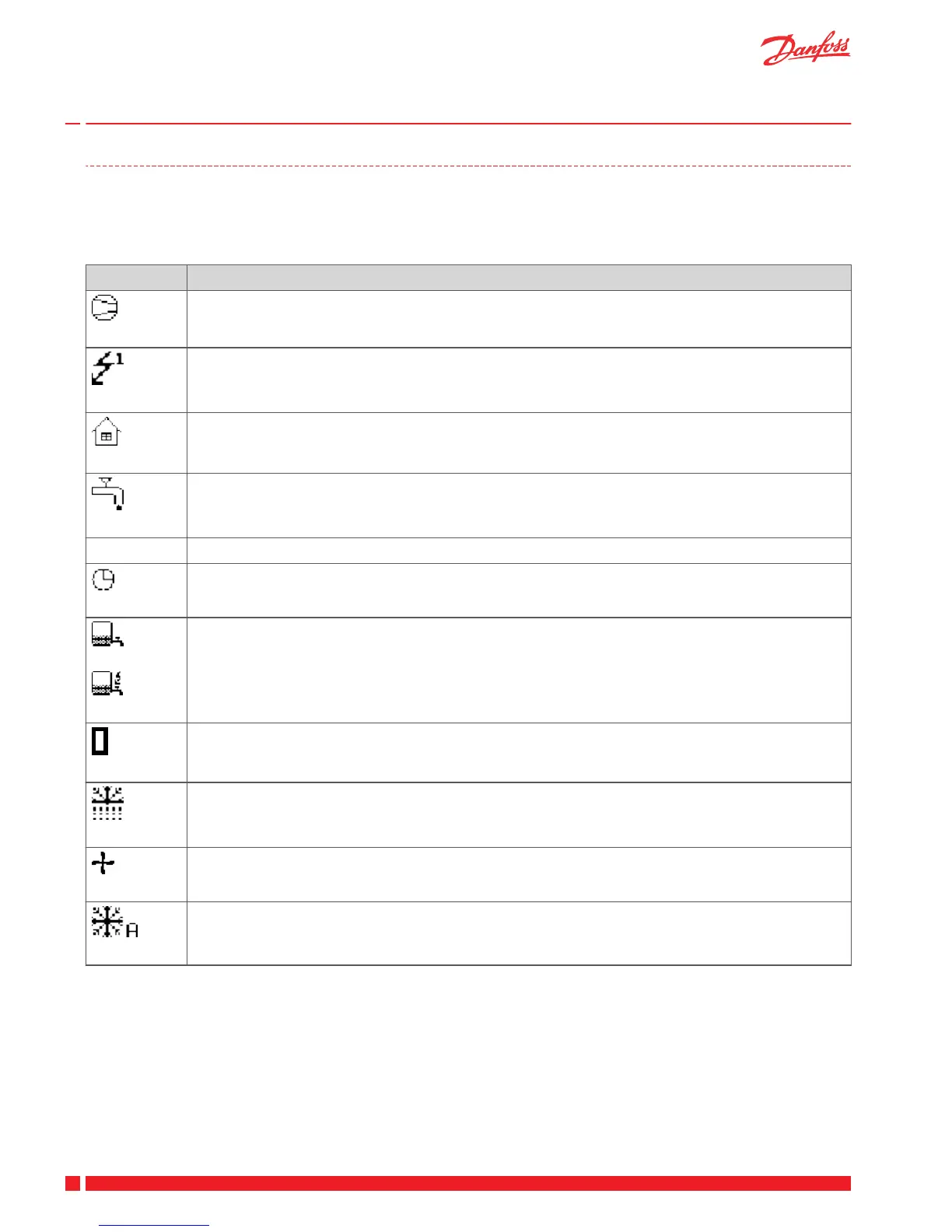4.3 Display
The display shows information about the heat pump’s operation, status and alarms.
Symbols that show the heat pump status:
Symbol Meaning
COMPRESSOR – Indicates that the compressor is in operation.
LIGHTNING BOLT – Indicates that the immersion heater is in operation. The number indicates
which additional step is activated.
HOUSE – Indicates that the heat pump produces heat for the heating system.
TAP – Indicates that the heat pump produces heat for the water heater.
F FLOW SENSOR – An F indicates that there is sufficient flow.
CLOCK – Indicates that tariff control is active.
TANK – Indicates the level of hot water in the water heater. When hot water is produced, this is
indicated by a flashing icon for the tank. A lightning symbol next to this symbol indicates peak
heat charging (anti-legionella function).
SQUARE – Either indicates that the operating pressure switch has deployed, or that the pres-
sure pipe temperature has reached its maximum temperature.
DEFROST – Displayed when defrosting is active (applies to DHP-A ).
FAN – Displayed when the fan is active (applies to DHP-A ). L = Low speed, H = High speed
COOLING – Displayed if cooling is produced. A = Active cooling.
The following operating information may also appear:
User Guide
Domestic heat pumps
VUGFE102 Danfoss Heating Solutions
12