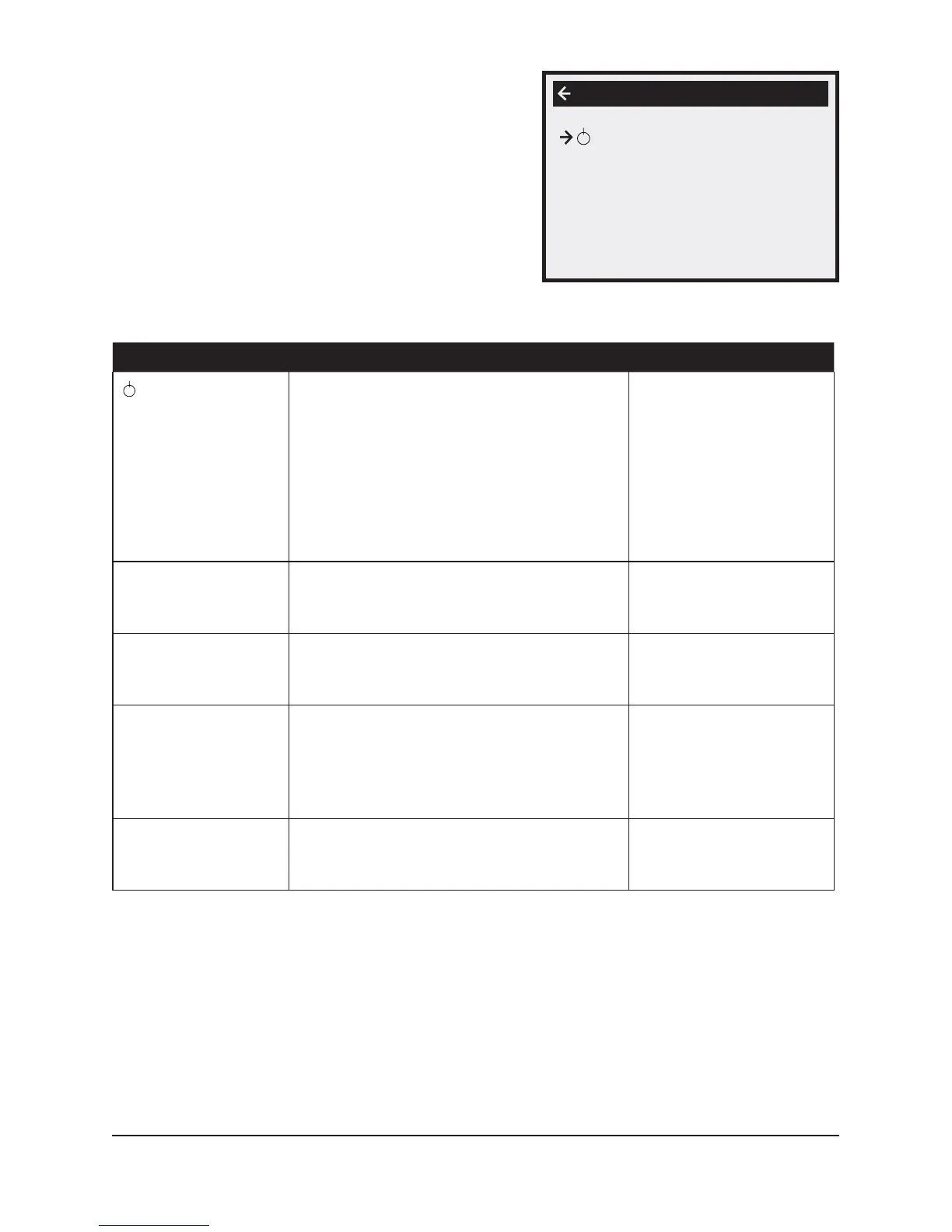Danfoss – 23VUBMA102
3.2.2 Sub-menu OPERATION
In the OPERATION menu you can set the operating
mode of the heat pump.
When changing operating mode, confirm your
choice by pressing the right button once. The aster-
isk moves to the selected operating mode.
For further information, see the ”Setting operating
mode” section.
Menu text Description Adjusted by:
(OFF)
The installation is fully switched off.
Remember that if the operating
mode OFF is to be used for long
periods during the winter, the
water in the heating system in
the installation must be drained,
otherwise there is a risk of frost
damage.
⚠
By the customer,
if necessary.
AUTO
The heat pump and the auxiliary heater
are automatically controlled by the con-
trol computer.
By the customer,
if necessary.
HEATPUMP
The control computer is controlled so
that only the heat pump unit (compres-
sor) is allowed to operate.
By the customer,
if necessary.
ADD. HEAT
The control computer only permits the
auxiliary heater to be in operation. This
operating mode can be used when a new
installation is being used, when the brine
system is not ready for operation.
By the customer,
if necessary.
HOT WATER
In this mode the heat pump only produc-
es hot water, no heat goes to the heating
system.
By the customer,
if necessary.
AUTO *
HEATPUMP
ADD. HEAT
HOT WATER
OPERATION