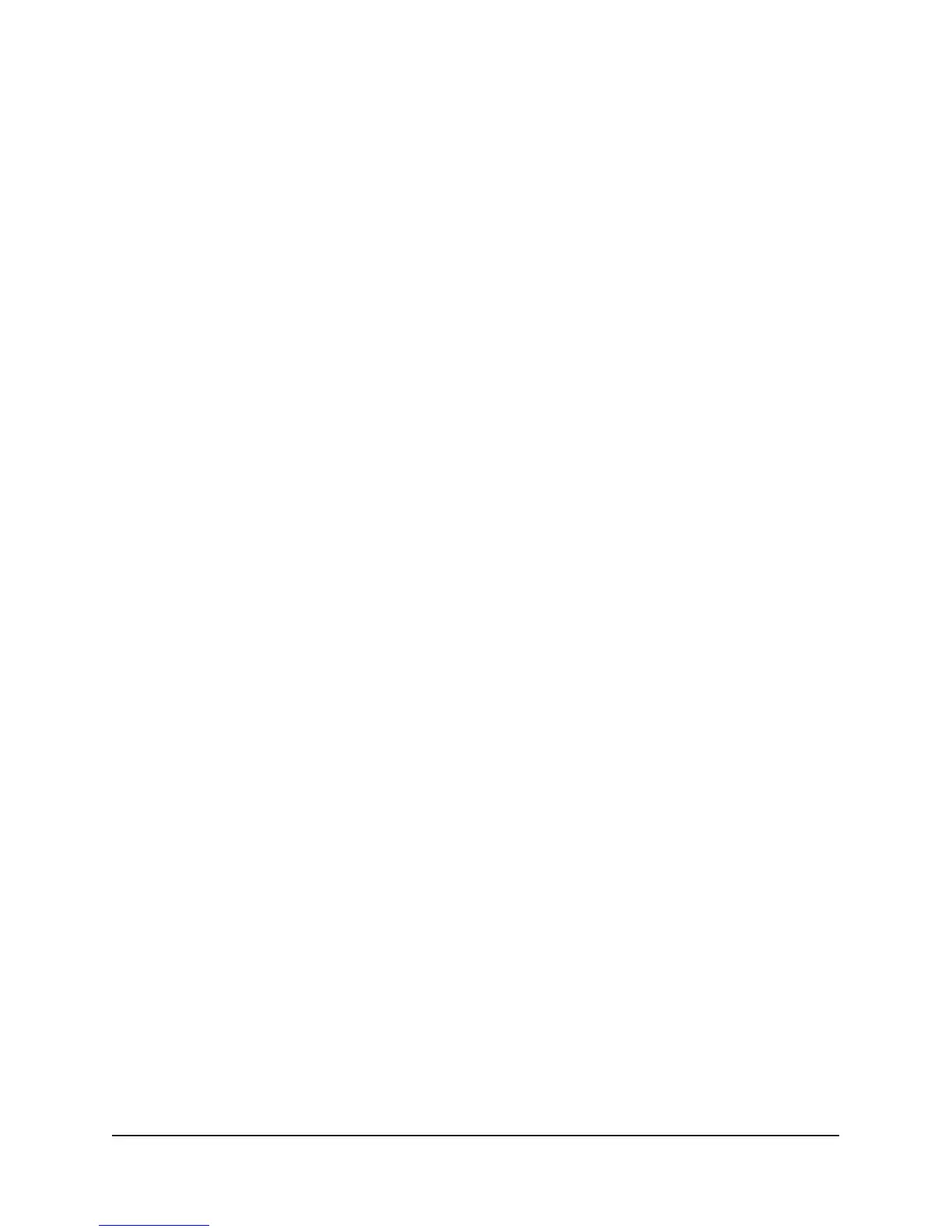Danfoss – 31VUBMA102
4 Open your selection by pressing the right button once.
5 Raise or reduce the value with the up or down buttons. The graph shows how the curve
slope changes.
6 Press the left button three times to exit the menu.
5.4 Adjusting a specific part of the heat curve
To change a specified part of the heat curve:
1 Press either the right or left button once to open the INFORMATION main menu. The cur-
sor is in the OPERATION menu option.
2 Press the down button to move the cursor to the HEATCURVE menu option.
3 Open the menu by pressing the right button once. The cursor is at the CURVE value.
4 Select CURVE 5, CURVE 0 or CURVE -5 using the up or down buttons.
5 Open your selection by pressing the right button once.
6 Raise or reduce the value with the up or down buttons.
7 Press the left button three times to exit the menu.
5.5 Setting MIN and MAX values
To change MIN or MAX:
1 Press either the right or left button once to open the INFORMATION main menu. The cur-
sor is in the OPERATION menu option.
2 Press the down button to move the cursor to the HEATCURVE menu option.
3 Open the menu by pressing the right button once. The cursor is at the CURVE value.
4 Press the down button to move the cursor to MIN.
5 Open your selection by pressing the right button once. The text row MIN is marked.
6 Raise or reduce the value with the up or down buttons.
7 Press the left button three times to exit the menu.
Repeat the procedure to change the MAX value, but select MAX instead of MIN at step 4.
5.6 Setting HEATSTOP
To change HEATSTOP:
1 Press either the right or left button once to open the INFORMATION main menu. The cur-
sor is in the OPERATION menu option.
2 Press the down button to move the cursor to the HEATCURVE menu option.
3 Open the menu by pressing the right button once. The cursor is at the CURVE value.
4 Press the down button to move the cursor to HEATSTOP.
5 Open your selection by pressing the right button once. The text row HEATSTOP is marked.
6 Raise or reduce the value with the up or down buttons.
7 Press the left button three times to exit the menu.