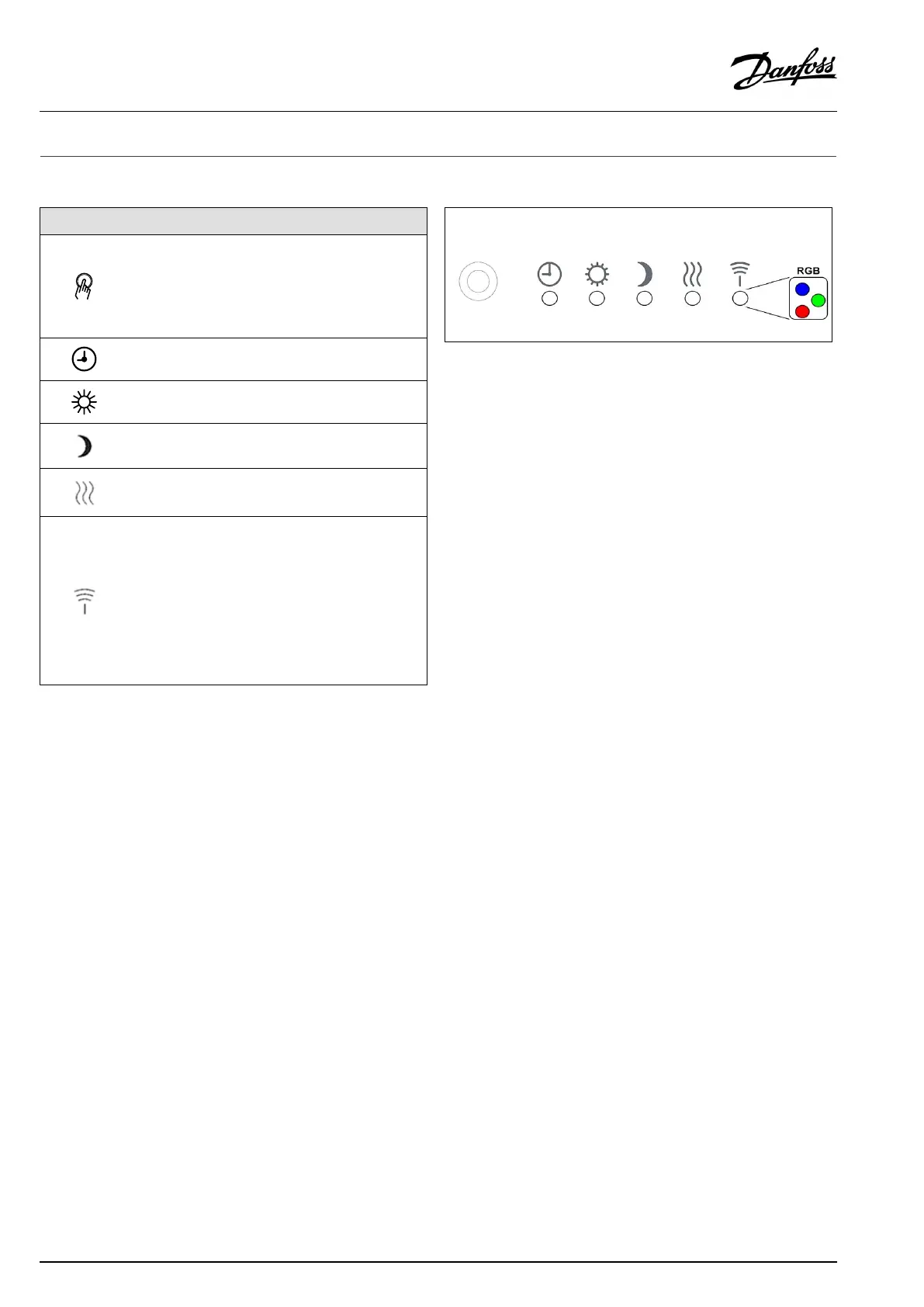2.0 Daily use
2.1 A general overview: What do the symbols mean?
Symbol
Description
Interaction button
• Short press: Press shorter than 2 seconds
• Long press: Press longer than 2 seconds
• Very long press: Press for 10 seconds
LED indicating – Schedule active (*green - active
mode)
LED indicating – Comfort mode (*green - active
mode)
LED indicating – Saving mode active (*green -
active mode)
LED indicating – Boost mode (*green - active
mode)
LED indicating – System (multicolor)**
White
(active):
No application, not commissioned
Yellow
(active):
Frost protection
Red (active):
Alarm
Green
(blinking):
Boot procedure
*green -
active mode
Different combination of LEDs can be active
**System
(multicolor)
System LED can represent different activity
indications and can be combined like Bluetooth
active and warning message.
Boot procedure takes about approx. 10 seconds
when power is connected (System LED is
blinking green).
When controller is in ready mode LEDs turn ON.
Operating modes & statuses
4 | © Danfoss | 2022.12
AQ428842090782en-010102
Operating Guide ECL Comfort 120 controller and app
