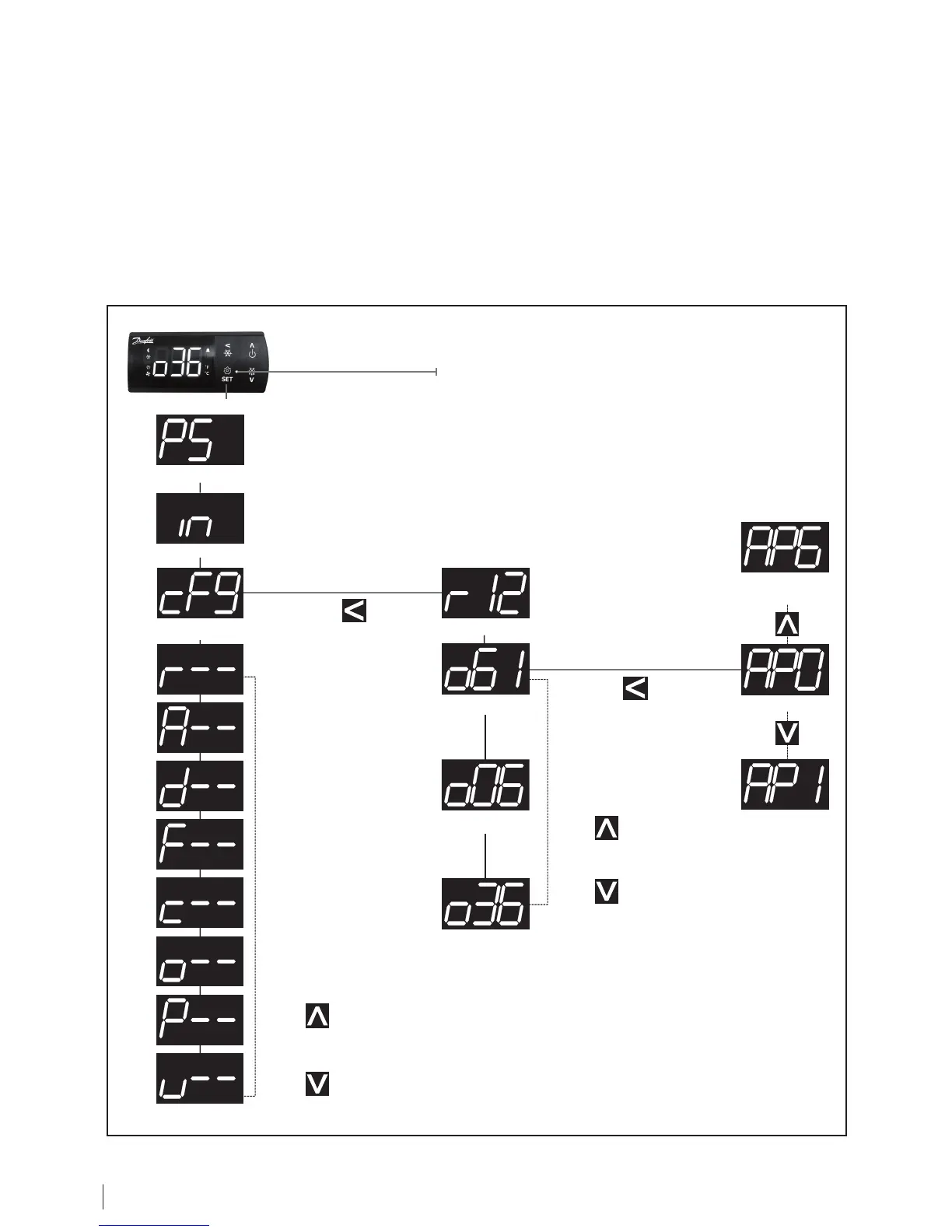– STEP 4: select sensor type “o06”
The display automatically shows sensor selection parameter “o06”.
Press SET to select the sensor type.
The display shows the default value (eg. “n10” flashing).
Choose sensor type by pressing UP/DOWN (n5=NTC 5 K, n10=NTC 10 K, Ptc=PTC, Pt1=Pt1000) and press SET to confirm.
NOTE: all sensors must be the same type.
– STEP 5: congure DO4 output “o36”
The display automatically shows the “o36” parameter to configure “DO4” output. (Available only in 4 relays model).
Select light “Lig” or alarm “ALA” as per the application and press SET to confirm.
The display returns to normal display mode and the control is started.
5.3| Menu Structure
1) Parameter groups
2) Parameter name
3) Value
Scroll through the
parameter groups
SET: press for 3 seconds to access
status, setup and service
Password (if enabled)
Status input
Configuration
Main switch
Application
Sensor type
DO4 configuration
(only for 4 relays model)
Application 0
Application
1-2-3-4-5-6
Application
1-2-3-4-5-6
SET
Scroll through the
parameter names
SET
