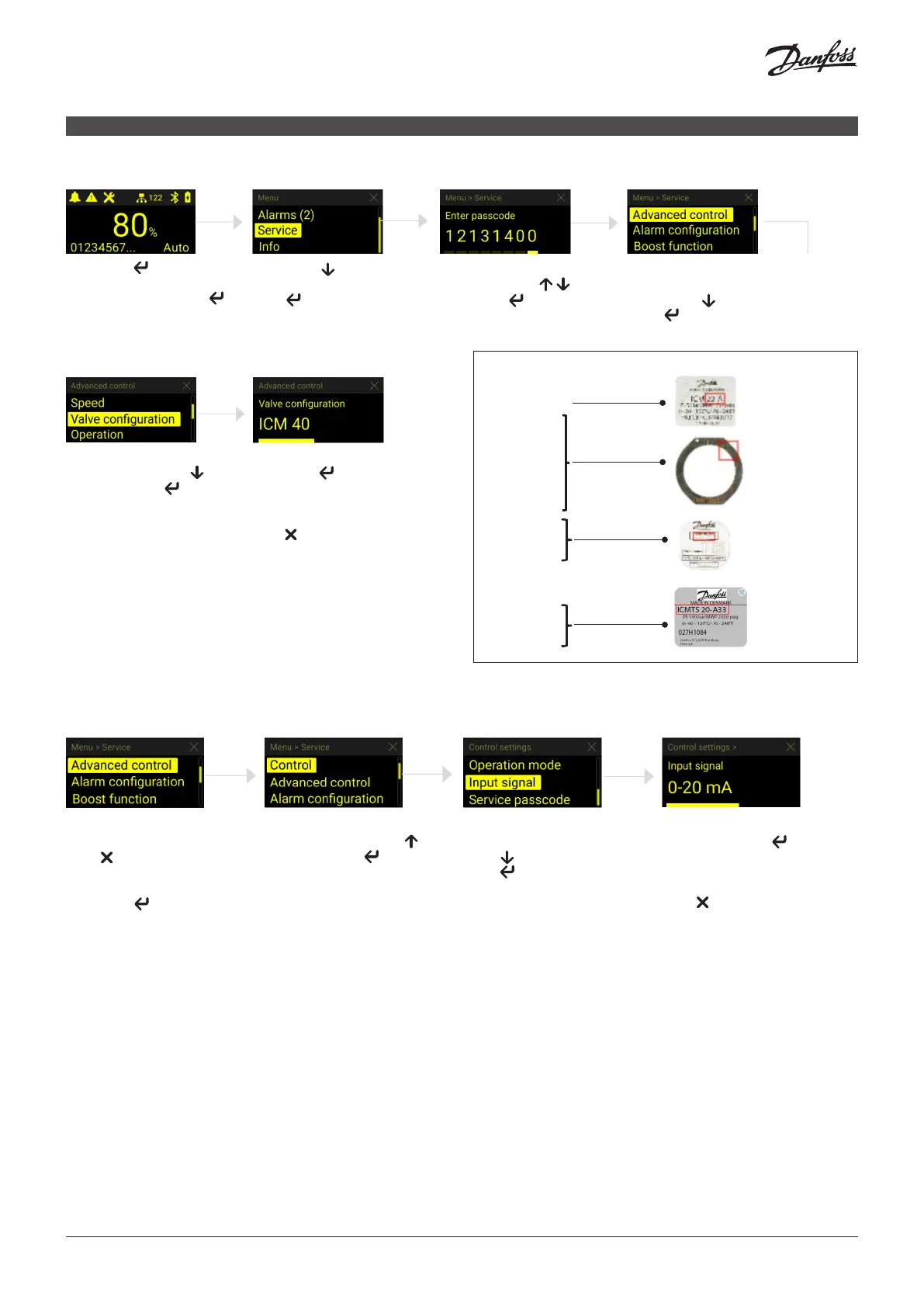© Danfoss | Climate solutions | 2023.09
AN461947453648en-000101 | 5
ENGLISH
Set valve (A1 alarm)
Change analog input signal (optional)
ICAD will function based on factory settings as soon as the valve conguration has been set. The default settings are Modulation using
an analog input of 4–20 mA.
Navigate back from the
advanced control menu
using
If starting from main screen
press enter and navigate
to the service menu like in
previous step.
Navigate to Valve
conguration using ,
then press enter
Select the ICM size or CVE.
Press enter to set, and
you will be navigated back
to the previous screen.
Continue to next step or
press to get back to main
screen
Press down until Service
is selected, then press
enter
Press enter
*Pressing and holding
will go directly to the
passcode screen
Enter the 8 digit service
passcode* using
press enter to enter next
number
*factory is 12131400
Navigate to Advanced
control in the service
menu using , then press
enter
Now navigate to Control in
the service menu using ,
then press enter
Next navigate to Input
signal in the service menu
using , then press
enter
Select the desired input
signal. Press enter to set,
and you will be navigated
back to the previous screen.
Press to get back to main
screen
VALVE CONFIGURATION HELP
ICAD 600B
- ICM 20
- ICM 25
- ICM 32
ICAD 1200B
- ICM 40
- ICM 50
- ICM 65
- ICM 100
- ICM 125
- ICM 150
- CVE
ICAD 600B TS
-ICMTS 20
-ICMTS 50
-ICMTS 80