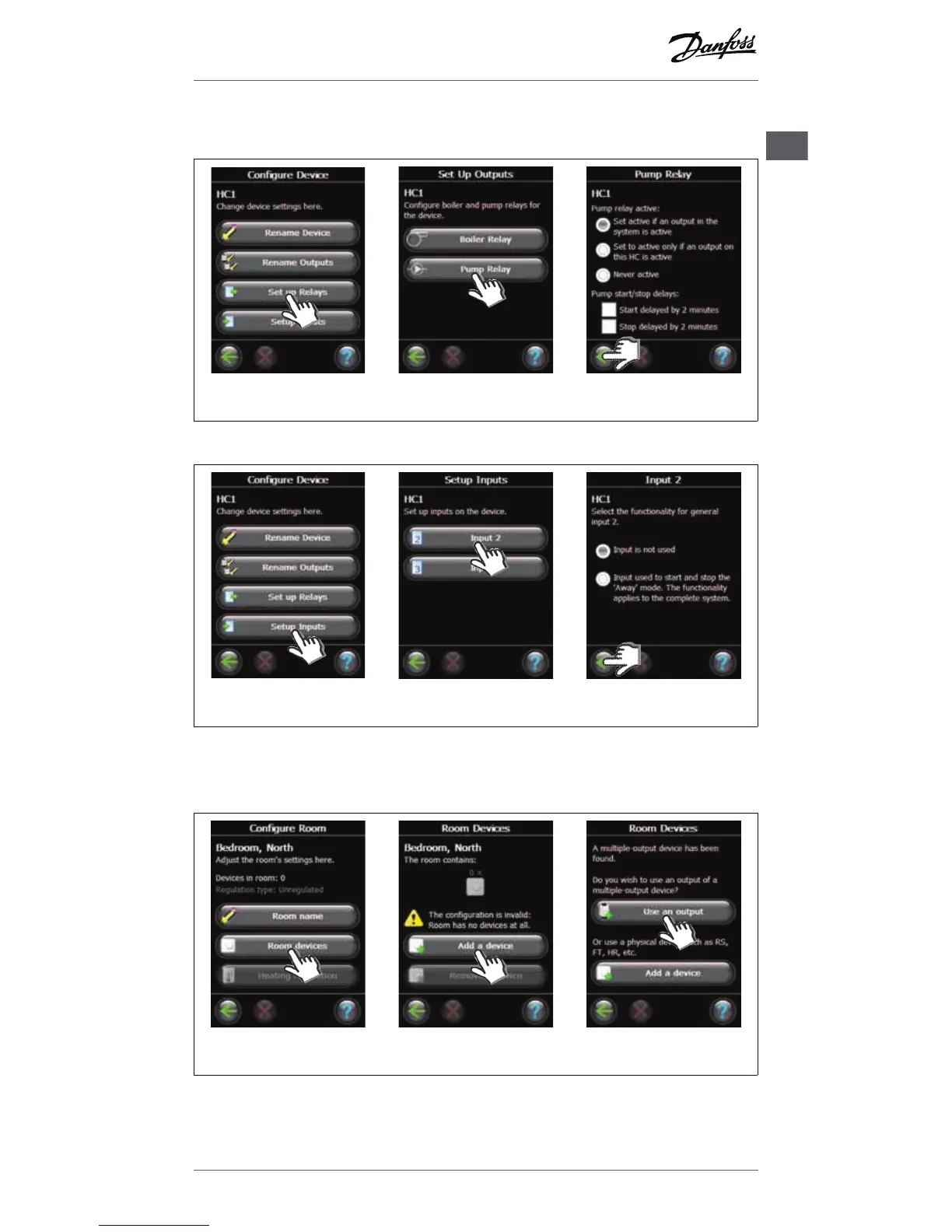9
VIFZL35X © Danfoss 04/2011
Installation Guide Danfoss Link™ HC
GB
2a: Configure outputs
1. Select “Set up Relays”. 2. Select “Boiler Relay” or “Pump
Relay”.
3. Choose your settings and press
“OK/Return”.
2b: Configure inputs
1. Select “Setup Inputs”. 2. Select input to configure. 3. Choose your settings and press
“OK/Return”.
3: Add an output to a room
Configuration Danfoss Link™ HC to a system is made from the Danfoss Link™ CC Central Controller.
For further information, see the Danfoss Link™ CC instruction manual: Configuration 7: Adding service
devices.
1. Select “Room devices”. 2. Select “Add a device”. 3. If Danfoss Link™ HC is installed,
a selection screen appears.
Configuration
