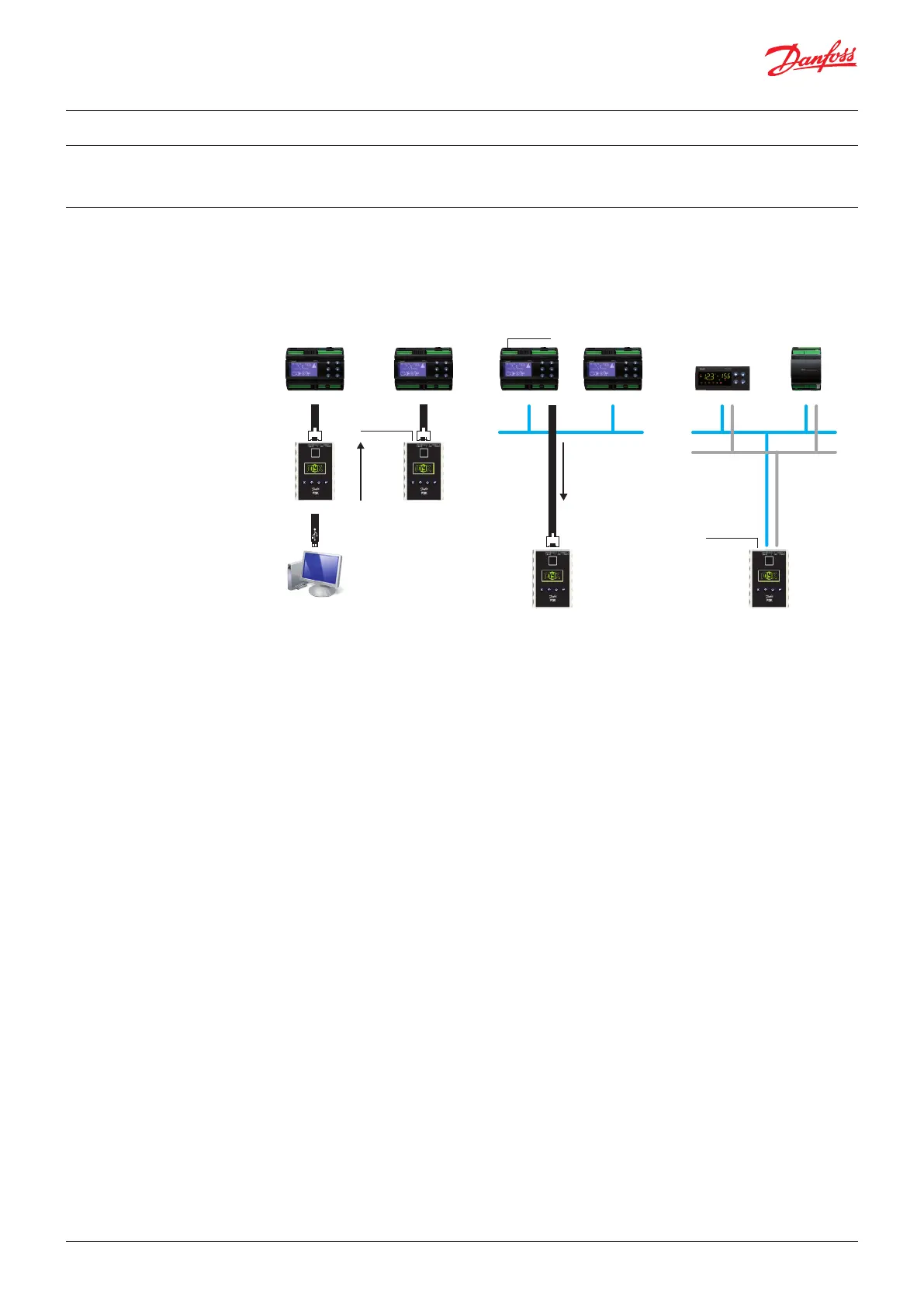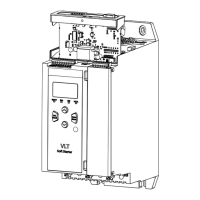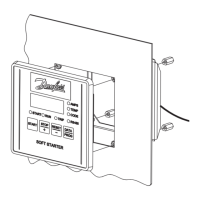2.0 Installation
2.1 Power supply
MMIMYK can be powered through several sources.
MCX
MYK MYK
MCX
DIRECT CONNECTION TO MCX
MYK supplies power to MCX
(programming function)
NETWORK CONNECTION
MYK powered by MCX
NETWORK CONNECTION
MYK externally powered
Power supply
12 vdc or 24 vac
CANbus
MYK
MCX MCX
CANbus
MYK
Power supply
12 vdc or 24 vac
Power supply
RS485
MCX MCX
Power supply
Power supply
Fig 1 [Power supply]
24 Vac or 12 Vdc jack
It must be considered that this supply is not isolated with respect to CANbus or RS485. Therefore, if
the system contains other devices that have a non isolated power-supply, MMIMYK must have a
dedicated supply.
RJ11
The connection through RJ11 to an MCX supplies power to MMIMYK and provides directly the
CANbus connection.
USB
MYK can be supplied with power from the host USB port. Since current consumption can be high
make sure that the port is of “high-current” type and can supply up to 500 mA as from USB 2.0
specification. The USB port on MMIMYK is galvanically isolated with respect to the fieldbus
connections.
Mounting
MMIMYK can be conveniently mounted into a DIN-rail.
The cabinet where MMIMYK is mounted should be mainly vibration free in order to avoid problems
on the USB connector or memory card.
User manual | MMIMYK installation guide
© Danfoss | DCS (ZA) | 2016.04
DKRCC.PS.RJ0.A2.02 | 520H10916 | 4
