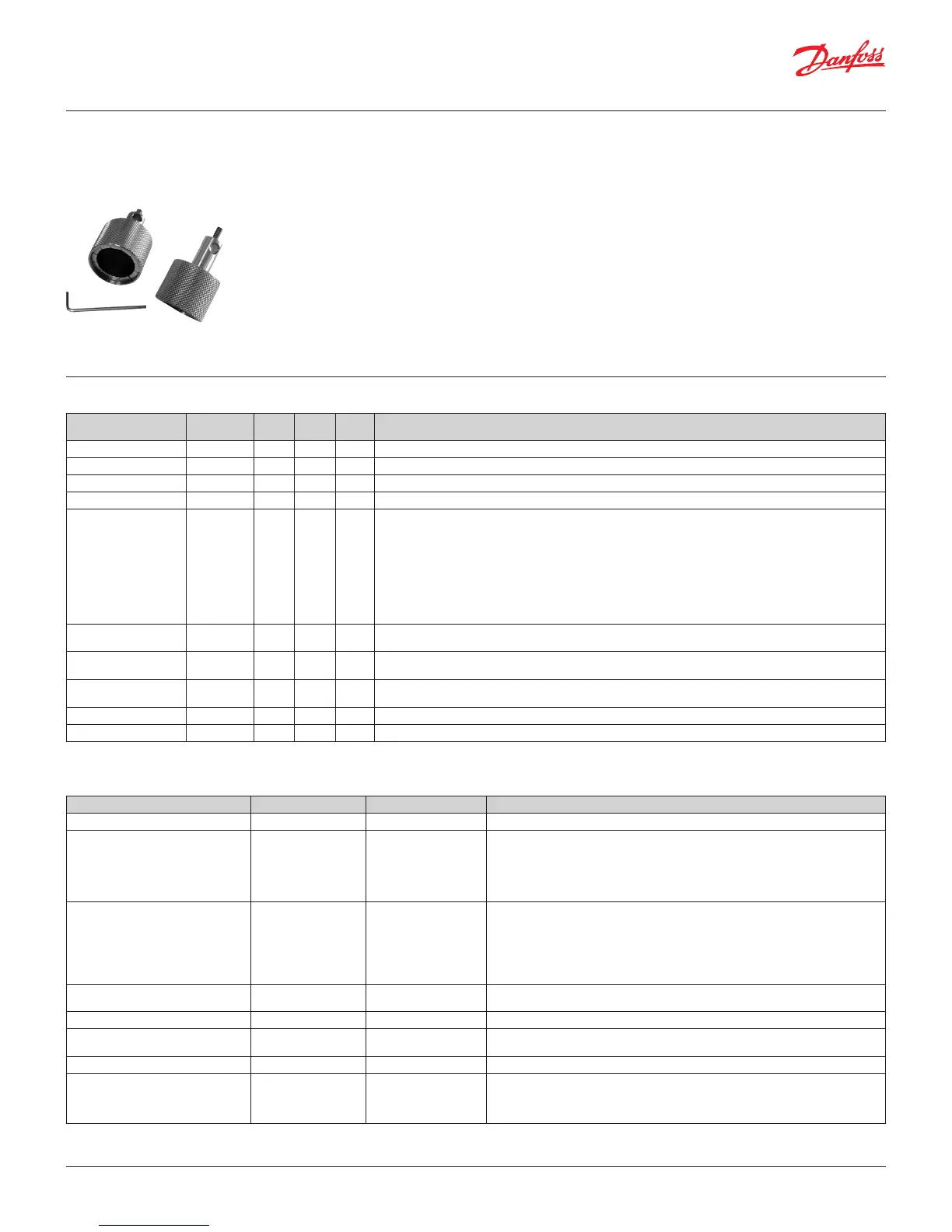Quick Start Guide | ICM/ICAD Motorized Valves - Installation, Programming, and Troubleshooting
© Danfoss | DCS (MWA) | 2016.07
DKRCI.EI.HT0.B3.22 | 520H4763 | 14
Troubleshooting
Overview
The ICAD actuator has a number of very useful service parameters which should always be consulted rst.
In addition, a manual tool should always be available to manually close the valve completely in the event
the ICAD has failed. When using the manual tool, turn the tool clockwise to open the valve and counter-
clockwise to close the valve.
NOTE:
When rotating the valve manually you are changing the position of the valve to a value dierent
than what is in the actuator’s memory. Therefore, a calibration must be performed when ICAD is
remounted to the valve. If power is cut from the actuator prior to using the manual tool or after
the valve has been adjusted, no problem will occur as the valve will automatically recalibrate itself
once power is restored. Power can easily be disconnected and reconnected by unscrewing and then
reconnecting the power cable from the ICAD actuator.
Service parameter (View only)
Alarms
Description
ICAD
parameter
Min Max Unit Comments
OD % ¡50 0 100 % ICM valve Opening Degree
AI [mA] ¡51 0 100 mA Analog input signal
AI [V] ¡52 0 100 V Analog input signal
AO [mA] ¡53 0 100 mA Analog output signal
DI Digital input Status ¡54 0 1 - DI signals. Depending of ¡02
If ¡02 = 2, one digit is shown.
0 : DI1 = OFF
1 : DI1 = ON
If ¡02 = 3, two digits are shown.
00 : DI1 = OFF, DI2 = OFF
10 : DI1 = ON, DI2 = OFF
01 : DI1 = OFF, DI2 = ON
11 : DI1 = ON, DI2 = ON
DO Status for ICM closed ¡55 0 1 - 1: DO = ON when OD < 3 %;
0: DO = OFF
DO status for ICM opened ¡56 0 1 - 1: DO = ON when OD > 97 %
0: DO = OFF
DO Alarm status ¡57 0 1 - 1: DO = ON when a Alarm is detected
0: DO = OFF
Display mP SW ver. ¡58 0 100 - Software version for display microprocessor
Motor mP SW ver. ¡59 0 100 - Software version for motor microprocessor
Description ICAD alarm text Denition of event Comments
No Valve type selected A1 Alarm ON
At start-up A1 will be displayed until parameter
¡26
is set
Controller fault A2 Alarm ON Internal fault inside electronics.
Carry out:
1) Power OFF and Power ON
If A2 still active.
2) Make a Reset to factory setting
If A2 still active. Return ICAD to Danfoss
Analog input error A3 Alarm ON
Not active if ¡01 = 2, or ¡02 = 2
When ¡03 = 1 and AI A > 22 mA
When ¡03 = 2 and AI A > 22 mA
or AI A < 2 mA
When ¡03 = 3 and AI A > 12 V
When ¡03 = 4 and AI A > 12 V
or AI A < 1 V
Low voltage of fail safe
Supply
A4 Alarm ON If 5 V < fail safe supply
<18 V. Enabled by
¡08
Check supply to ICAD A5 Alarm ON If supply voltage < 18 V
Calibration extended failed A6 Alarm ON Check valve type selected.
Check presence of foreign debris inside ICM valve
Thermal overload A8 Alarm ON ICAD stepper motor temperature too high
Valve locked A9 Alarm ON Only active if i16 = 1
If the ICM valve is locked for more than 15 seconds (unable to reach its requested
position) A9 will ashin display.
A9 alarm can only be reset by Power OFF/ON of ICAD
Note: old alarms that may not be active anymore will be saved and listed in paramenter i11
