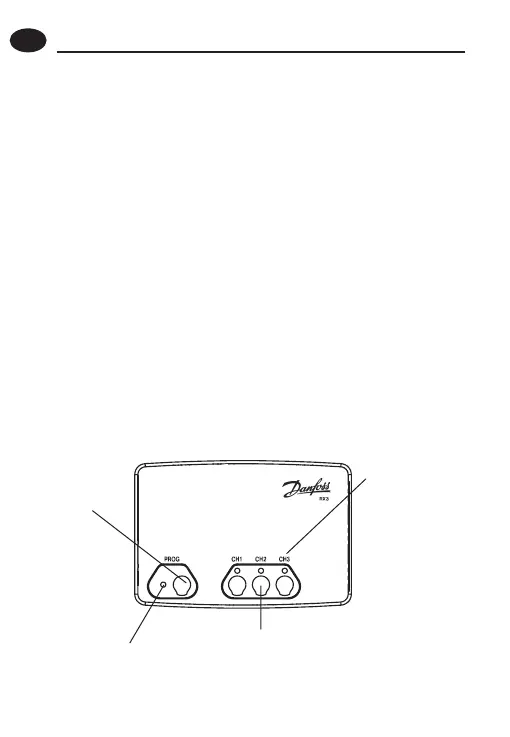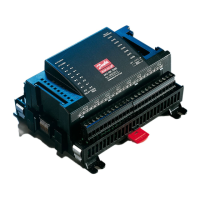10
GB - Commissioning Instructions
Thermostat (refer to page 3 for thermostat type)
Step 1. Type A Press & hold buttons and + for 3 seconds
Type B Press & hold LEARN button for 3 seconds
Type C Remove dial, press & hold LEARN button for 3
seconds (located under setting dial)
Do not replace knob until Learn process is complete
NOTE: Thermostat now transmits continuously for 5 minutes.
Receiver
Step 2. RX1
Press and hold buttons PROG and CH1 for 3 seconds
until green light ashes
Step 3. RX2 /
RX3 (if applicable)
Stat 1 - perform steps 1-2 for CH1
Stat 2 (RX2 & RX3)
Wait 5 mins, perform step 1, then press
PROG + CH2 on RX2/RX3
Stat 3 (RX3 only)
Wait 5 mins, perform step 1, then press
PROG + CH3 on RX3
Use only
during
programming
Receiver status
LED, ashes when
receiving
Emergency ‘ON’ button, press
if communication fails, turns
on heat, returns to AUTO when
communication is re-established.
Zone status
LEDs, lit when
‘ON’
Commissioning Instructions
GB
