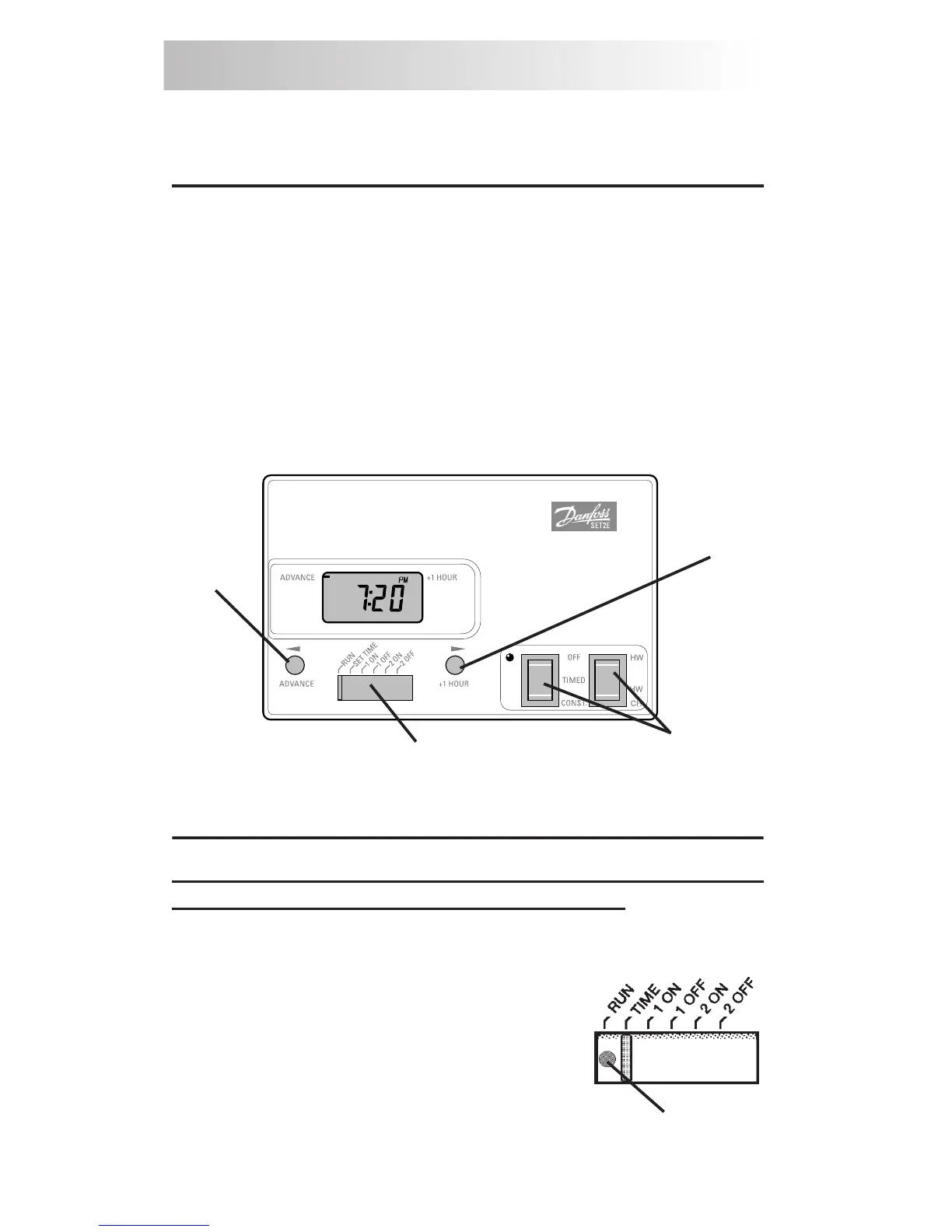11
User Instructions
Your programmer
The SET2E allows you to switch your hot water & heating
on and off automatically, at times that suit you.
The programmer provides 2 ON times and 2 OFF times per
day, and by the use of a simple rocker switch you can run the
system at the set times, constantly ON or constantly OFF.
During the summer the central heating can be turned off,
whilst still controlling the hot water at the set times.
Resetting the Unit
IMPORTANT: Before you start you should reset the unit.
This will reinstate the preset programmes.
To do this:
move slide switch to SET TIME
position
using something non-metallic (i.e
a matchstick) press into the small
hole as shown opposite
Slider
switch
Rocker
switches
X and
+1 HOUR
button
W and
ADVANCE
button
Your programmer & resetting the unit
RESET
