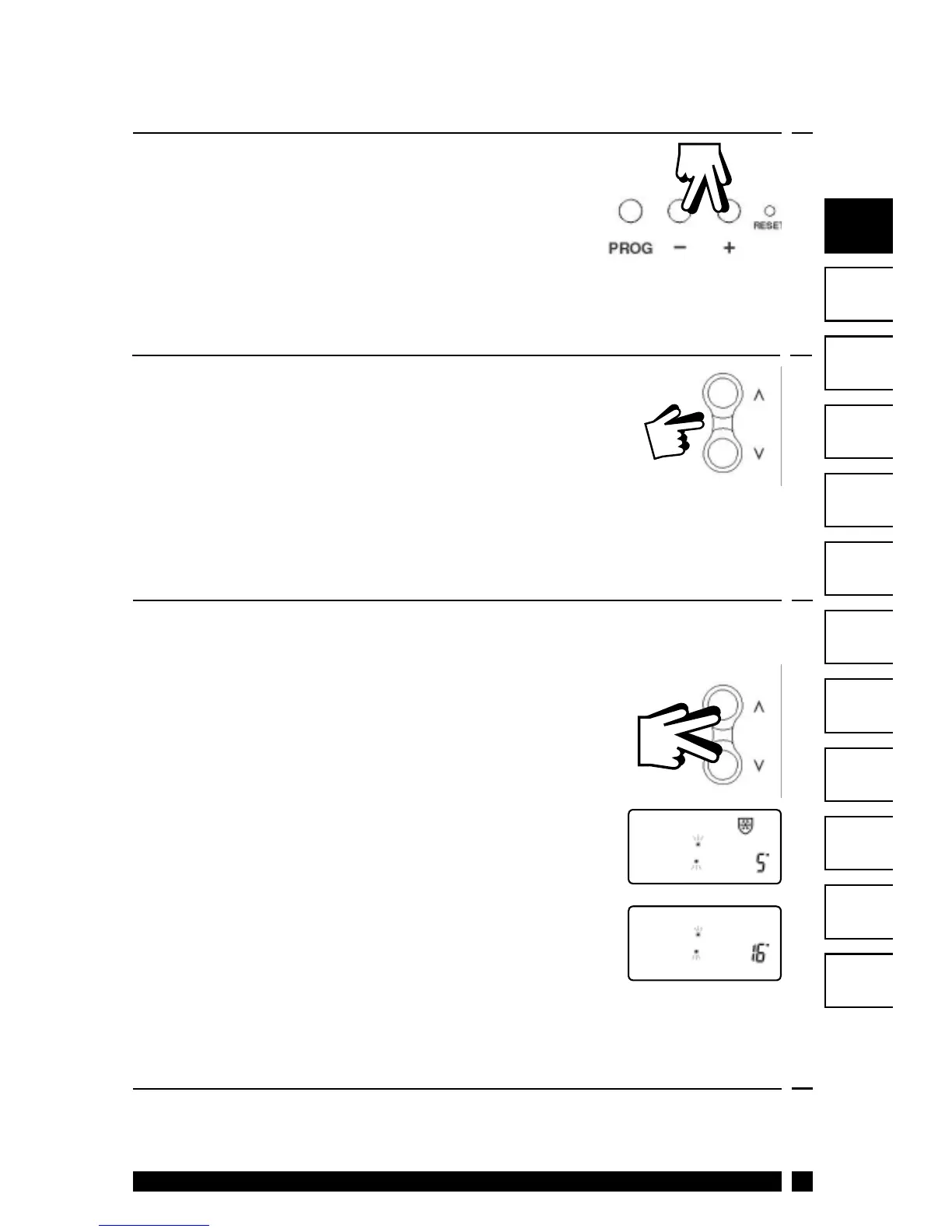Danfoss Heating
9
GB
FR
ES
NL
GR
PL
CZ
TR
HR
RO
HU
LT
GB
2.5 Altering display to show either time or
actual room temperature
· Press + and – together to change between
settings.
· Press Λ or V until required temperature is
displayed.
(This override will automatically cancel at
beginning of next programmed event).
2.6 To temporarily alter the current programmed
temperature
A constant temperature between 5°C-30°C can be selected if desired, for
example, for frost protection.
· Press Λ and V together.
· Use Λ or V buttons to set the desired low
temperature.
- At 5°C a snowfl ake symbol appears
indicating frost protection mode.
- At all other temperatures the snowfl ake
symbol is turned off .
· To return to automatic programming press
Λ and V together again.
2.7 Frost Protection and Thermostat Mode
To change time display between 12 hour and 24 hour clock. Press Λ
and + together to toggle between 12 and 24 hour clock.
2.8 Toggle between 12 hour and 24 hour clock
