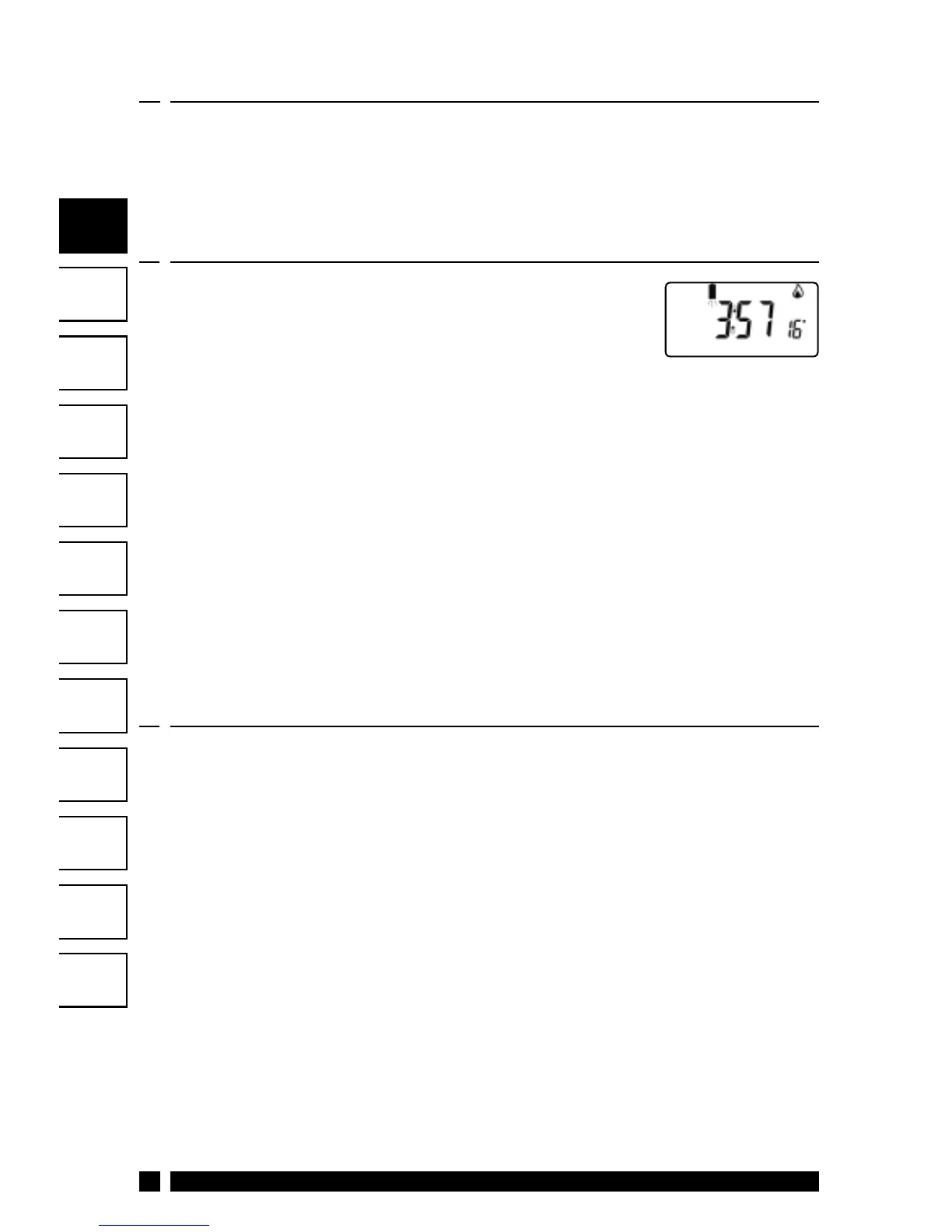TP4000
10
GB
FR
ES
NL
GR
PL
CZ
TR
HR
RO
HU
LT
GB
3.0 Battery Replacement
When batteries are low a battery symbol will
fl ash in the LCD display. You have 15 days to
replace the battery before the unit switches
off .
When changing batteries, remove old batteries and insert new ones
within one minute and programming will not be lost.
!
4.0 Resetting the unit
Partial reset: Press RESET (used to restart micro-computer) if display
freezes for any reason. This does not reset any programme, clock or
date. It is recommended that this is done at time of installation.
User full reset: Press RESET whilst holding down PROG button. This
resets event times and and temperatures back to the factory presets.
The unit must be re-programmed. The correct time will be retained.
IMPORTANT: always use high quality alkaline batteries
NB. If the display ever goes blank during normal operation, the
batteries will need to be renewed, the unit reset and the time
reprogrammed. The event times and temperatures will be retained.
To change between °C and °F scaling. Press V and - together to
toggle between °C and °F temperature scaling.
2.9 Toggle between °C and °F scaling
